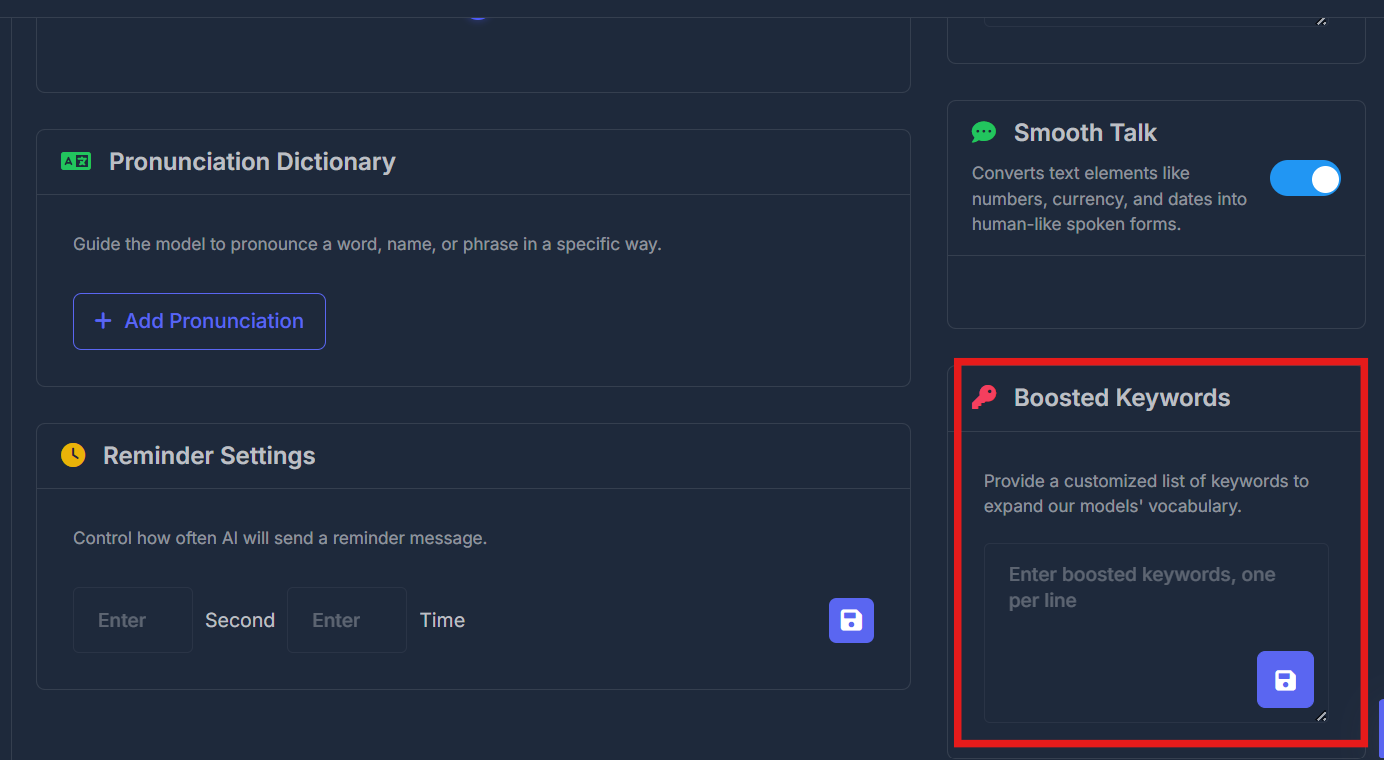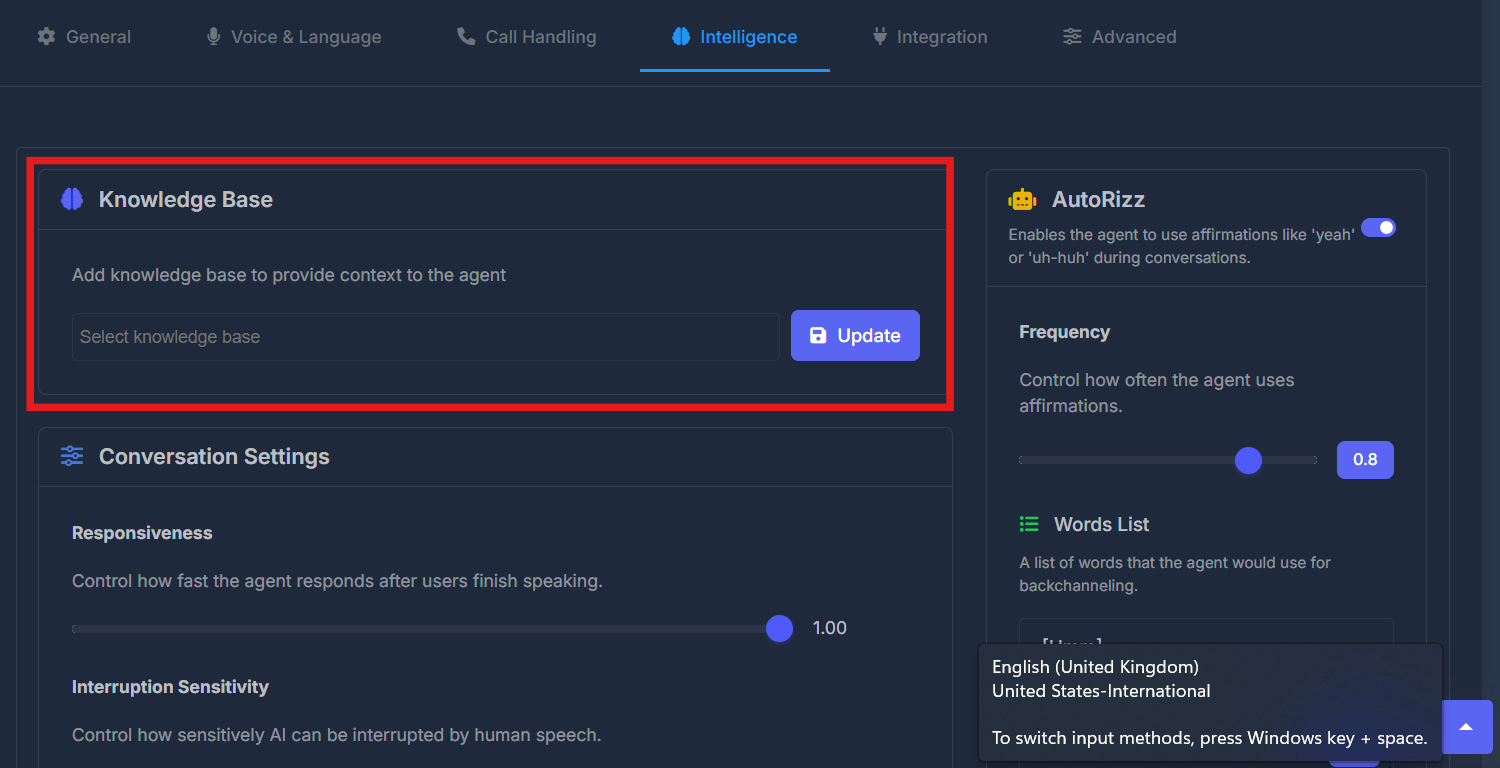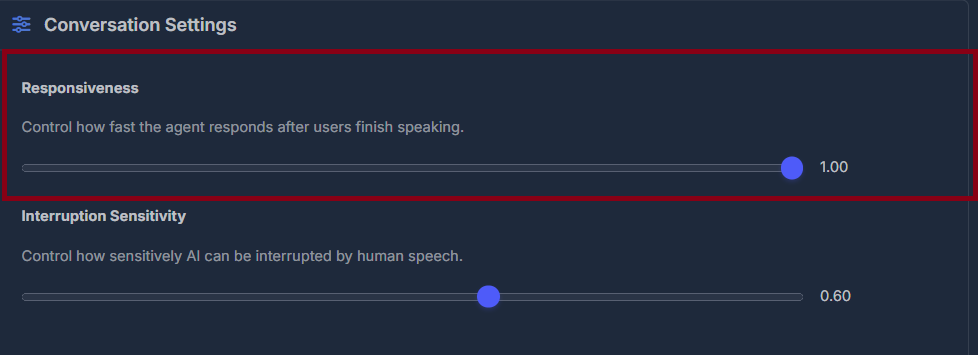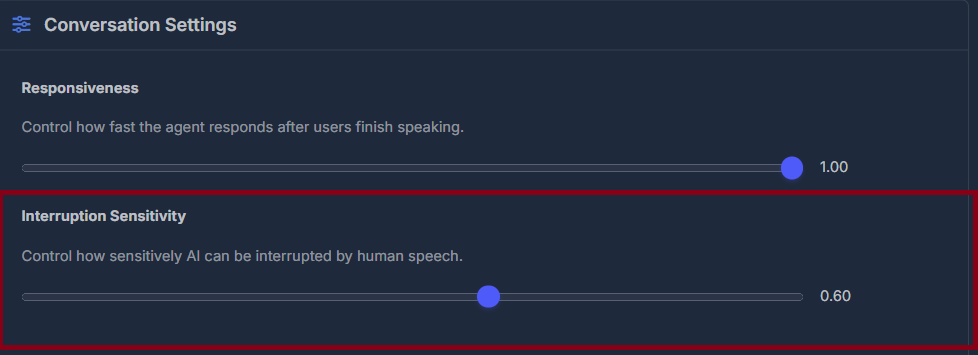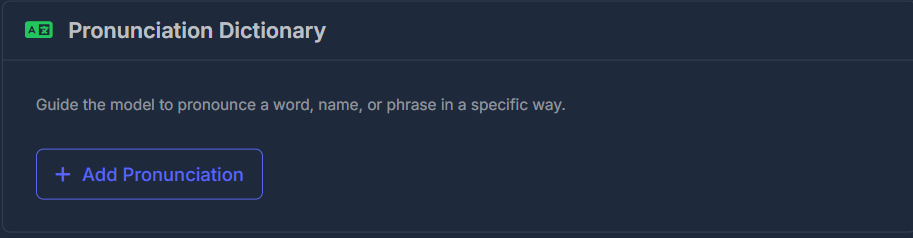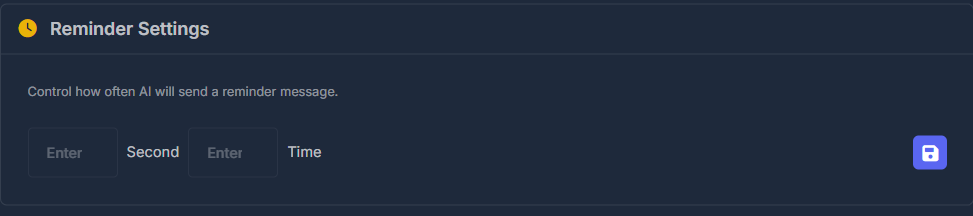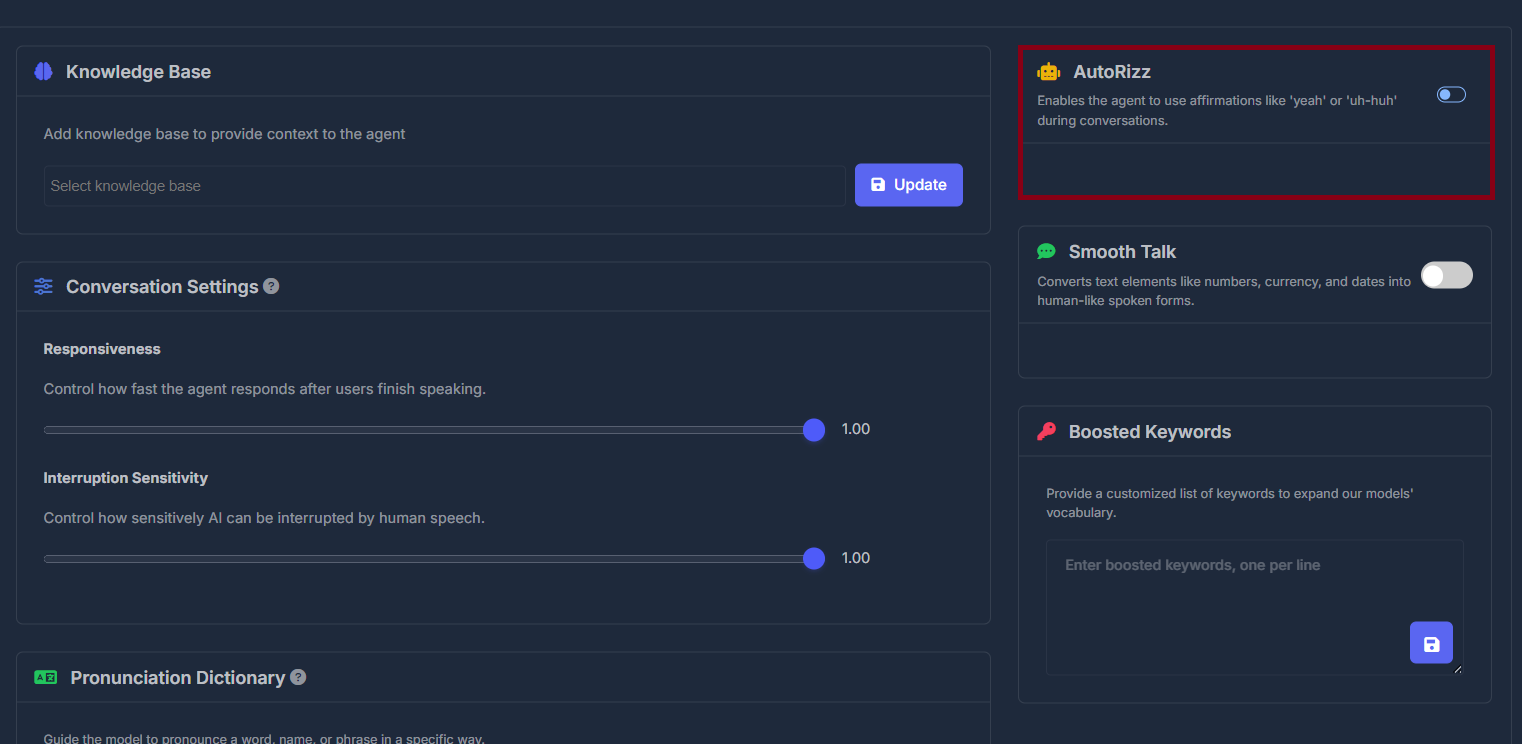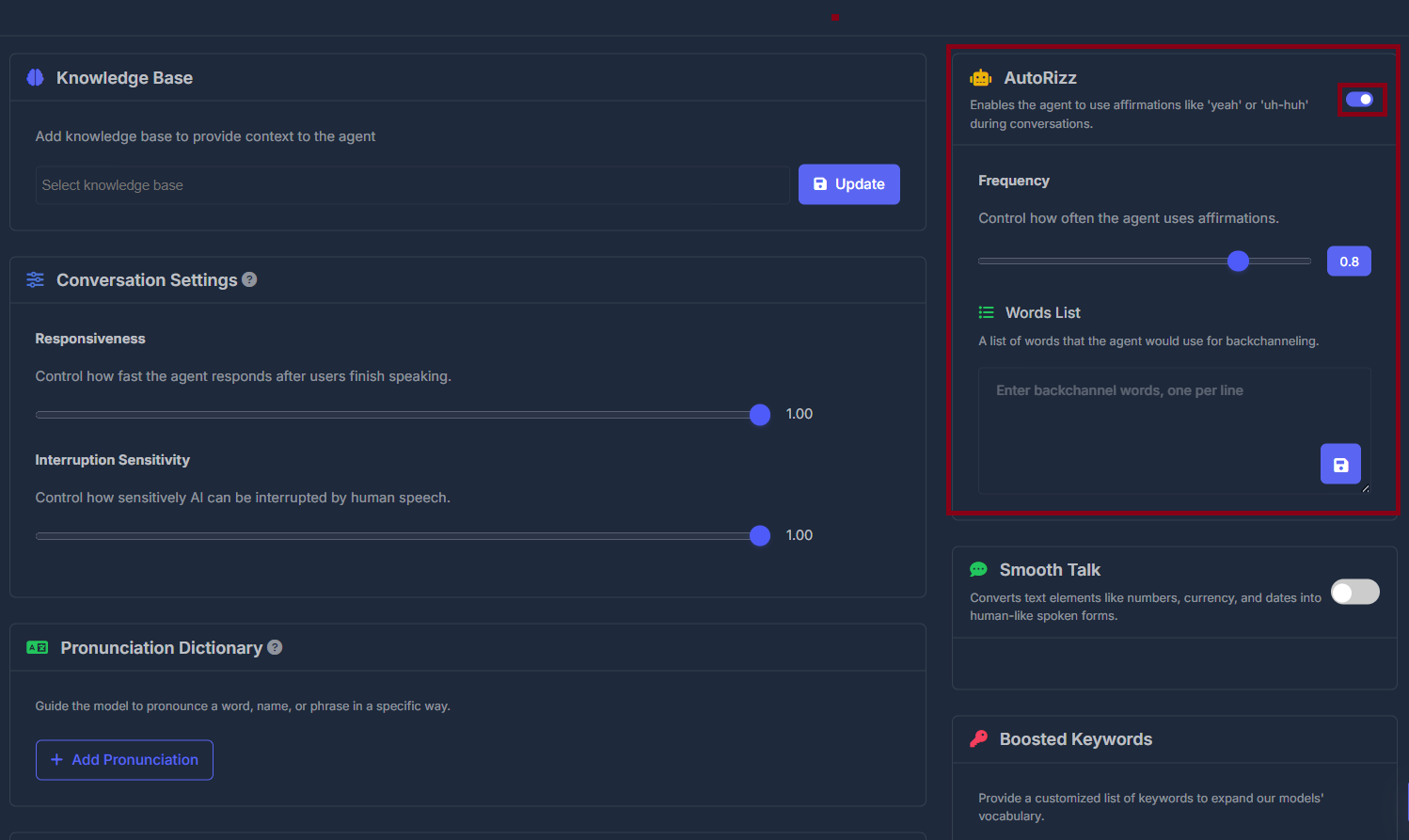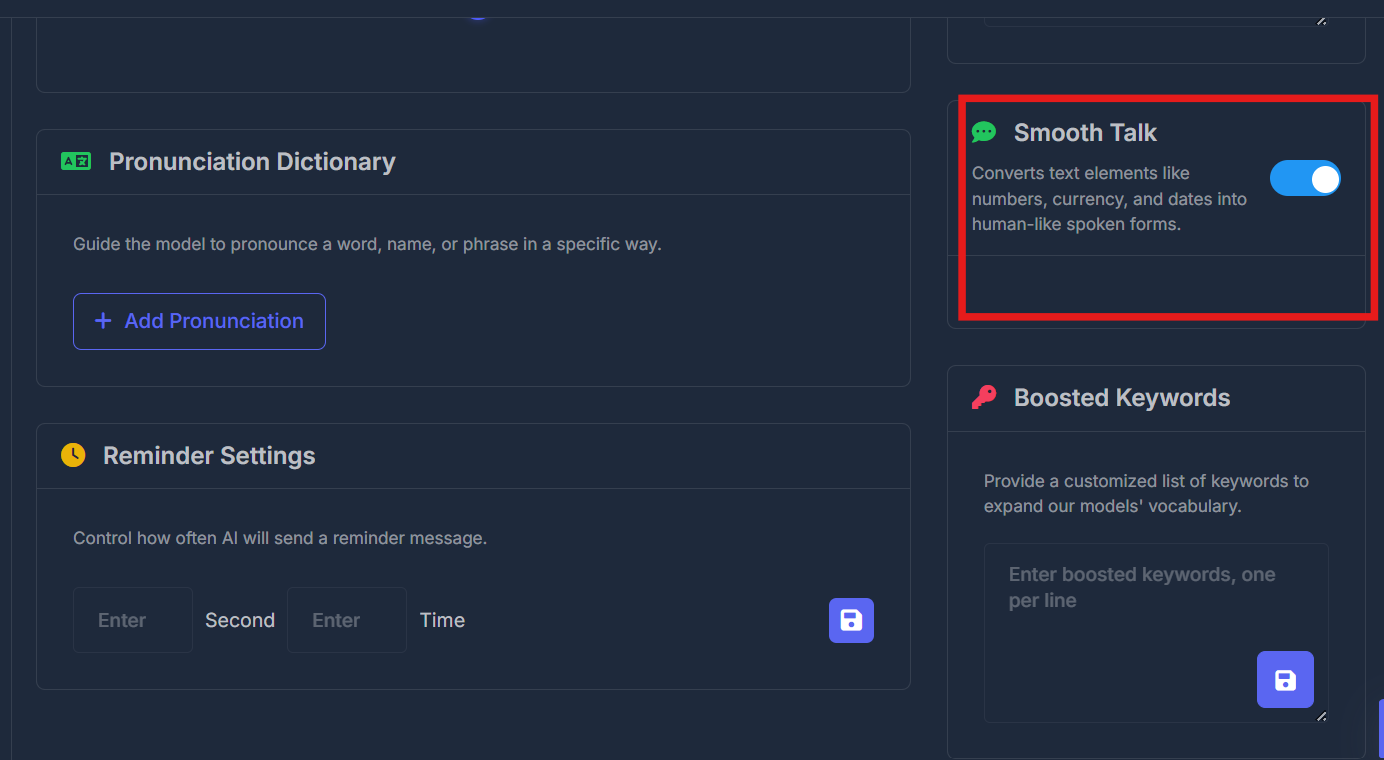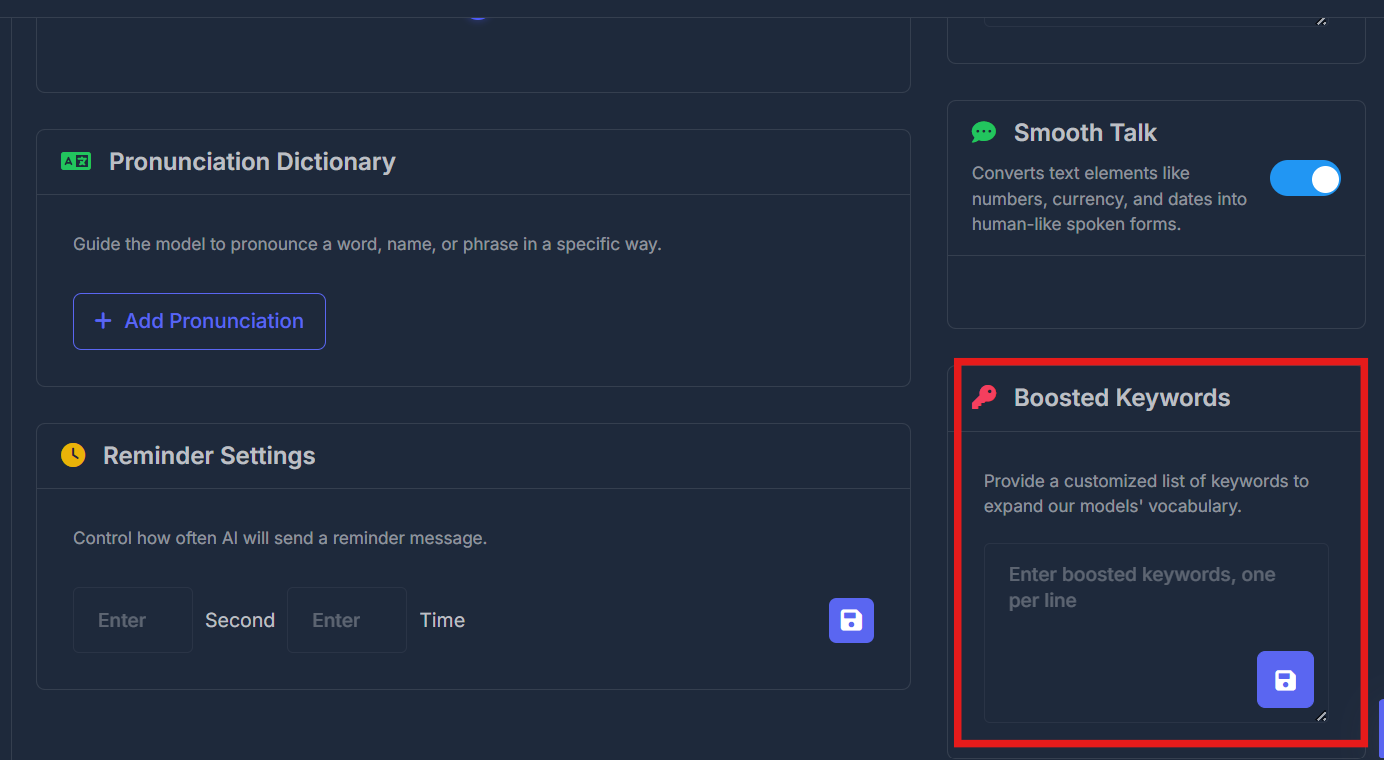Skip to main content📚 Knowledge Base
- Attach Knowledge Base: Link relevant information, company FAQs, or documentation to the agent.
- Context Awareness: Enable the agent to use knowledge base content in live conversations.
- Information Retrieval: Allow the agent to answer user questions by referencing attached materials.
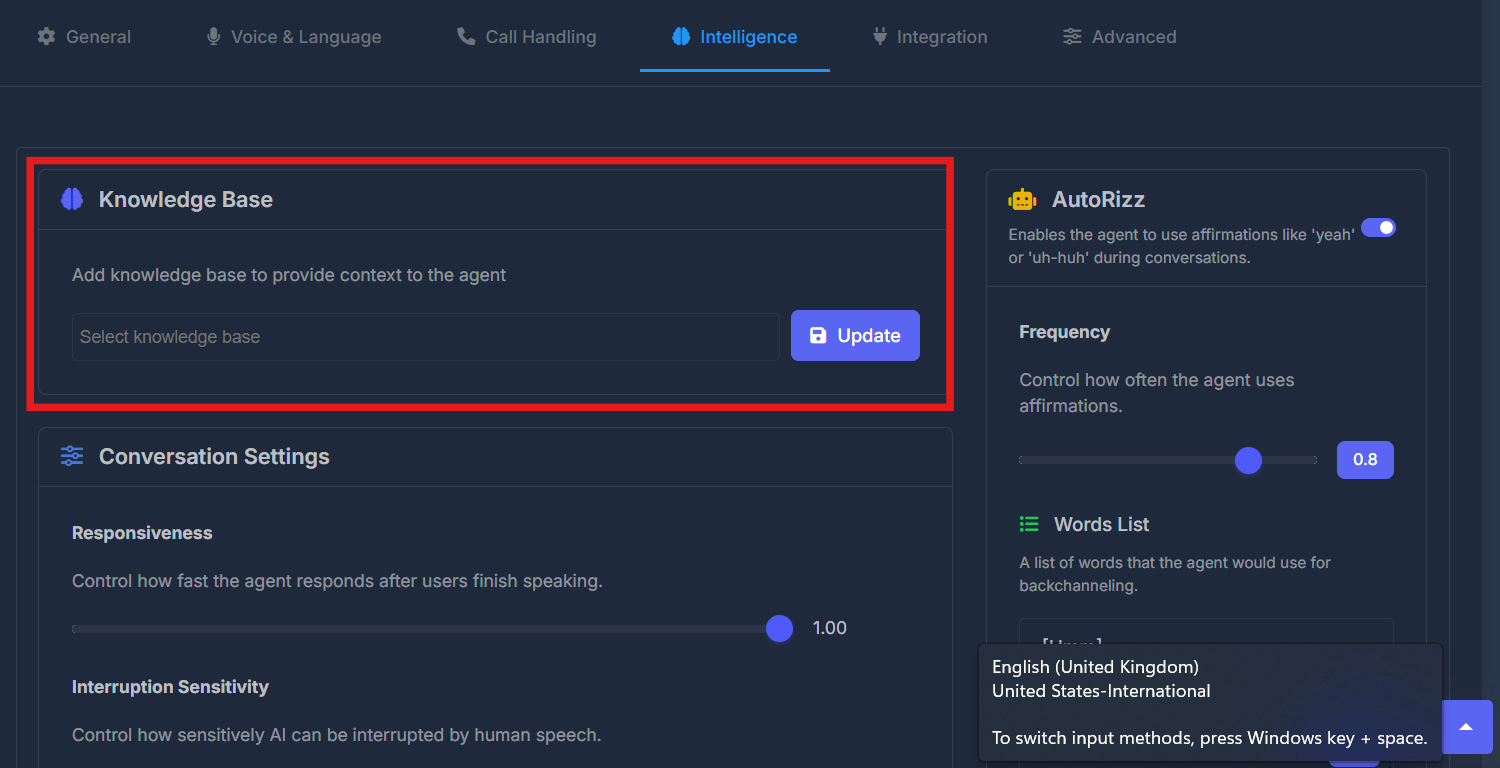
💬 Conversation Settings
- Responsiveness: Adjust how quickly the agent responds after the user stops speaking.
Range: 0 (fastest) – 1 (longest pause)
- Interruption Sensitivity: Set how easily the agent can be interrupted by the user during speech.
Range: 0 (hard to interrupt) – 1 (easy to interrupt)
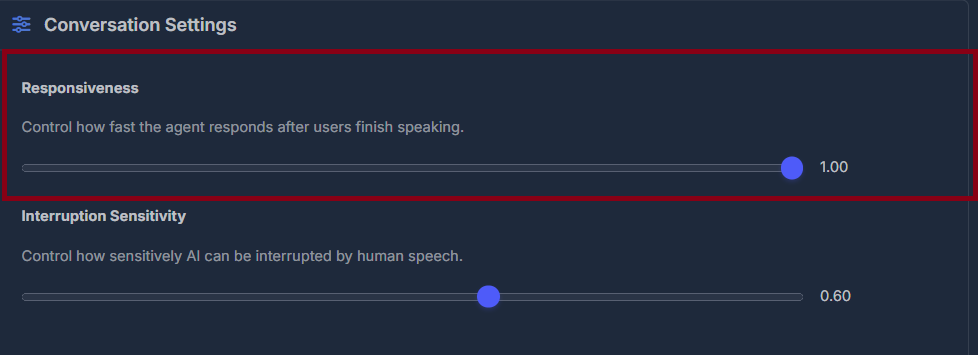
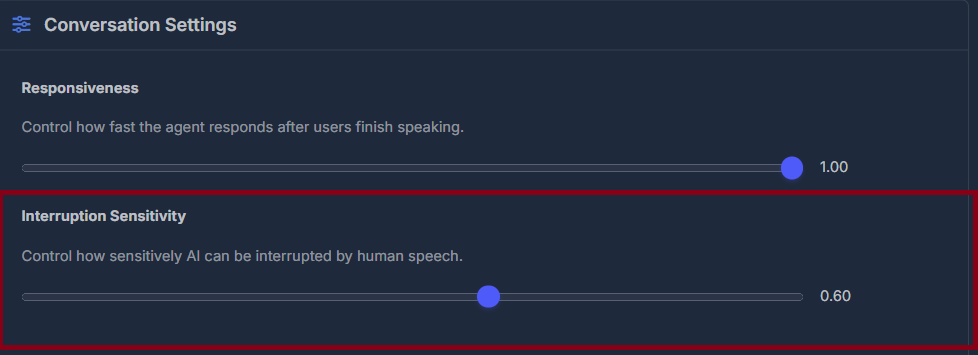
🗣️ Pronunciation Dictionary
- Custom Pronunciation: Define how specific words and names are pronounced by the agent.
- Company Names: Ensure your organization’s or clients’ names are spoken correctly.
- Technical Terms: Add specialized jargon or industry vocabulary for accurate pronunciation.
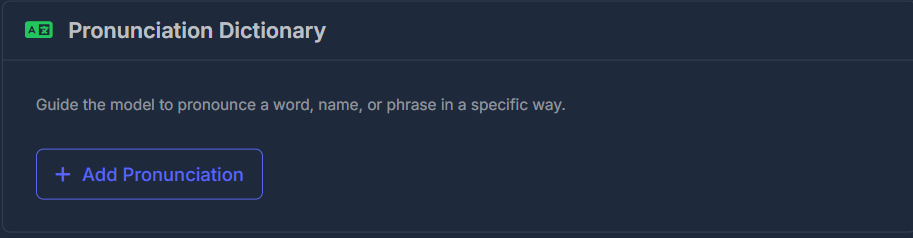
⏰ Reminder Settings
- Configuration: Set up reminders using specific time fields.
- Purpose: Automate the scheduling of follow-ups and notifications for tasks.
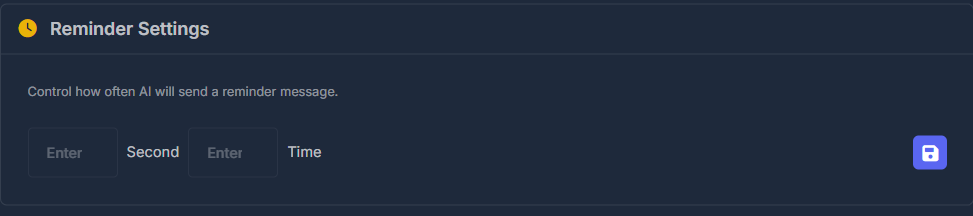
👍 Auto AI Sync
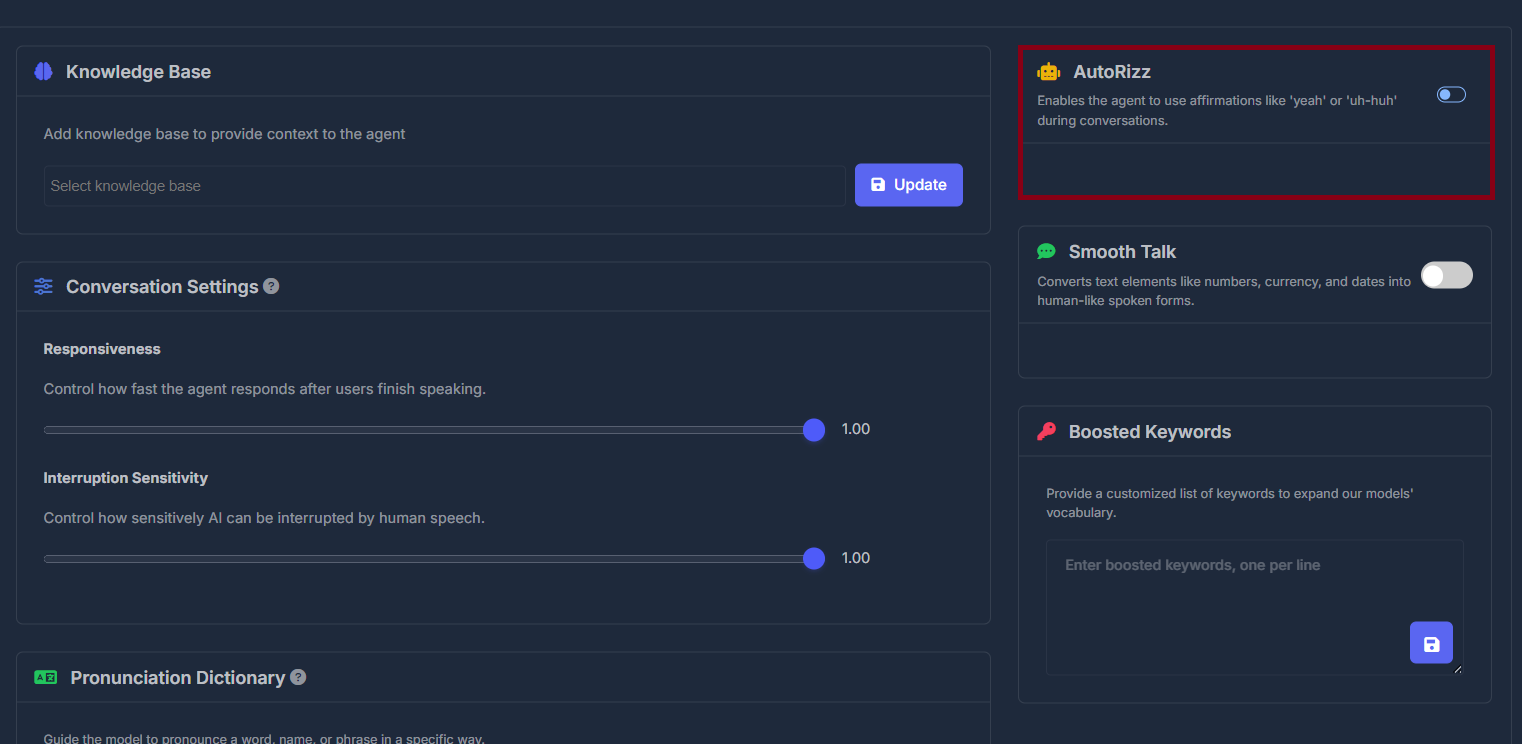
- Toggle: Enable or disable automatic backchanneling (affirmative cues like ‘yeah’, ‘uh-huh’).
- Frequency: Control how often the agent uses affirmations (0–1).
- Purpose: Maintains natural, engaging conversation by showing the agent is actively listening.
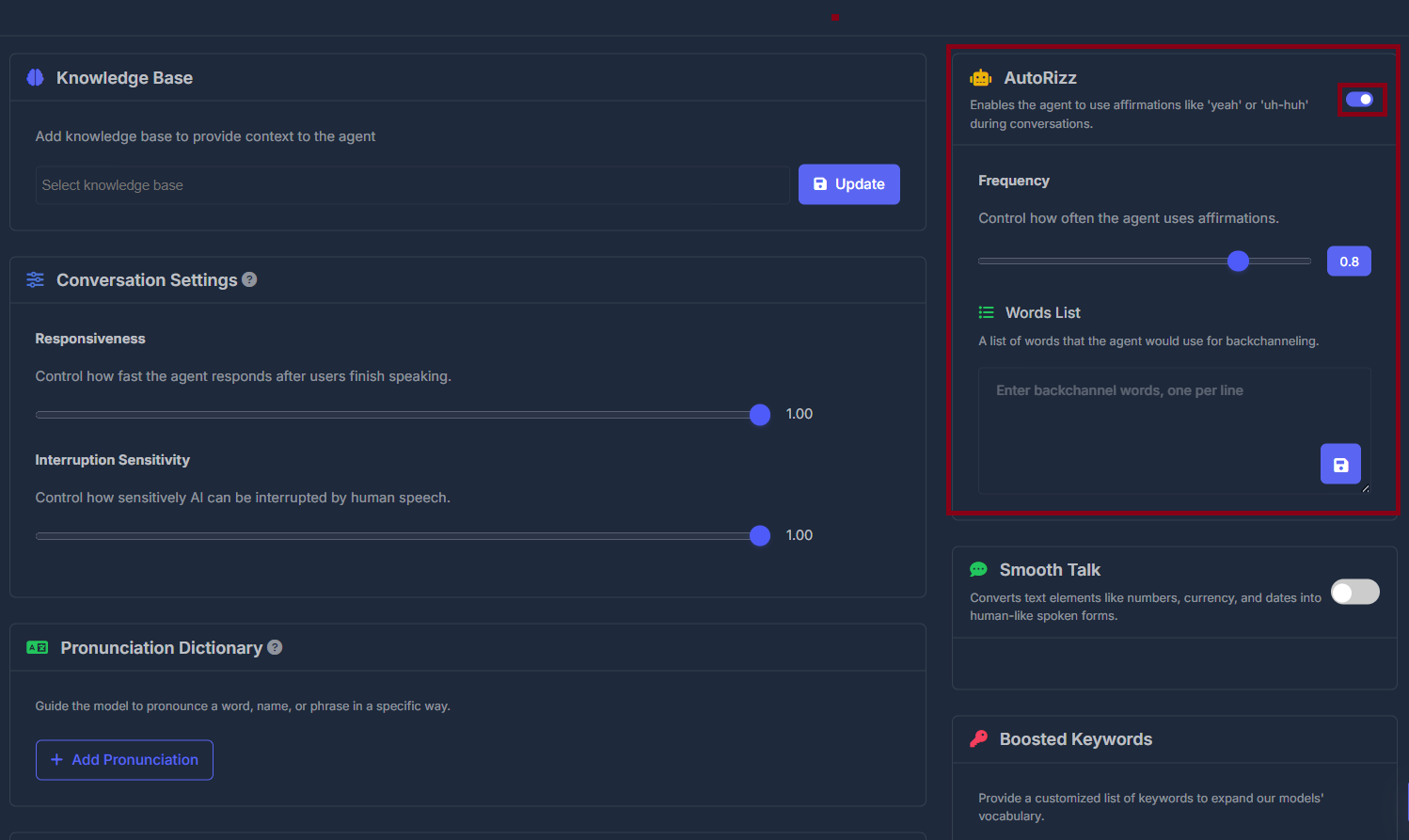 When Auto AI Sync is Enabled:
When Auto AI Sync is Enabled:
- Frequency Control: Use the slider to set affirmation usage frequency.
- Words List: Customize which words or sounds the agent uses for natural backchanneling (e.g., [Hmm], [ok]).
- Purpose: Helps the conversation feel active and lively.
🗣️ Smooth Talk
- Toggle: Automatically convert numbers, currency, and dates into natural speech.
- Purpose: Makes the agent sound more like a human by pronouncing figures conversationally.
- Examples: “15” → “fifteen”, “$20” → “twenty dollars”
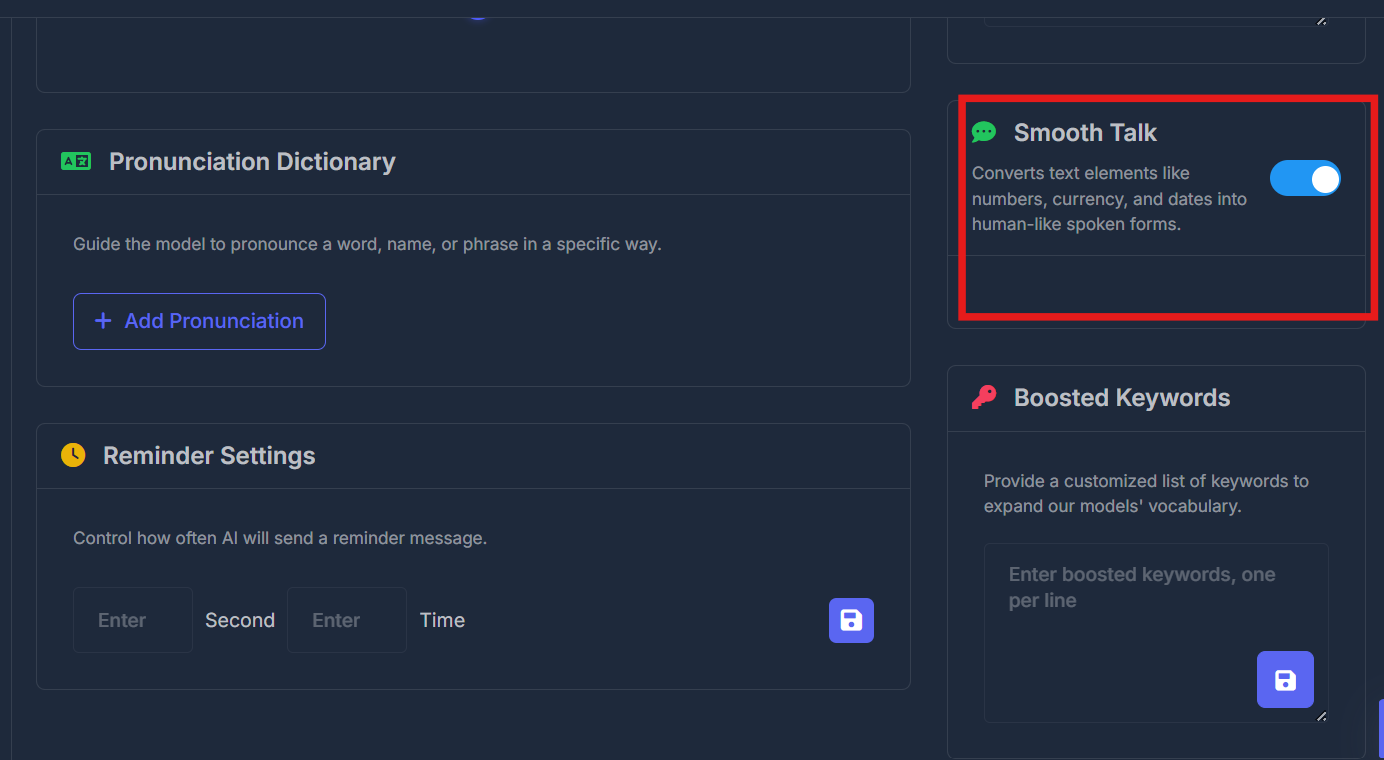
🔤 Boosted Keywords
- Custom Keywords List: Expand the AI model’s vocabulary with specific terms.
- Use Cases: Add product names, technical terminology, industry-specific language, or company phrases.
- Purpose: Improves the agent’s recognition and accurate usage of specialized or branded words.