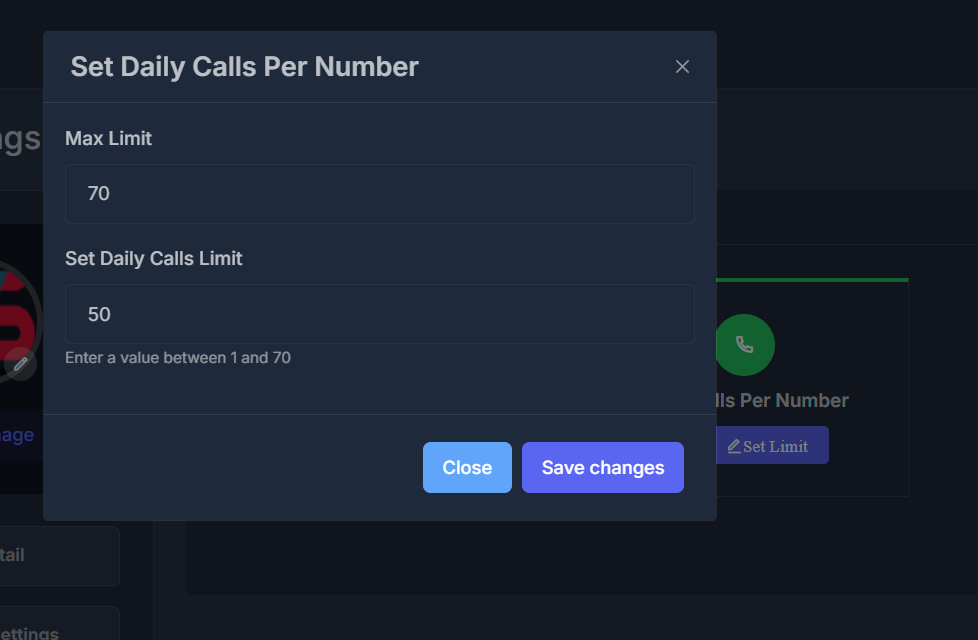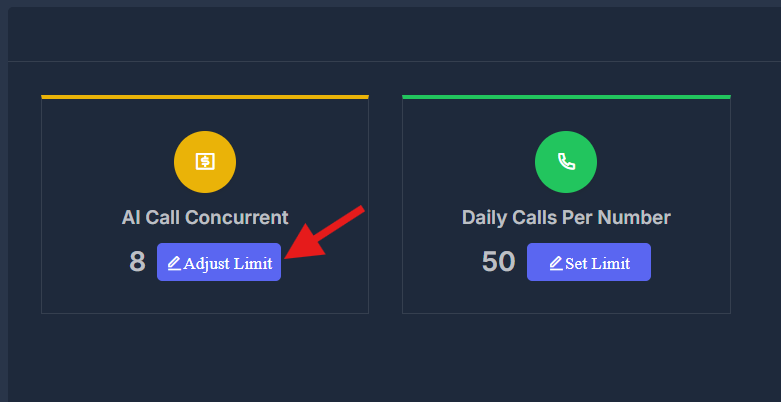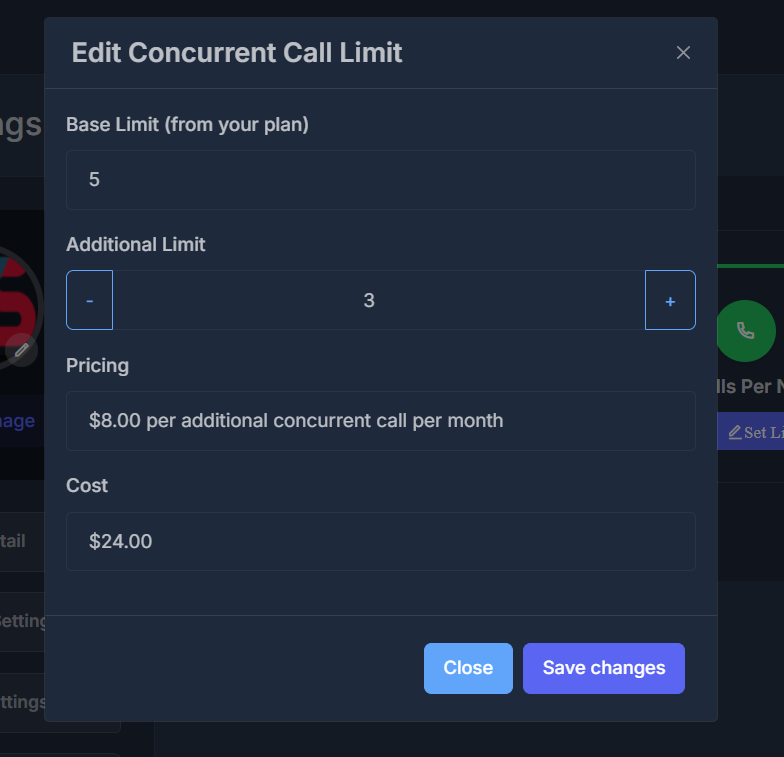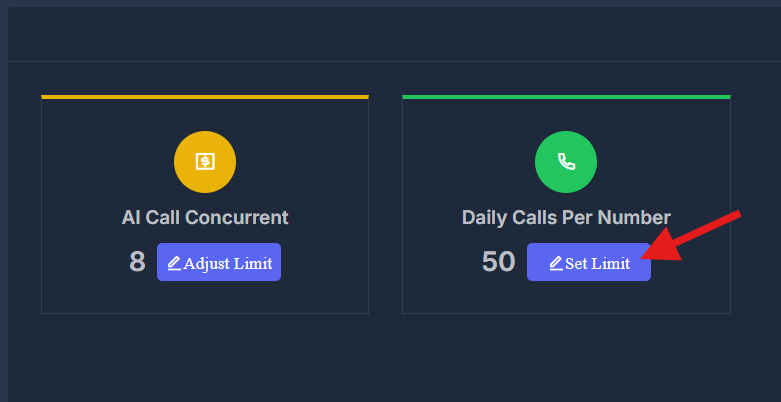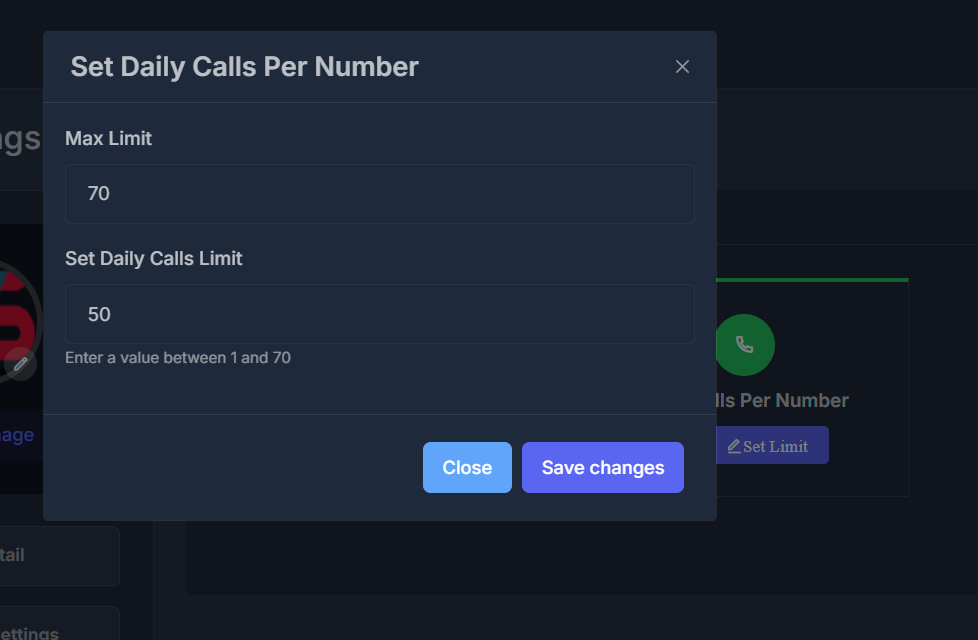Skip to main content🔄 AI Call Concurrent Limits
Control how many AI calls can run simultaneously to manage system resources and costs.
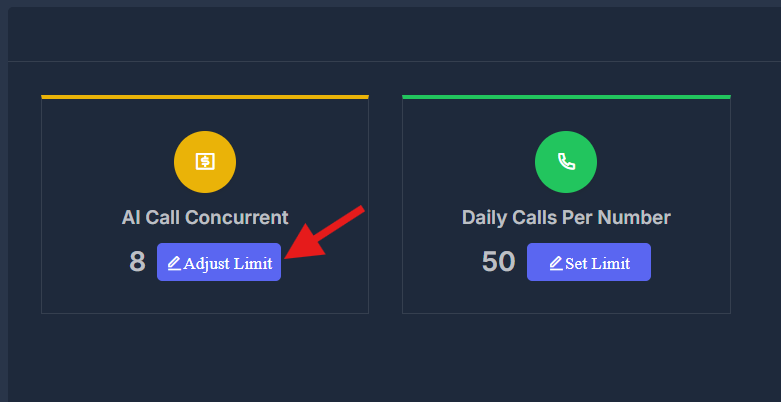
📊 Base Limit
Your base concurrent call limit is determined by your subscription plan. This represents the number of simultaneous AI calls included in your plan.
➕ Additional Limit
You can purchase additional concurrent call capacity beyond your base limit:
- Pricing: $8.00 per additional concurrent call per month
- Adjustment: Use the
- and + buttons to adjust your additional limit
- Cost Calculation: The total cost is automatically calculated based on your additional limit
⚙️ Managing Concurrent Limits
- Click the Adjust Limit button on the AI Call Concurrent card
- Review your current base limit from your plan
- Set your desired additional limit using the adjustment controls
- Review the pricing and total cost
- Click Save changes to apply the new limit
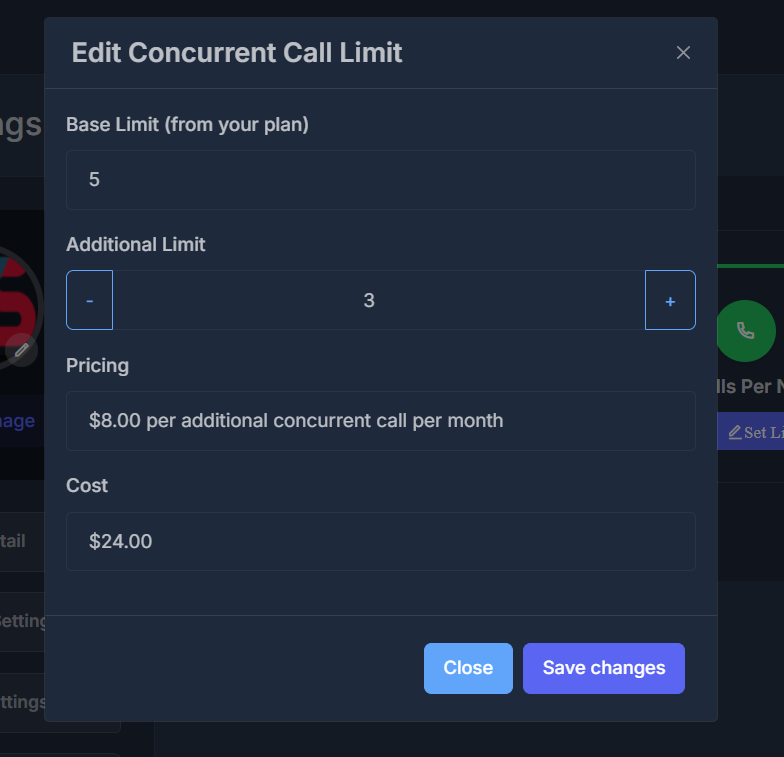
📅 Daily Calls Per Number
Set limits on how many calls each phone number can make per day to prevent overuse and manage costs.
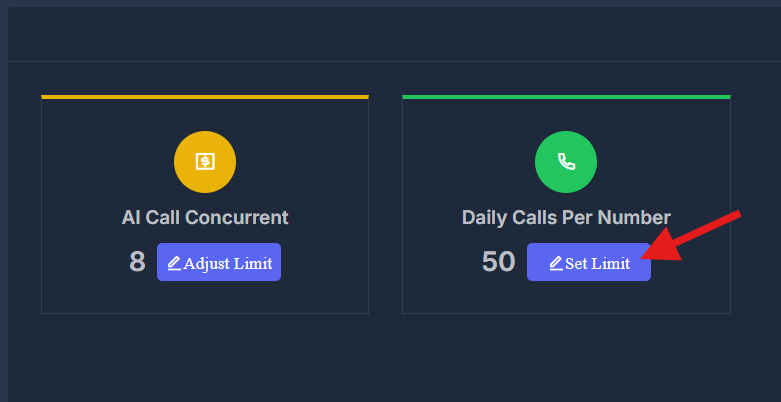
⚙️ Setting Daily Limits
- Click the Set Limit button on the Daily Calls Per Number card
- Enter your desired daily call limit (between 1 and the maximum allowed)
- The system will validate that your limit is within acceptable ranges
- Click Save changes to apply the new daily limit