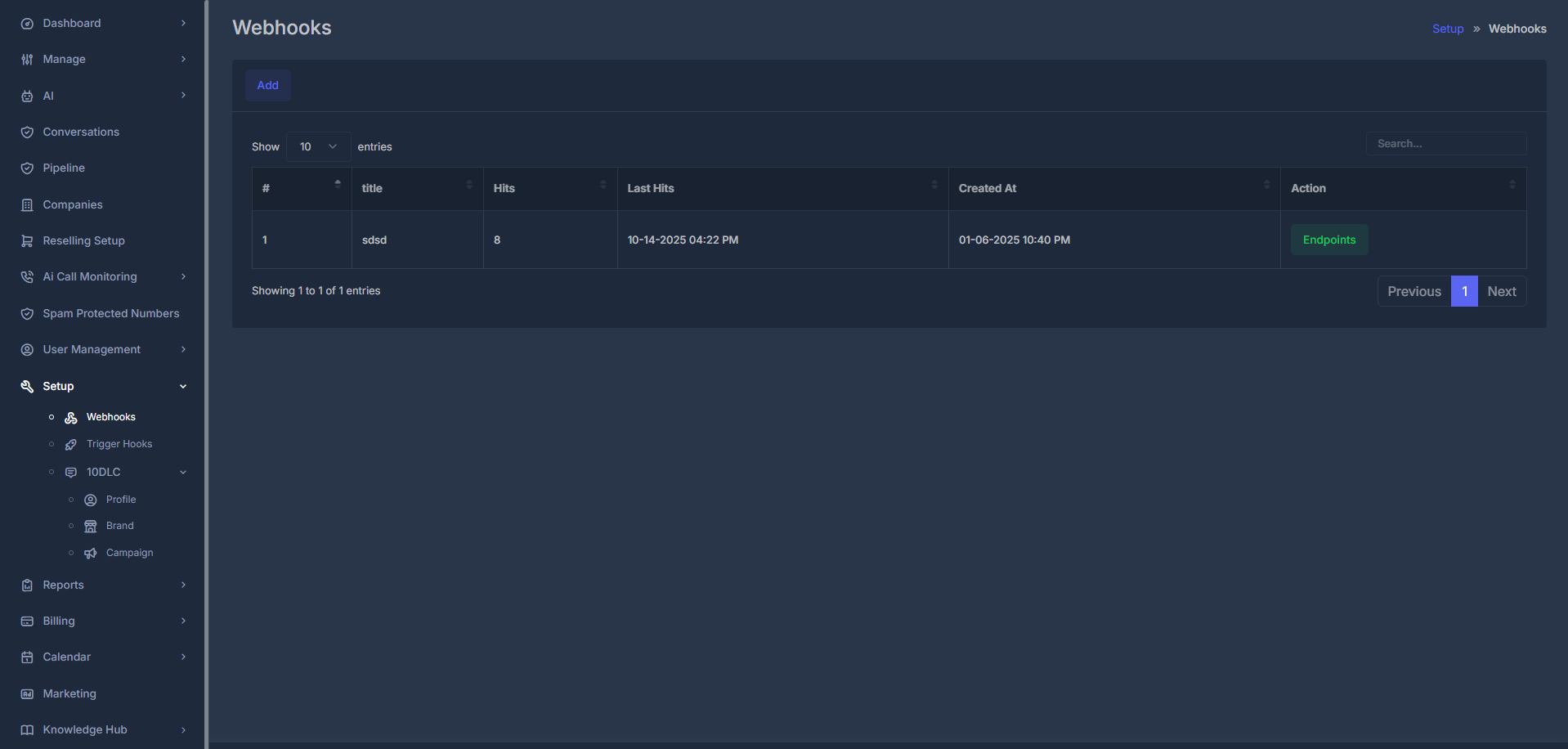
📊 Webhook Table Overview
| Column | Description | Example |
|---|---|---|
| # | Sequential webhook ID | 1, 2, 3 |
| Title | Webhook name/identifier | CRM Integration, Analytics Sync |
| Hits | Total number of webhook calls | 1,247 |
| Last Hit | Most recent webhook execution | 2025-01-15 14:30:25 |
| Created At | Webhook creation timestamp | 2025-01-10 10:40 PM |
| Action | Management options | Edit, Delete, View Endpoints |
⚡ Quick Actions
Add New Webhook
Create new webhook endpoints for your integrations
View Endpoints
Monitor webhook performance and delivery status
🔄 Webhook Workflow
1
Event Occurs
An action happens in AI Sync (call ends, agent responds, etc.)
2
Webhook Triggered
System identifies configured webhooks for the event type
3
HTTP Request Sent
POST request with event data sent to your endpoint URL
4
Response Processed
Your system processes the data and sends acknowledgment
5
Retry Logic
Failed requests are retried with exponential backoff
🎛️ Webhook Configuration
Creating a New Webhook
-
Go to Setup > Webhooks
Click the yellow Add button to open the Add Webhook form. -
Fill out Webhook Details:
-
Title:
Enter a clear, descriptive name for your webhook.
Example:Home -
Powelist:
Select the appropriate option from the Powelist dropdown. This field lets you choose a predefined set or type related to your webhook logic. -
Endpoint:
Use the dropdown menu to select the desired endpoint or event trigger for your webhook.
Example:Contact,Contact Delete
Tip: You can select a single or multiple event types as needed for your integration.
-
Title:
Tip: Hover over the event field to see additional info for each webhook trigger.
🎪 Available Webhook Events
📞 Call Events
Call Started
Event:
call.startedTriggered: When a call beginsUse Cases: Call logging, real-time monitoringCall Ended
Event:
call.endedTriggered: When a call completesUse Cases: Call analytics, CRM updatesCall Answered
Event:
call.answeredTriggered: When a call is answeredUse Cases: Connection tracking, response ratesCall Transferred
Event:
call.transferredTriggered: When a call is transferredUse Cases: Transfer logging, agent routing🤖 Agent Events
Agent Created
Event:
agent.createdTriggered: When a new AI agent is createdUse Cases: Inventory management, provisioningAgent Updated
Event:
agent.updatedTriggered: When agent configuration changesUse Cases: Configuration sync, audit trailsAgent Status Changed
Event:
agent.status_changedTriggered: When agent goes online/offlineUse Cases: Availability tracking, monitoringAgent Performance
Event:
agent.performanceTriggered: Performance threshold eventsUse Cases: Quality monitoring, alerts📊 Campaign Events
Campaign Started
Event:
campaign.startedTriggered: When a campaign beginsUse Cases: Campaign tracking, notificationsCampaign Completed
Event:
campaign.completedTriggered: When a campaign finishesUse Cases: Results processing, reportingLead Generated
Event:
lead.generatedTriggered: When a new lead is createdUse Cases: CRM integration, lead routingAppointment Scheduled
Event:
appointment.scheduledTriggered: When an appointment is bookedUse Cases: Calendar sync, confirmations💬 SMS Events
SMS Sent
Event:
sms.sentTriggered: When an SMS is deliveredUse Cases: Delivery tracking, billingSMS Received
Event:
sms.receivedTriggered: When an SMS is receivedUse Cases: Response handling, conversationsSMS Failed
Event:
sms.failedTriggered: When SMS delivery failsUse Cases: Error handling, retry logicSMS Replied
Event:
sms.repliedTriggered: When recipient replies to SMSUse Cases: Conversation tracking, engagement📦 Webhook Payload Structure
Standard Payload Format All webhooks follow a consistent JSON structure:🔒 Security Best Practices
Webhook VerificationSignature Verification
Signature Verification
Always verify webhook signatures to ensure authenticity:
Rate Limiting
Rate Limiting
Implement rate limiting to prevent abuse:
HTTPS Only
HTTPS Only
Always use HTTPS endpoints for webhook URLs:
Retry Logic
Retry Logic
AI Sync implements exponential backoff for failed webhooks:
- Attempt 1: Immediate
- Attempt 2: 30 seconds delay
- Attempt 3: 2 minutes delay
- Attempt 4: 8 minutes delay
- Attempt 5: 32 minutes delay
- Final: Webhook marked as failed after 5 attempts
Response Codes
Response Codes
Return appropriate HTTP status codes:
📊 Monitoring & Debugging
Webhook Logs Monitor webhook delivery and performance:Delivery Status
- Success/failure rates
- Response times
- Error codes and messages
- Retry attempts
Performance Metrics
- Average response time
- Peak load handling
- Throughput statistics
- Error rate trends
Test Endpoint
Test Endpoint
Use tools like ngrok for local testing:
Mock Payloads
Mock Payloads
Test with sample webhook payloads: