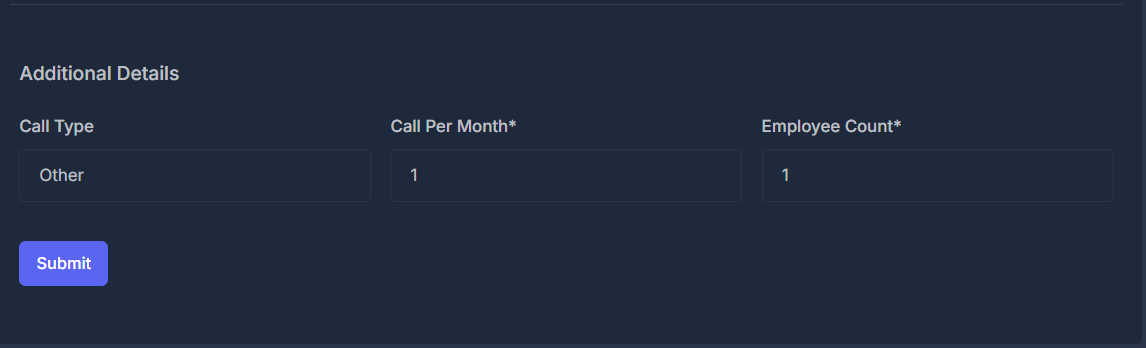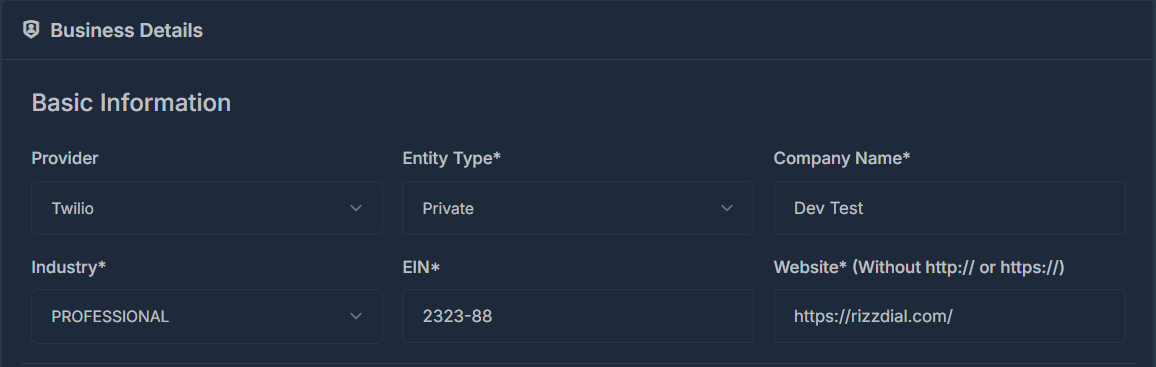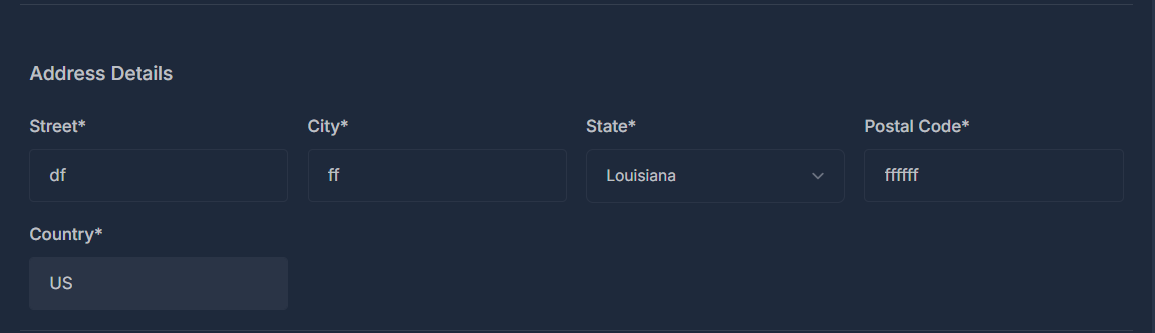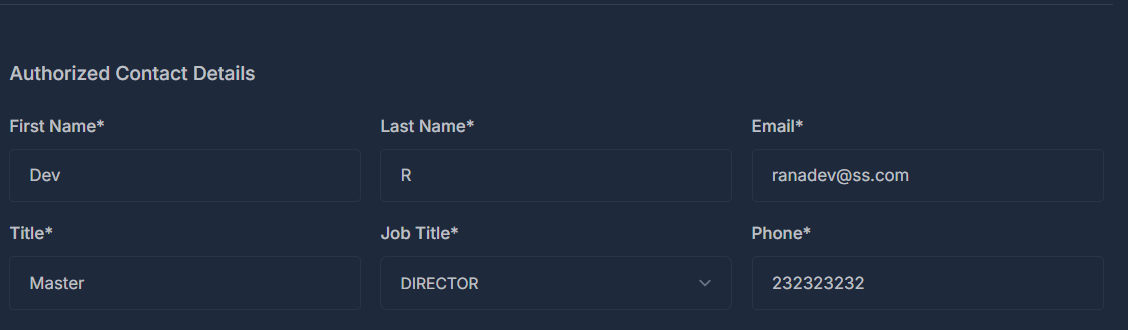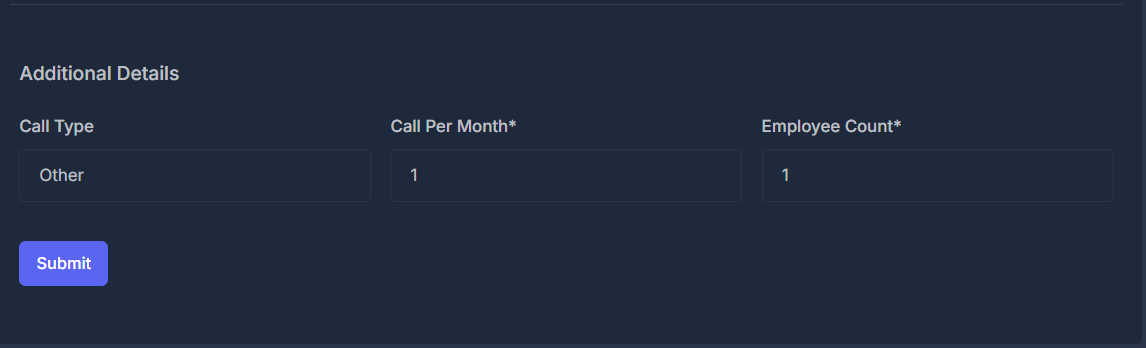Skip to main content
- Provider: Select your telephony provider (Twilio, etc.)
- Entity Type: Choose business classification (Private, Public, etc.)
- Company Name: Enter your registered business name
- Industry: Select your business category (Professional, Technology, etc.)
- EIN: Enter your Employer Identification Number
- Website: Add your company website URL (optional)
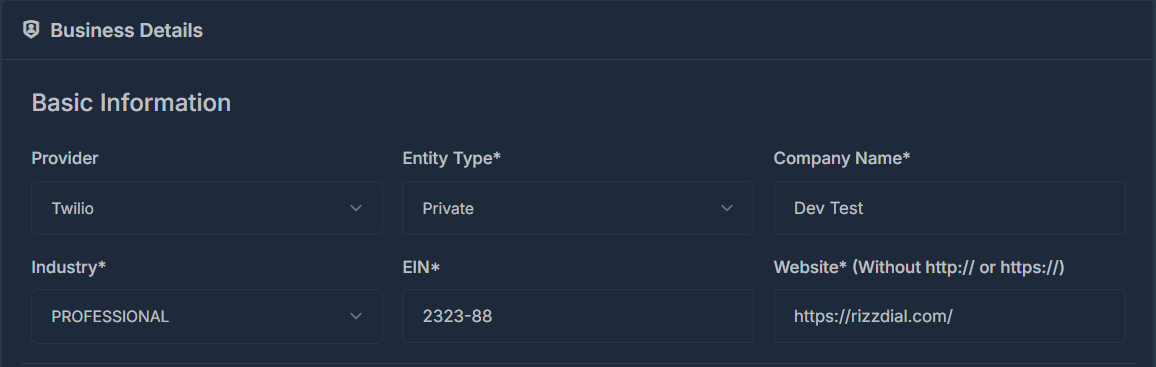
🏠 Address Details
Complete business address information:
- Street: Physical business address
- City: Business location city
- State: Select from dropdown menu
- Postal Code: ZIP/postal code
- Country: Select your country
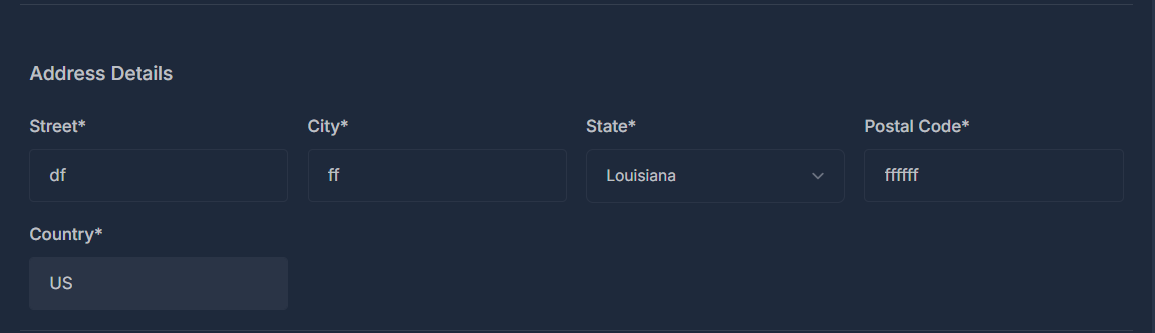 Primary contact information for business verification:
Primary contact information for business verification:
- First Name: Contact person’s first name
- Last Name: Contact person’s last name
- Email: Official contact email address
- Title: Contact person’s job title
- Job Title: Specific role/position
- Phone: Direct contact phone number
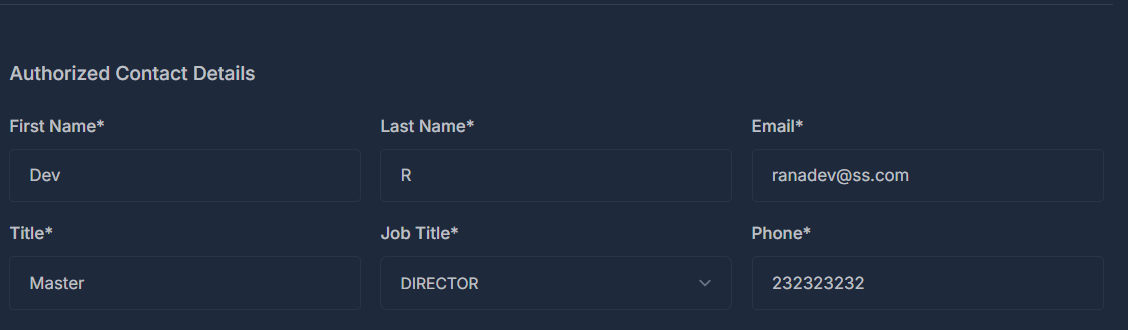
📋 Additional Details
- Call Type: Specify the nature of calls (Other, Marketing, etc.)
- Call Per Month: Expected monthly call volume
- Employee Count: Number of employees in your organization
Click Submit to save your business profile information.