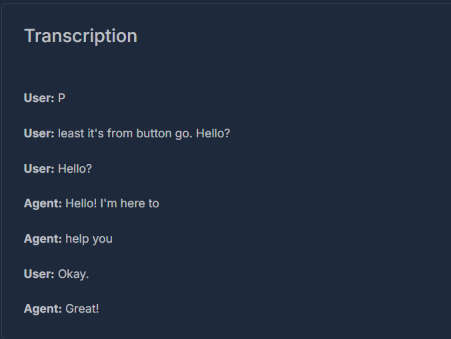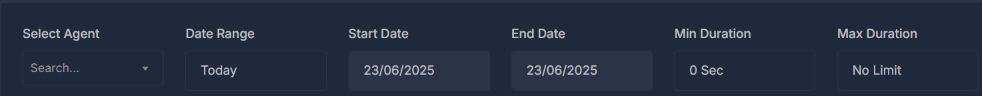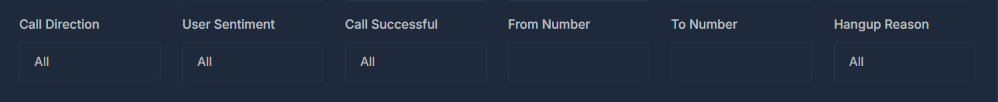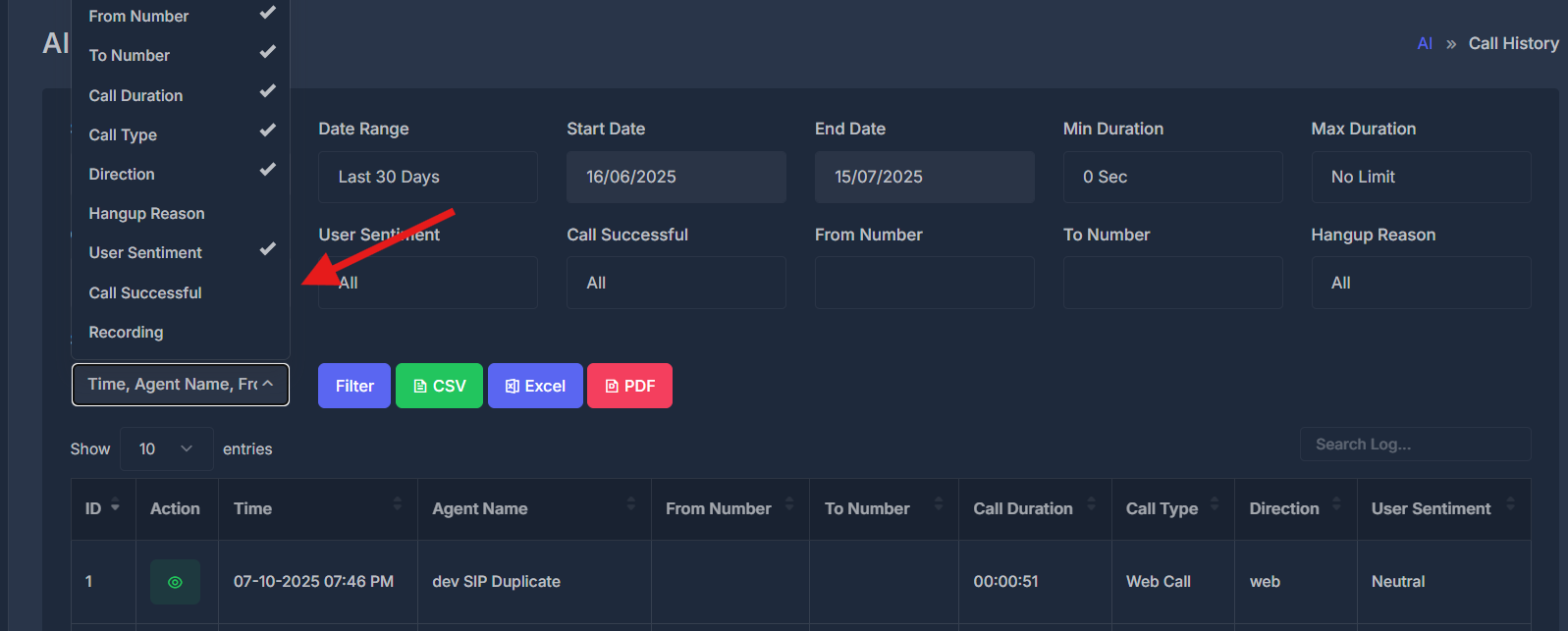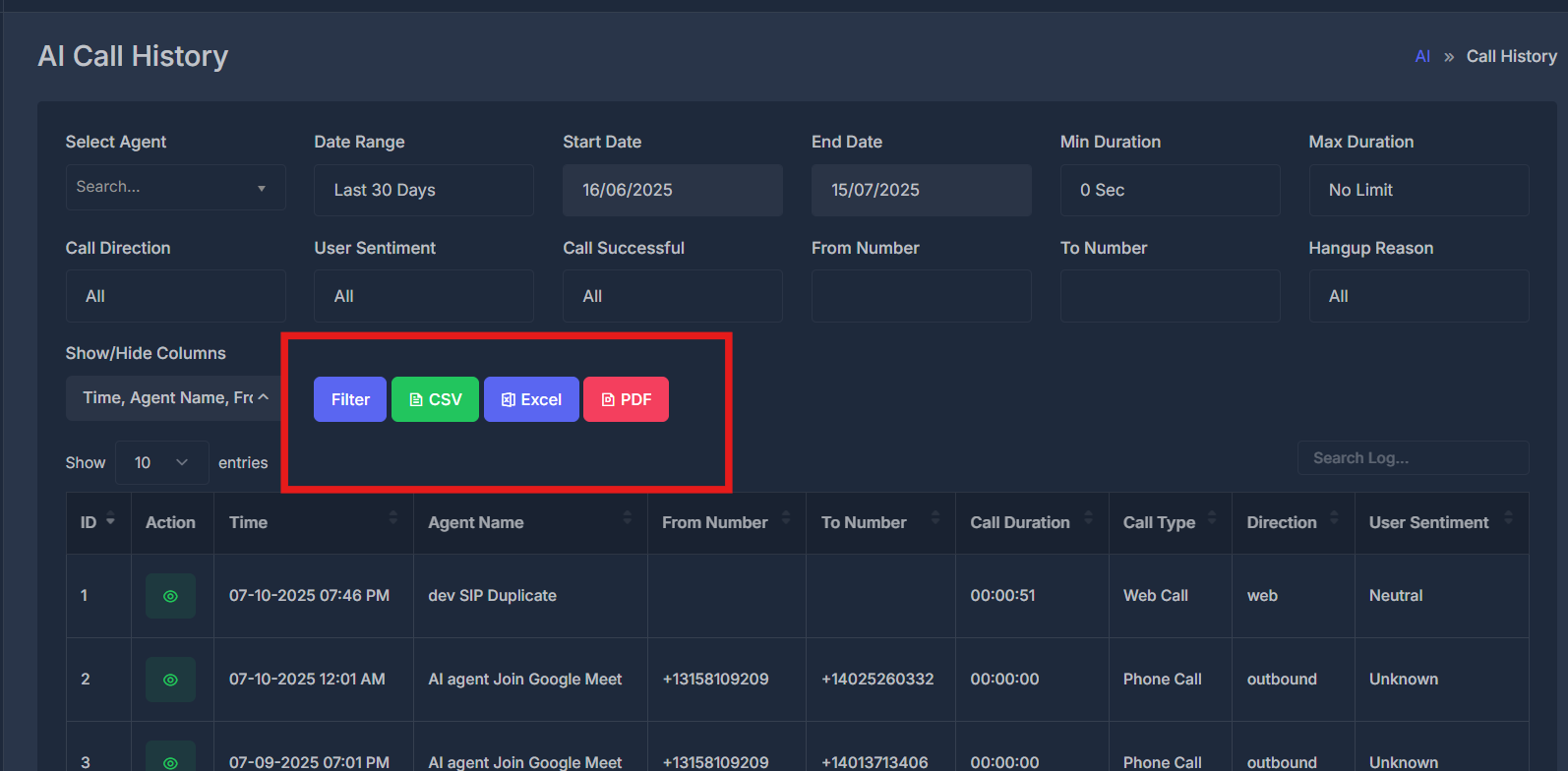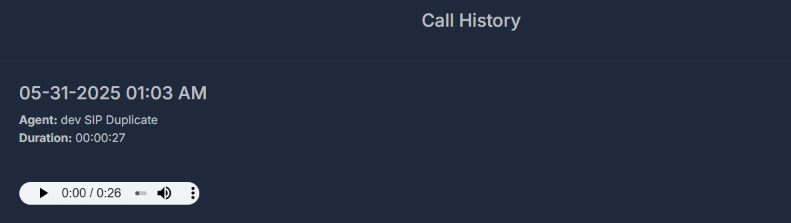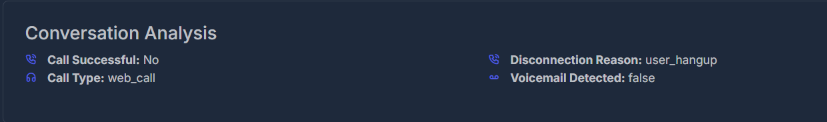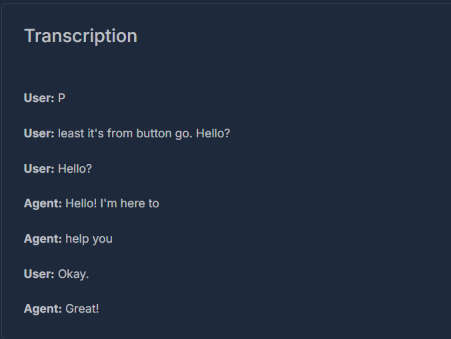Skip to main contentFilter Controls
- Select Agent - Choose specific agents using dropdown search
- Date Range - Quick options: “Today”, “Yesterday”, “Last 7 Days”, “Last 30 Days”, or custom range
- Start/End Date - Calendar picker with DD/MM/YYYY format
- Min/Max Duration - Filter calls by length from “0 Sec” to “No Limit”
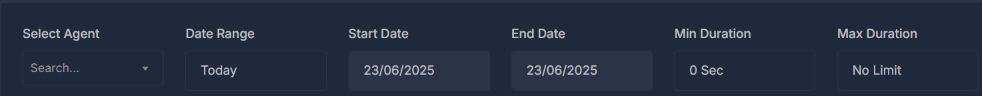
- Call Direction - “All”, “Inbound”, or “Outbound”
- User Sentiment - “All”, “Positive”, “Negative”, “Neutral”, “Unknown”
- Call Successful - “All”, “Successful”, or “Unsuccessful”
- From/To Number - Search by specific phone numbers
- Hangup Reason - Filter by termination cause
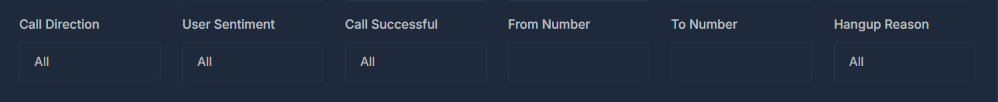
Column Visibility Management
Use checkmark toggles to filter which data columns are displayed in the table
How Column Filtering Works:
- Checked (✓) - Column is visible in the table
- Unchecked - Column is hidden from table view
- Instant Filter - Toggle checkmarks to immediately filter displayed data
- Custom View - Create personalized data views by selecting relevant columns only
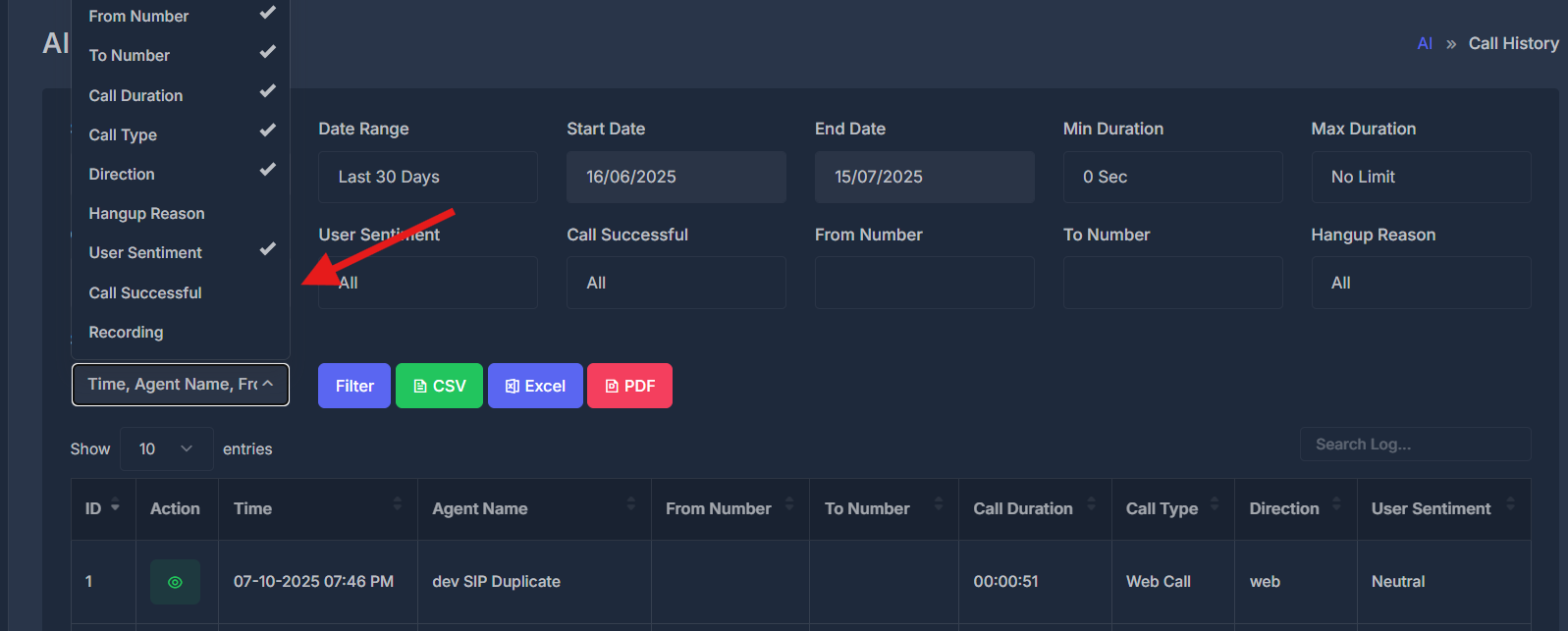
Data Export & Management
Access powerful export functionality through dedicated action buttons:
- CSV Export - Download call data in comma-separated values format. Compatible with Excel and Google Sheets for analysis.
- Excel Export - Export to Microsoft Excel format (.xlsx) with formatted headers and data types for immediate use.
- PDF Export - Generate professional PDF reports with proper layout and formatting for documentation.
- Filter - Export only the filtered results based on your current search and column settings.
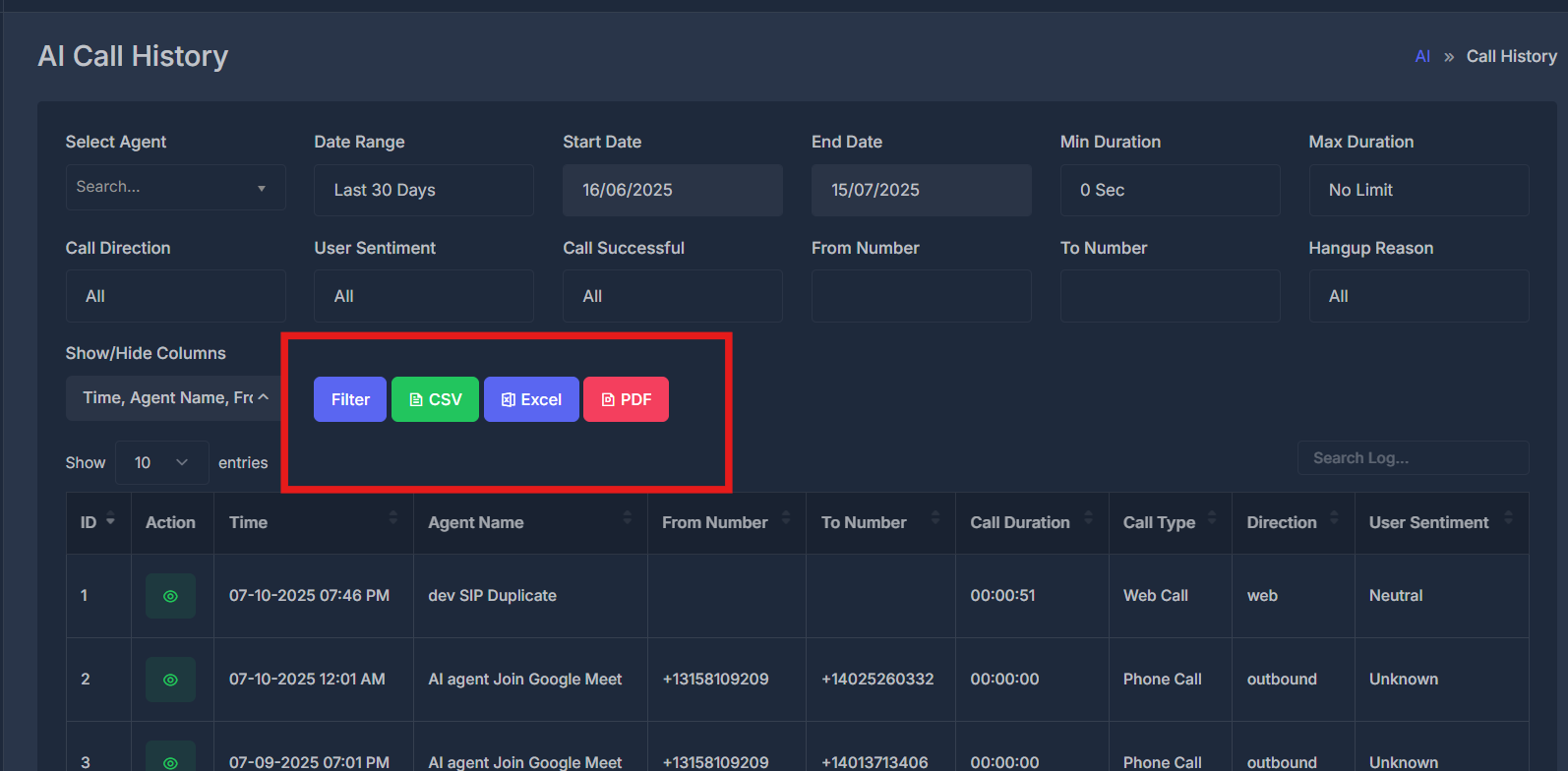
Call Records Table
- Call Status: Green check/circle indicates successful/connected calls
- ID: Numeric Call Identifier (e.g., 20230219234021)
- Agent Name: Name shown as “Demo AI Agent”
- Time: Date and time of call (e.g., 7/11/2024 9:47)
- Call Type: “Phone” or “Web”
- Direction: “Inbound” or “Outbound”
- From Number / To Number: Clearly separated into two columns
- Call Duration: Shown as mm:ss or hh:mm:ss
- User Sentiment: Badge indicator (🟢 Neutral, 🟡 Positive, 🔴 Negative, etc.)
- Call Successful: Checkbox/indicator showing call success
- Recording Controls: Play and download buttons for audio playback
- Hangup Reason: (e.g., “User hung up”, “Agent hung up”)
- Call Transcript Summary: Short snippet/summary of the call
You can toggle column visibility, and interact with playback controls or download the call recording directly from the table.

Detailed Call View
Click “View” action for comprehensive call details:
Audio Playback Controls
- Audio Timeline - Visual representation of call duration with playback controls
- Play/Pause Controls - Listen to the actual call recording
- Timeline Navigation - Jump to specific points in the conversation
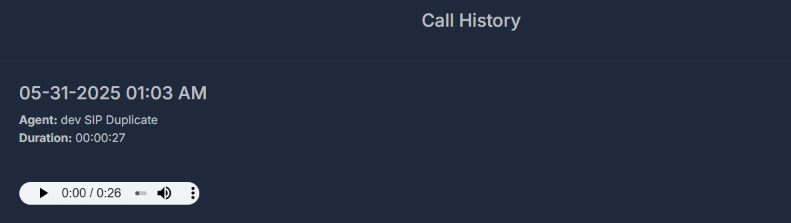
Analysis & Transcription
- Call Summary - AI-generated overview and insights
- Performance Metrics - Success indicators and quality scores
- Full Transcript - Complete conversation with speaker identification and timestamps
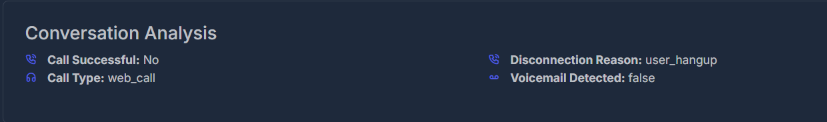
Full Transcription
- Complete Transcript - Word-for-word conversation between user and agent
- Speaker Identification - Clear labeling of “User:” and “Agent:” dialogue
- Timestamped Entries - Each part of conversation with precise timing
- Conversation Flow - Sequential display of the entire interaction
- Searchable Content - Find specific words or phrases within the transcript