👤 Contacts
Interactive contact management system enabling seamless communication, real-time interaction tracking, PowerList integration, and comprehensive contact workflow management for enhanced customer engagement and relationship building.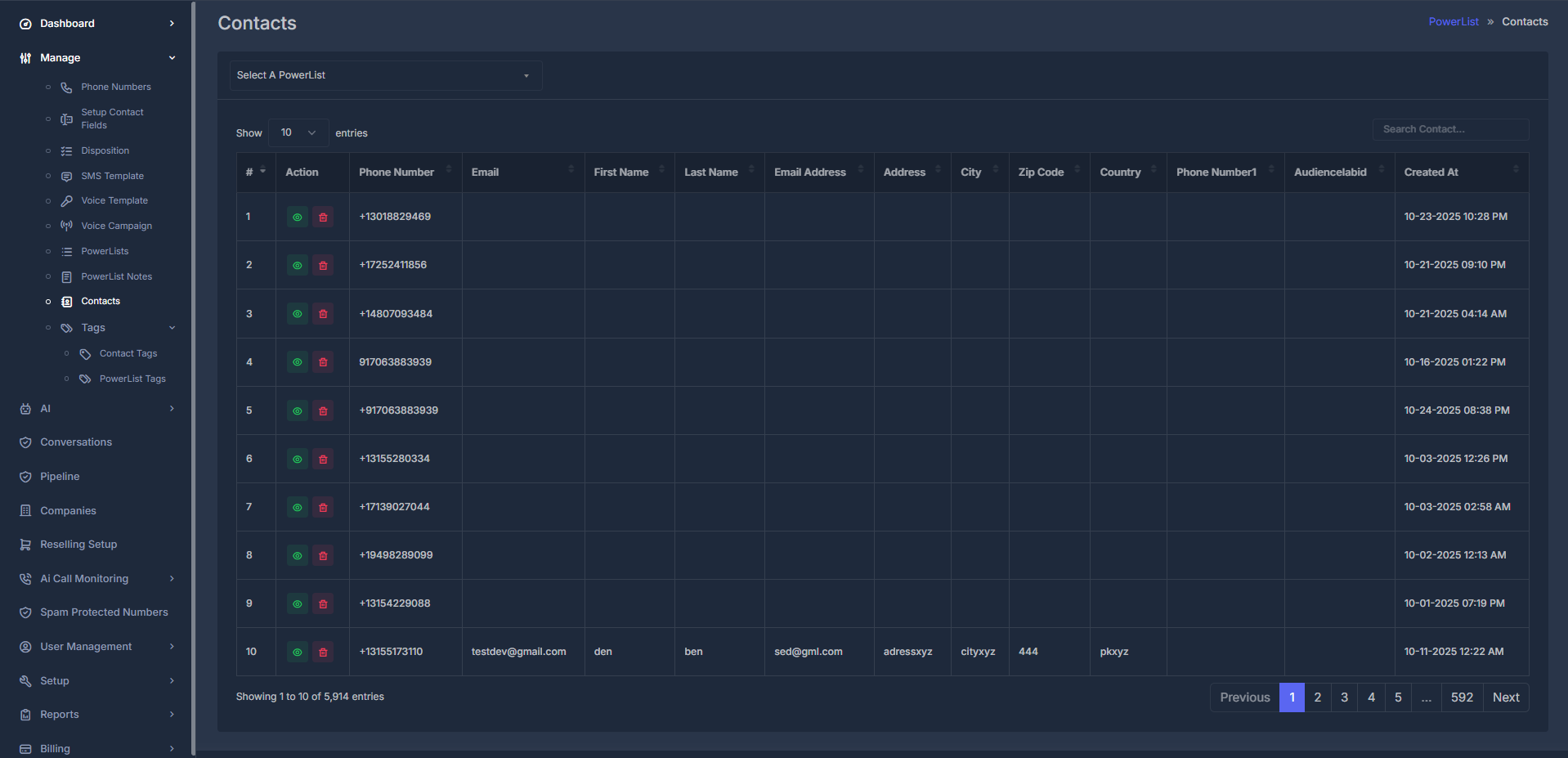
📊 Contact Interface Elements
| Element | Description | Functionality |
|---|---|---|
| Search Contact | Real-time search field | Search across all contact fields with instant filtering |
| Contact Number | Sequential numbering | Auto-generated contact sequence numbers (1, 2, 3, etc.) |
| Action Column | Quick actions | 🟢 Green (view contact messaging), 🔴 Red (delete contact) |
| Audience Lab ID | Unique AudienceLab identifier | Reference column for mapping to external systems or AudienceLab integrations |
| Phone Number | Primary contact number | Main communication number with click-to-call functionality |
| Email address field | Contact email for direct communication | |
| First Name | Personal identification | Contact’s given name |
| Last Name | Family identification | Contact’s surname |
| Additional Fields | Extended information | Address, City, Email Address, Zip Code, Phone numbers |
⚡ Contact Status Management
🟢 Active vs Inactive Status
Active Contacts
Green dot indicator for active contacts
Status: 🟢 Available for all communication channels
Features: Full campaign inclusion, unrestricted access
Usage: Active outreach, marketing campaigns, sales activities
Status: 🟢 Available for all communication channels
Features: Full campaign inclusion, unrestricted access
Usage: Active outreach, marketing campaigns, sales activities
Status Toggle
One-click status management
Quick Toggle: Instant active/inactive switching
Bulk Actions: Multiple contact status updates
Audit Trail: Status change history tracking
Quick Toggle: Instant active/inactive switching
Bulk Actions: Multiple contact status updates
Audit Trail: Status change history tracking
Contact Details View
Click view icon to access detailed contact information
Conversation History: Complete communication timeline with timestamps
Contact Profile: Comprehensive contact details and custom fields
Activity Tracking: Real-time interaction logs and engagement metrics
Communication Tools: Direct access to call, SMS, and email functions
Conversation History: Complete communication timeline with timestamps
Contact Profile: Comprehensive contact details and custom fields
Activity Tracking: Real-time interaction logs and engagement metrics
Communication Tools: Direct access to call, SMS, and email functions
👁️ Contact Details View
🔍 View Icon Functionality
The view icon (👁️) in the Action column opens a detailed contact profile page, providing comprehensive access to contact information, communication history, and management tools for complete customer relationship oversight.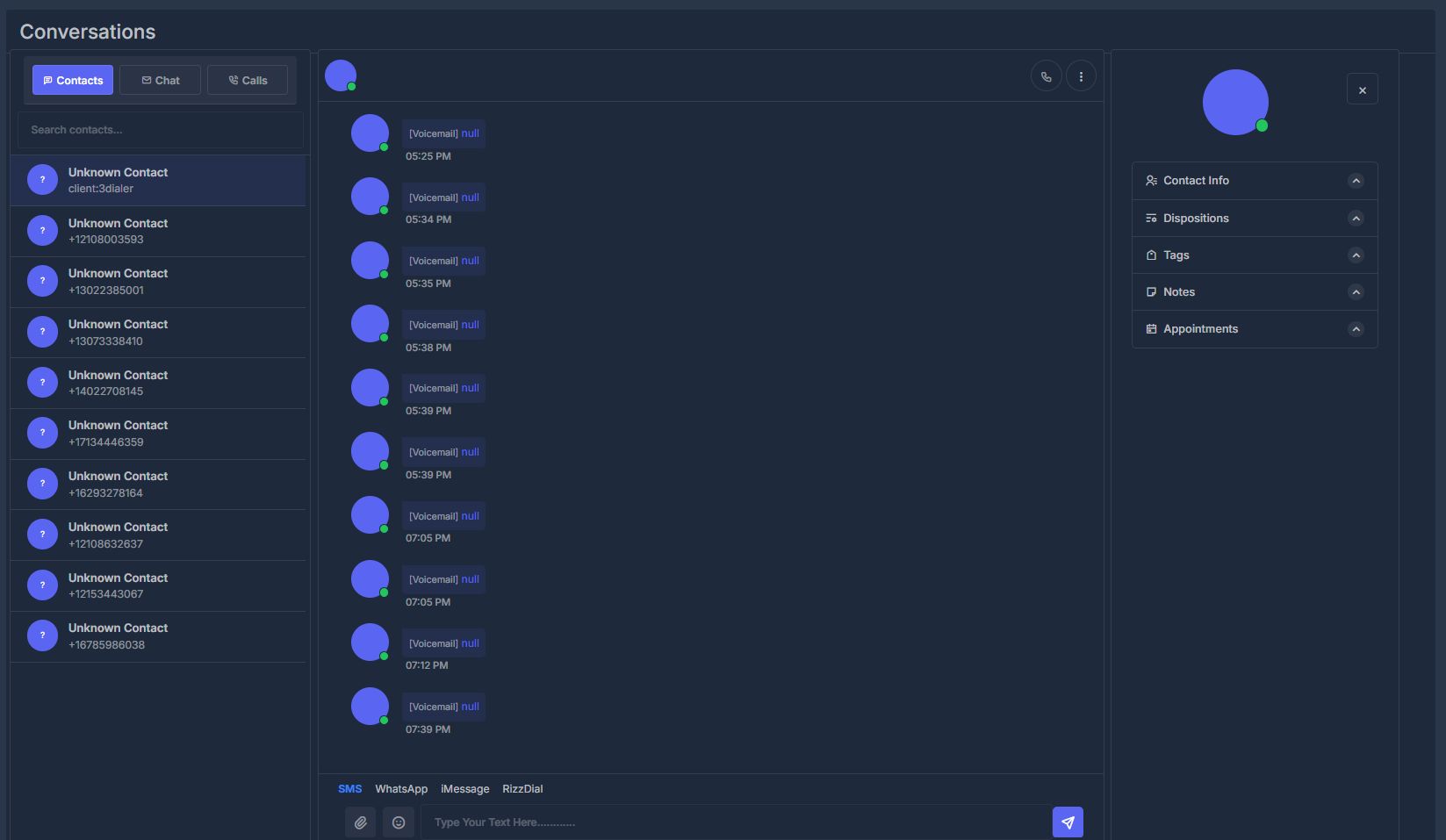
🚀 What the View Icon Does
Contact Profile Information
View complete contact details and personal information
Display: Name, phone numbers, email addresses
Custom Fields: All configured contact field data
Status: Active/inactive status and contact preferences
Display: Name, phone numbers, email addresses
Custom Fields: All configured contact field data
Status: Active/inactive status and contact preferences
Contact Timeline & History
Comprehensive interaction and activity timeline
Call History: Complete call logs with duration and outcomes
Messages: SMS conversation threads and responses
Activities: All contact touchpoints and engagement records
Call History: Complete call logs with duration and outcomes
Messages: SMS conversation threads and responses
Activities: All contact touchpoints and engagement records
Communication Tools
Direct access to contact communication options
Phone: Click-to-call functionality
SMS: Send text messages directly
Email: Compose and send emails
Notes: Add interaction notes and follow-up reminders
Phone: Click-to-call functionality
SMS: Send text messages directly
Email: Compose and send emails
Notes: Add interaction notes and follow-up reminders
Contact Management
Comprehensive contact editing and organization tools
Edit Contact: Update contact information and custom fields
Tags & Lists: Organize contacts with tags and PowerLists
Status Control: Manage active/inactive status and preferences
Bulk Actions: Apply changes to multiple contacts simultaneously
Edit Contact: Update contact information and custom fields
Tags & Lists: Organize contacts with tags and PowerLists
Status Control: Manage active/inactive status and preferences
Bulk Actions: Apply changes to multiple contacts simultaneously
📊 Contact Data Structure
📝 Contact Information Fields
The interface displays comprehensive contact information in an organized table format:Primary Contact Data
Essential identification information
Phone Number: Primary communication number
Email: Contact email address
First Name: Personal identification
Last Name: Family name
Phone Number: Primary communication number
Email: Contact email address
First Name: Personal identification
Last Name: Family name
Extended Information
Additional contact details
Email Address: Secondary email field
Address: Physical location information
City: Geographic location
Custom Fields: Business-specific data
Email Address: Secondary email field
Address: Physical location information
City: Geographic location
Custom Fields: Business-specific data
System Generated
Platform-managed information
Contact Number: Sequential identifier (1, 2, 3…)
Status: Active/Inactive indicator
List Membership: PowerList associations
Last Updated: Recent modification timestamp
Contact Number: Sequential identifier (1, 2, 3…)
Status: Active/Inactive indicator
List Membership: PowerList associations
Last Updated: Recent modification timestamp
Interactive Elements
Clickable interface components
Phone Numbers: Click-to-call functionality
Email Addresses: Direct email composition
Status Dots: Toggle active/inactive state
Column Headers: Sort by field content
Phone Numbers: Click-to-call functionality
Email Addresses: Direct email composition
Status Dots: Toggle active/inactive state
Column Headers: Sort by field content
📈 Contact Performance Tracking
📊 Analytics & Metrics
Contact Engagement
Track interaction performance
Response Rates: Communication response percentages
Engagement Scores: Overall interaction quality metrics
Touch Point Analysis: Communication attempt tracking
Response Rates: Communication response percentages
Engagement Scores: Overall interaction quality metrics
Touch Point Analysis: Communication attempt tracking
Status Analytics
Monitor contact status distribution
Active vs Inactive: Contact status ratios
Status Changes: Activation/deactivation trends
List Performance: PowerList effectiveness metrics
Active vs Inactive: Contact status ratios
Status Changes: Activation/deactivation trends
List Performance: PowerList effectiveness metrics
Communication Metrics
Analyze communication effectiveness
Call Success Rates: Phone connection percentages
Email Response: Email engagement tracking
Channel Performance: Best performing communication methods
Call Success Rates: Phone connection percentages
Email Response: Email engagement tracking
Channel Performance: Best performing communication methods
Data Quality
Assess contact database health
Completeness: Percentage of complete records
Accuracy: Data validation scores
Freshness: Recent update tracking
Completeness: Percentage of complete records
Accuracy: Data validation scores
Freshness: Recent update tracking