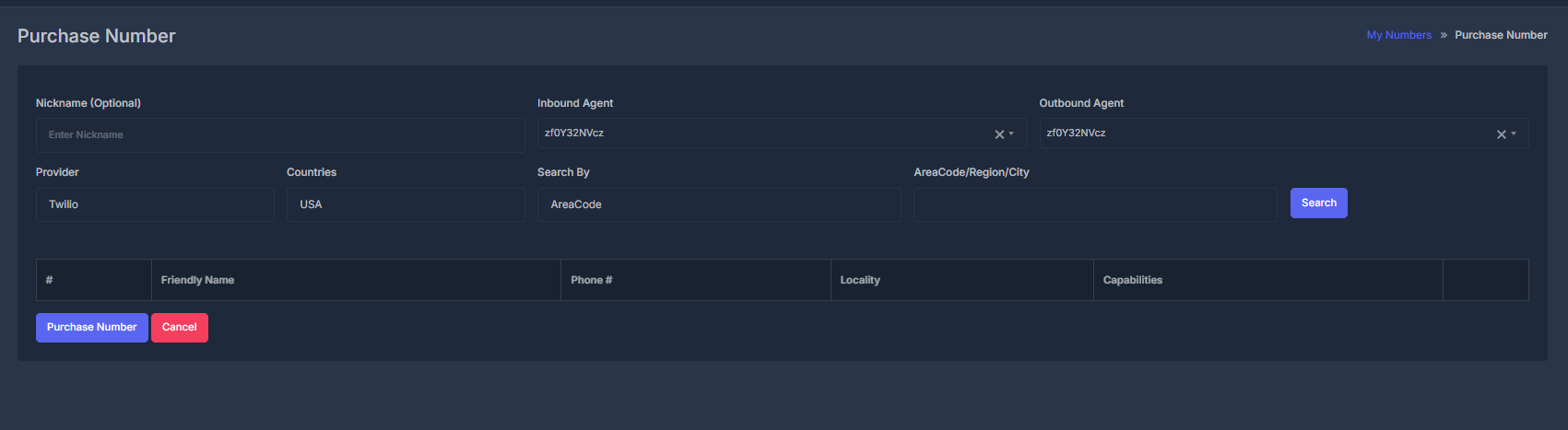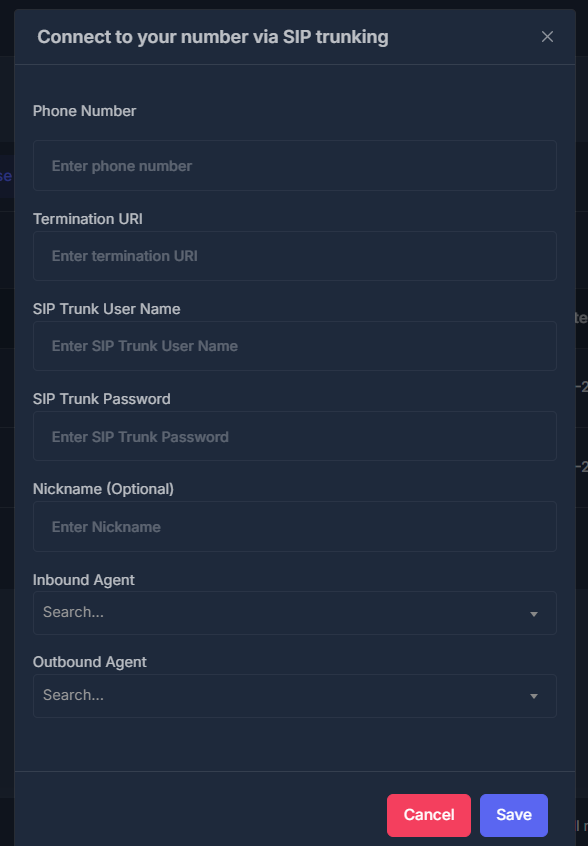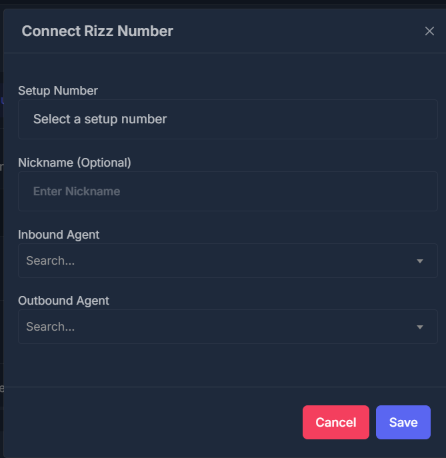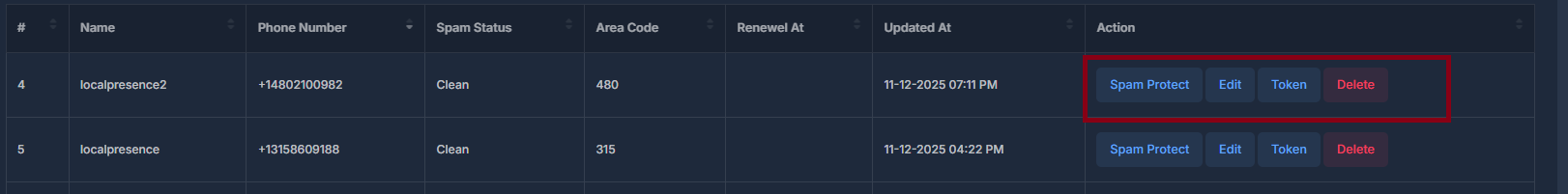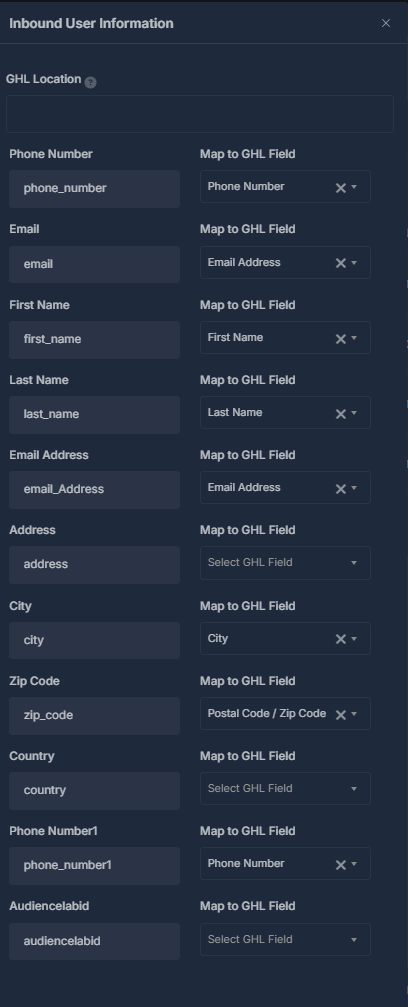Skip to main content
🎛️ Management Tabs
Available Platforms
- SIP trunks - Currently active tab for SIP trunk phone number management
- Ai sync Numbers - Native platform phone numbers and configurations
- Purchase Twilio No - Acquire and configure new Twilio phone numbers

🛒 Purchase Phone Number
The purchase interface allows you to acquire new phone numbers with AI agent configuration:
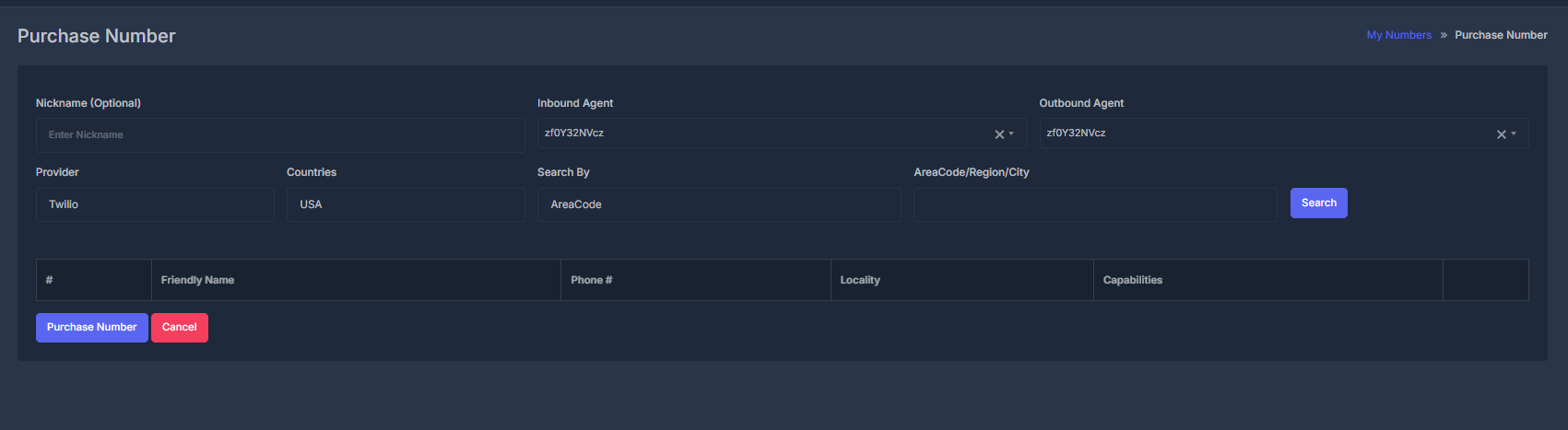
⚙️ Configuration Fields
Enter Area Code (217)
- Purpose: Specifies the geographic area for the phone number
- Function: Determines the local area code (217 = Illinois area)
- Usage: Helps customers recognize local numbers for better answer rates
- Help: Click the question mark icon for area code information
Inbound Agent (Search…)
- Purpose: Selects which AI agent handles incoming calls
- Function: Routes incoming calls to the specified AI agent
- Configuration: Dropdown with searchable agent list
- Help: Click the question mark icon for agent selection guidance
Outbound Agent (QA1)
- Purpose: Selects which AI agent makes outgoing calls
- Function: Uses this agent for outbound campaigns and calls
- Current Setting: “QA1” agent is pre-selected
- Management: Use ‘X’ to clear selection, dropdown arrow to change
Nickname (QA1)
- Purpose: Custom identifier for easy management
- Function: Internal reference name for the phone number
- Usage: Helps organize multiple numbers in your dashboard
Actions:
- Close - Cancel purchase without saving
- Save Changes - Complete purchase and configure number
🔧 SIP Trunk Configuration
Click Edit to open the SIP trunking configuration dialog:
Required Fields
- Phone Number - Number to configure
- Termination URI - SIP routing endpoint
- SIP Trunk User Name - Authentication username
- SIP Trunk Password - Authentication password
- Inbound Agent - AI agent for incoming calls
- Outbound Agent - AI agent for outgoing calls
Optional
- Nickname - Custom identifier for the trunk
Actions
- Cancel - Close without saving
- Save - Apply configuration
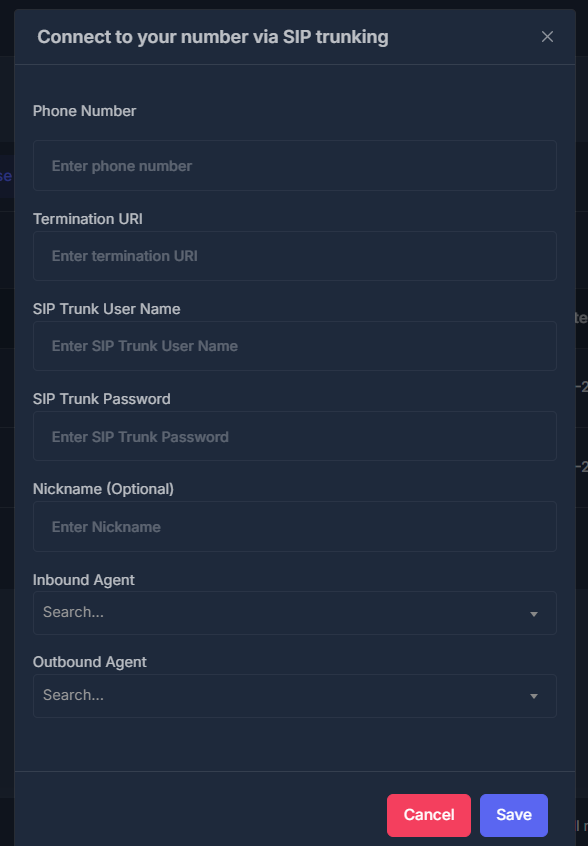
🤖 Ai sync Number Configuration
Click Ai sync Numbers tab to access native platform number configuration:
Required Fields
- Setup Number - Select from available Ai sync numbers dropdown
- Inbound Agent - AI agent for incoming calls
- Outbound Agent - AI agent for outgoing calls
Optional
- Nickname - Custom identifier for the number
Actions
- Cancel - Close without saving
- Save - Apply configuration
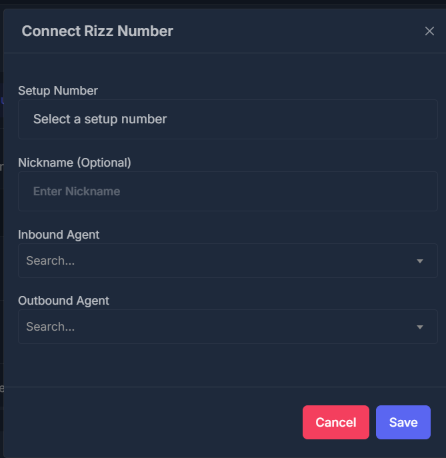
⚡ Available Actions
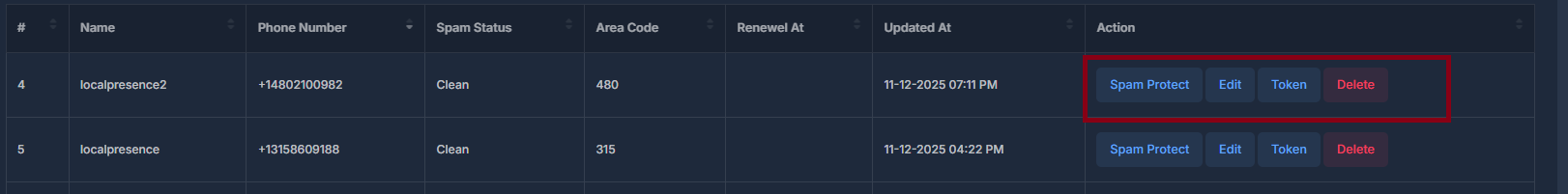
✏️ Edit
- Purpose: Modify phone number configuration and settings
- Function: Update agent assignments, routing, and preferences
- Access: Opens configuration dialog for changes
🔑 Token
- Purpose: Map GoHighLevel (GHL) fields to data used in AI-powered calls
- Function: User assigns which GHL fields the AI should use during calls by mapping them as tokens. Multiple fields can be selected if required.
- Note: Tokens here are not authentication credentials—they are simply field mappings for data access during calls.
🛡️ Spam Protect
- Purpose: Protect your phone numbers from being marked as spam or scam likely by carriers and call-blocking apps.
- How it Works: Continuously checks your numbers’ standing across major networks and spam databases, delivering live status reports and timely notifications..
- Key Benefits:
- Instant alerts if a number becomes flagged or is at risk
- Detailed compliance and reputation monitoring
- Actionable insights to help you maintain high call deliverability and avoid disruptions
🛡️ Spam Protection Detail
With 98% of consumers sending suspected spam calls to voicemail and 90% screening calls before answering, protecting your caller ID reputation is critical. Spam Protection ensures full visibility into your outbound calls so you can quickly detect flagged numbers and maintain trust, compliance, and connection with customers.
🛡️ How Spam Protection Works
-
Live Status Monitoring: Instantly see the current standing of each number:
- 🟢 Clean: No spam reports—number is safe and ready for use.
- 🔴 Flagged: Detected as spam by carriers (e.g., T-Mobile, Verizon) or third-party databases.
- 🟡 Pending: Number is under review or awaiting verification.
- ⚫ Blocked: Number has been blocked by a carrier or call-blocking service.
-
Automated Alerts & Recommendations: Receive immediate notifications if a number’s status changes. The system will recommend actions, such as replacing a flagged number, to help you avoid disruptions and maintain high answer rates.
-
Continuous Reputation Checks: Your numbers are checked across major networks and spam registries, so you’re always informed about potential risks.
🔑 Token Management
Tokens are mappings between GoHighLevel (GHL) fields and the data used by the AI during incoming calls only. They allow you to specify which GHL fields the AI can access and use when handling inbound calls. Only the fields you map will be available to the AI for incoming call workflows.
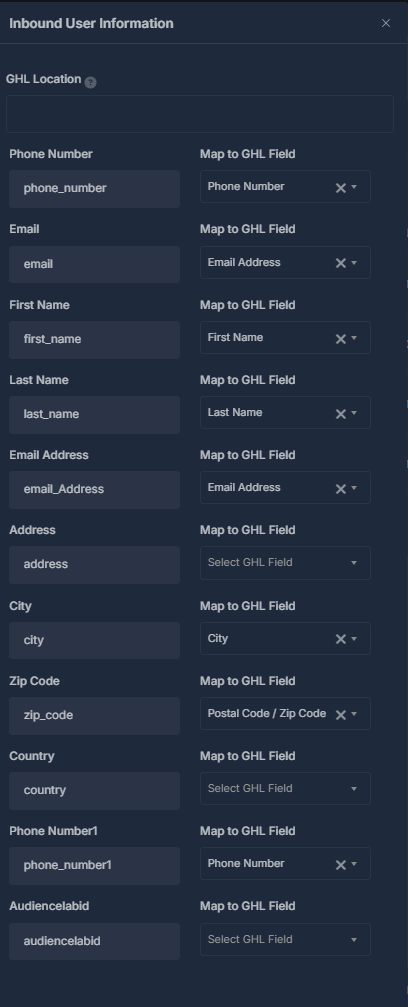 GoHighLevel (GHL) Field Mapping (Incoming Calls Only)
Map the data fields from your GHL account to the fields used by the AI during incoming calls. This ensures the AI has access to the right information for each inbound call.
Example Field Mappings (Incoming):
GHL Location
GoHighLevel (GHL) Field Mapping (Incoming Calls Only)
Map the data fields from your GHL account to the fields used by the AI during incoming calls. This ensures the AI has access to the right information for each inbound call.
Example Field Mappings (Incoming):
GHL Location
- The primary GoHighLevel account location associated with this data mapping.
Phone Number (phone_number or phone_number1)
- Maps to the contact’s main phone number field in GHL.
Email (email or emailAddress)
- Maps to the contact’s primary email address field in GHL.
First Name (first_name)
- Maps to the contact’s first name as stored in GHL.
Last Name (last_name)
- Maps to the contact’s last name in GHL.
Email Address (emailAddress)
- For accounts with a separate email field, this maps to “Email Address” in GHL (useful if both Email and Email Address exist).
Address Fields
- Address (
address): Street or full address field in GHL.
- City (
city): City name from the GHL contact record.
- Zip Code (
zip_code): Postal/zip code field in GHL.
- Country (
country): Country field as defined in GHL.
AudienceLabelId (audiencelabelid)
- Maps to a custom field used for audience segmentation or tagging.
All mappings should be linked to the actual GHL data fields used for each contact, as shown in the configuration interface below:
Only the mapped fields are used by the AI during incoming calls.
🔐 How Tokens Work
Think of tokens as labels that tell the AI which piece of your contact info to use during a call. For example, you connect “First Name” in your system to “First Name” for the AI, so it knows what to say. You just match up the fields you want the AI to use—nothing complicated.