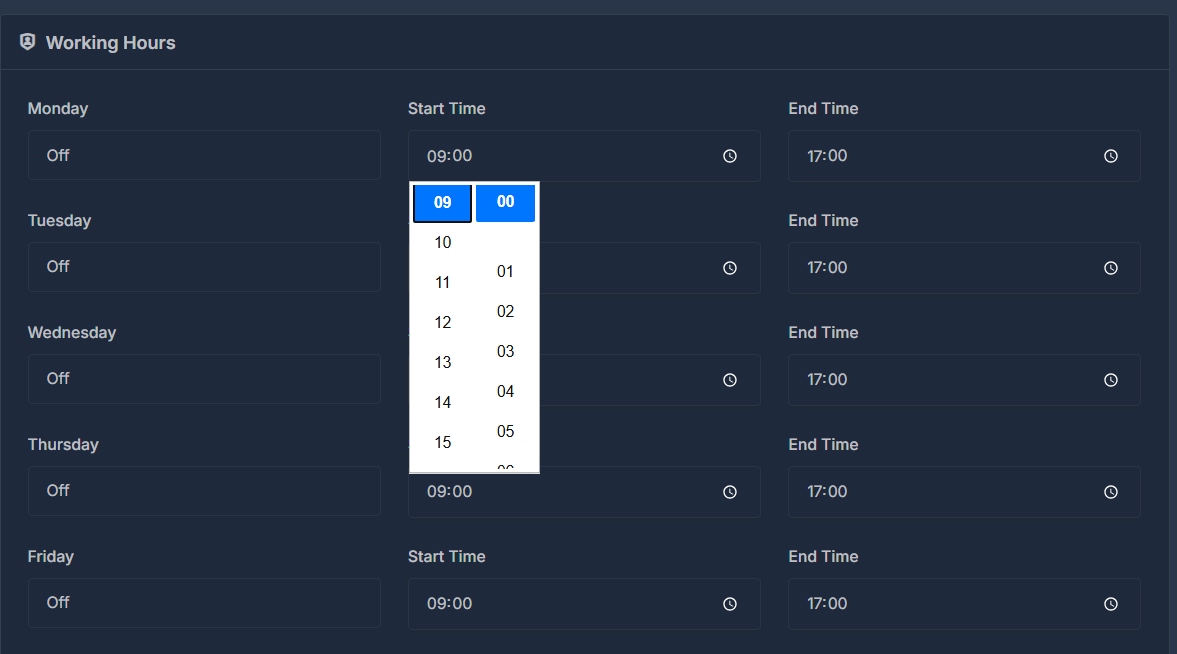📅 Setting Work Days
For each day of the week, you can:- Toggle Day Status: Use the “On/Off” toggle to enable or disable working hours for specific days
- Set Start Time: Configure when your business day begins
- Set End Time: Configure when your business day ends
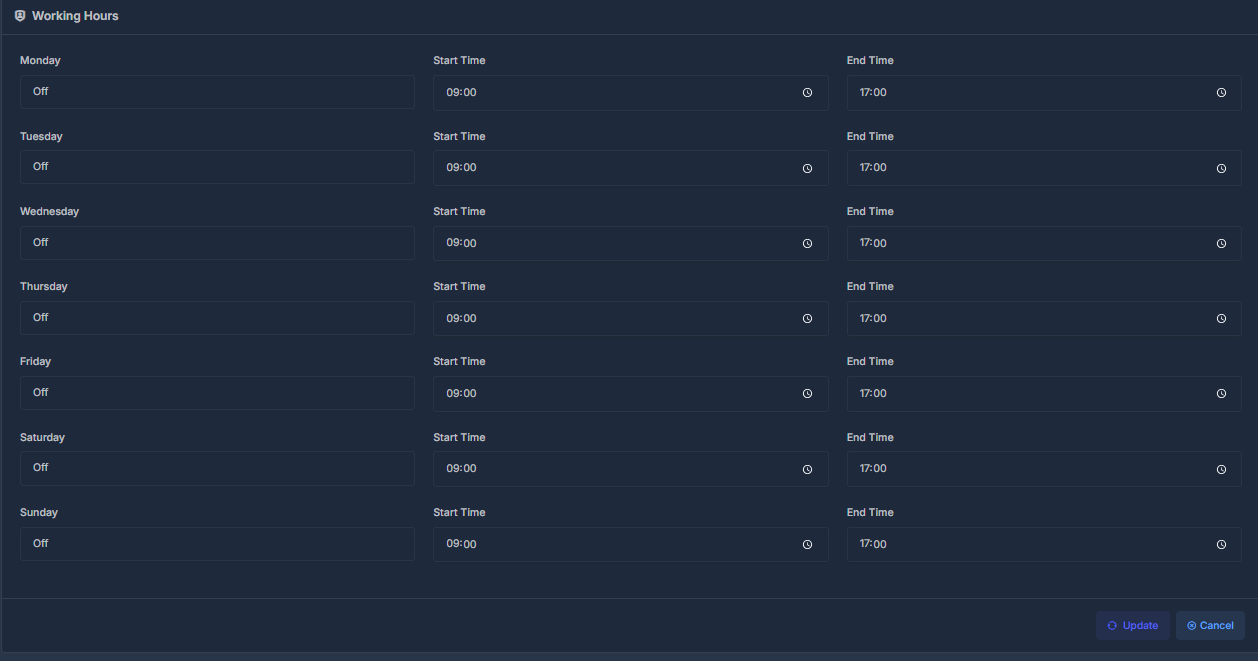
⏰ Time Selection
When configuring start and end times:- Click on the time field to open the time picker
- Select hours (00-23) and minutes (00-59) using the dropdown menus
- Times are displayed in 24-hour format (e.g., 09:00, 17:00)