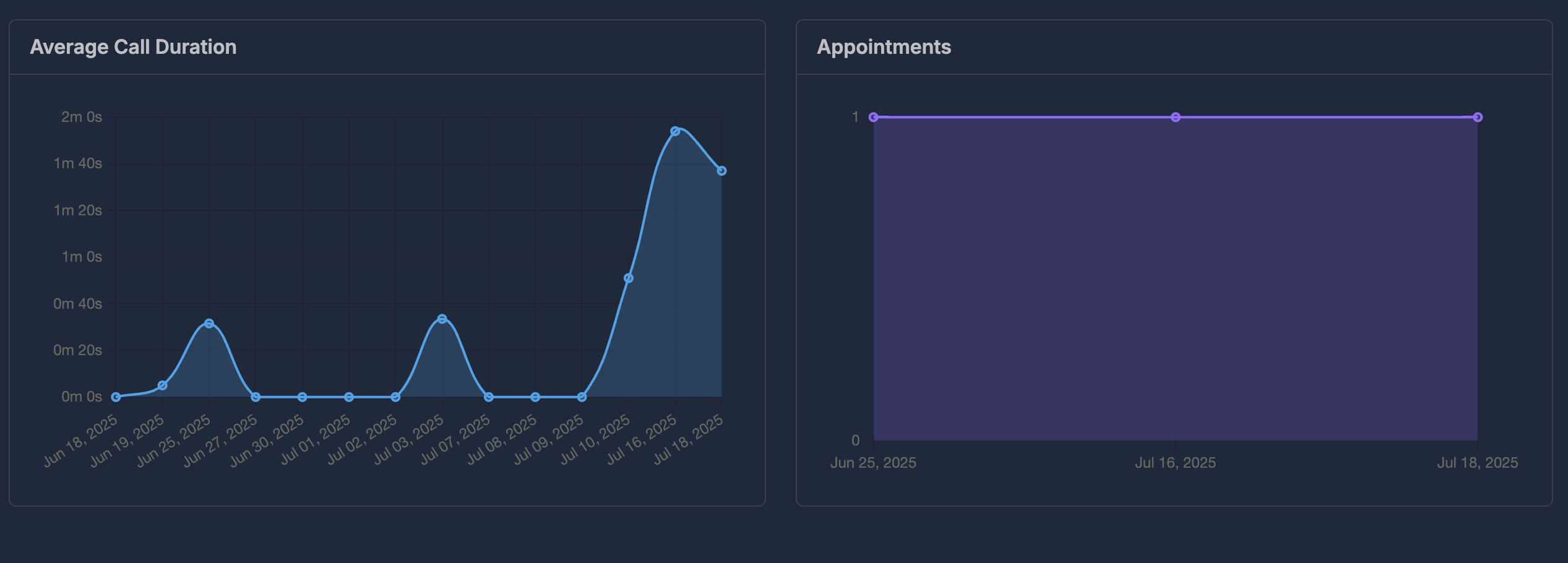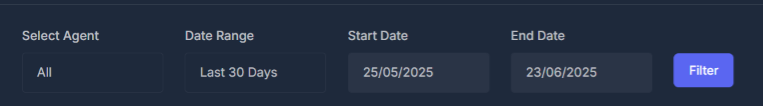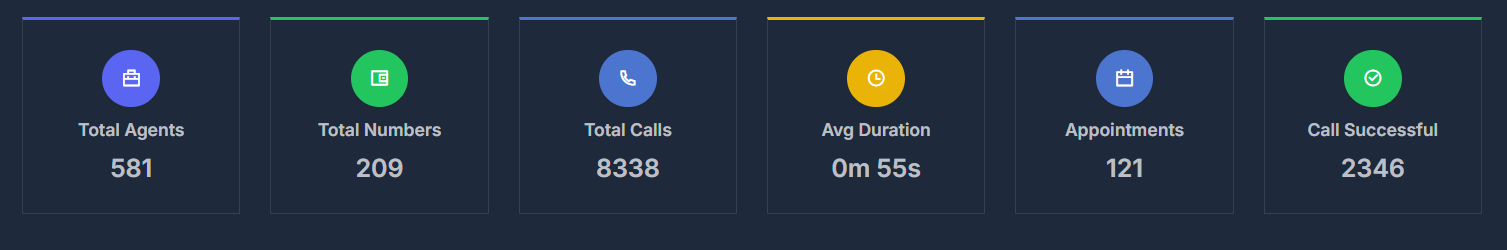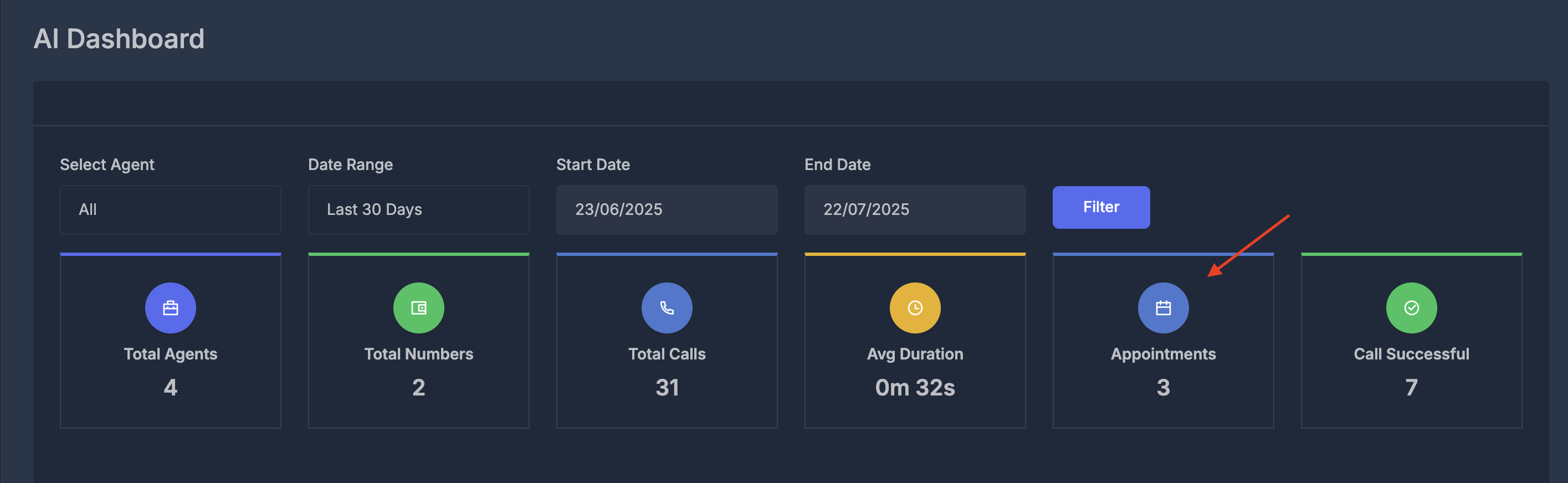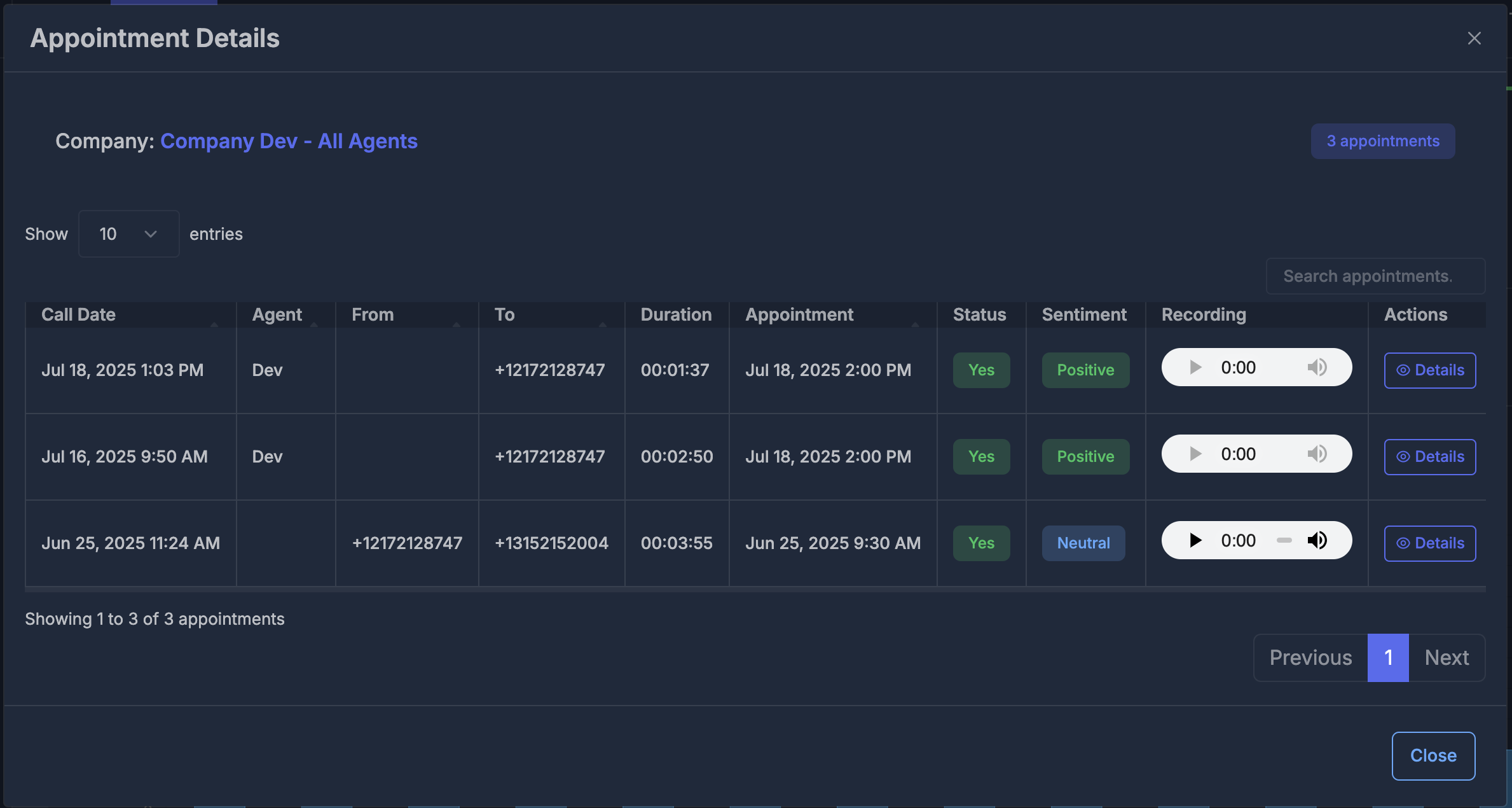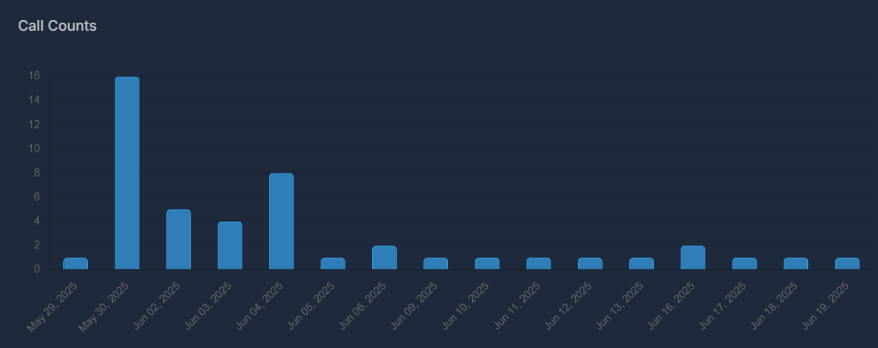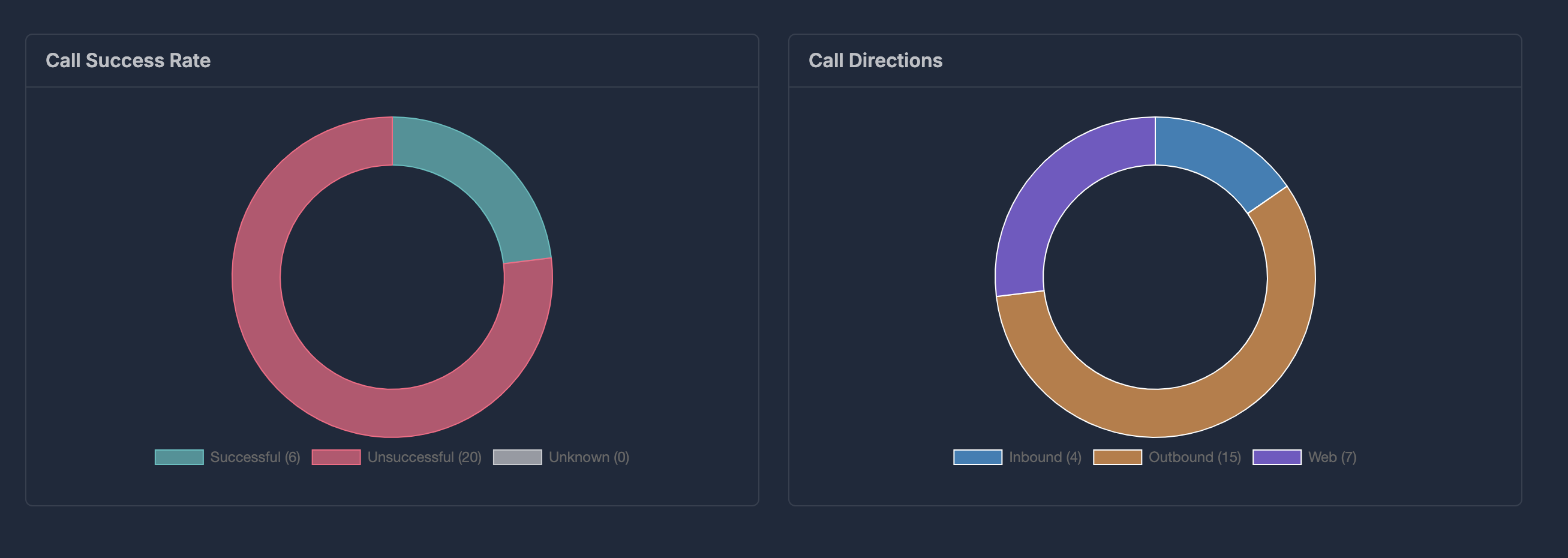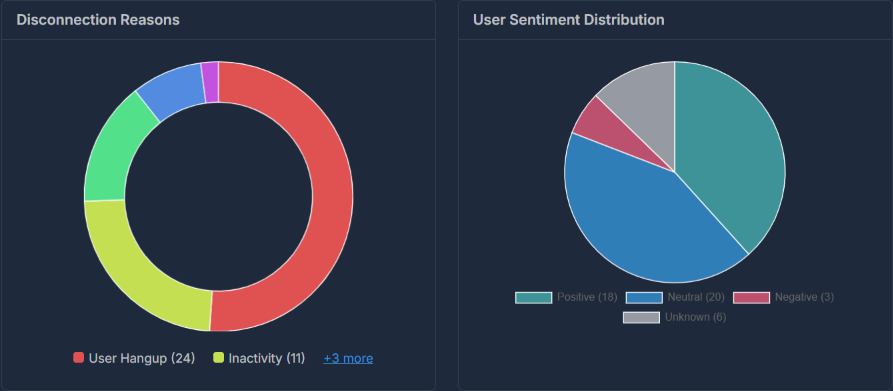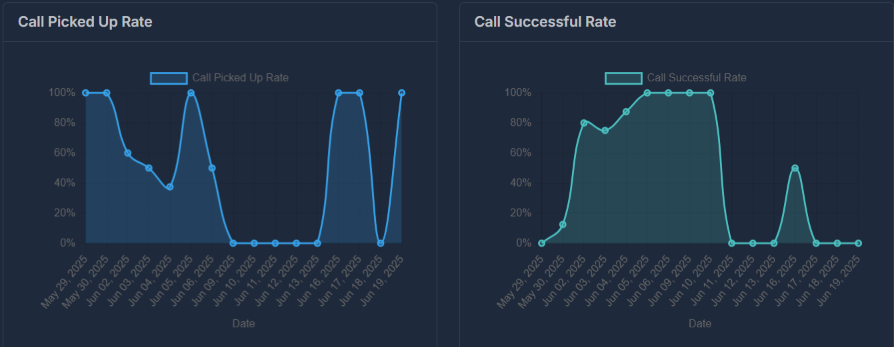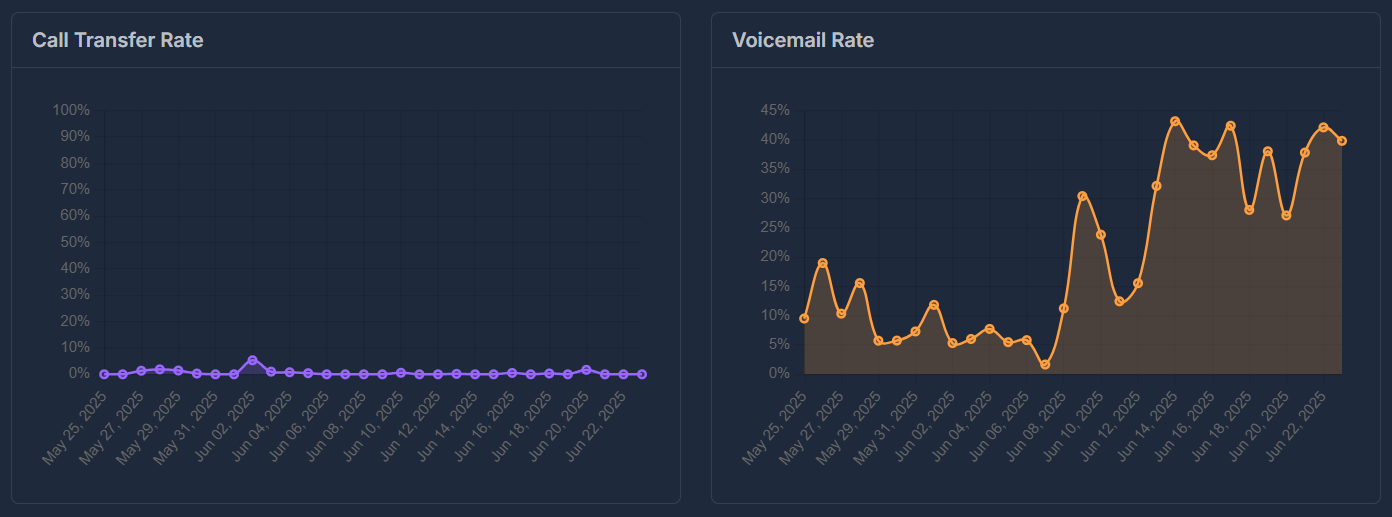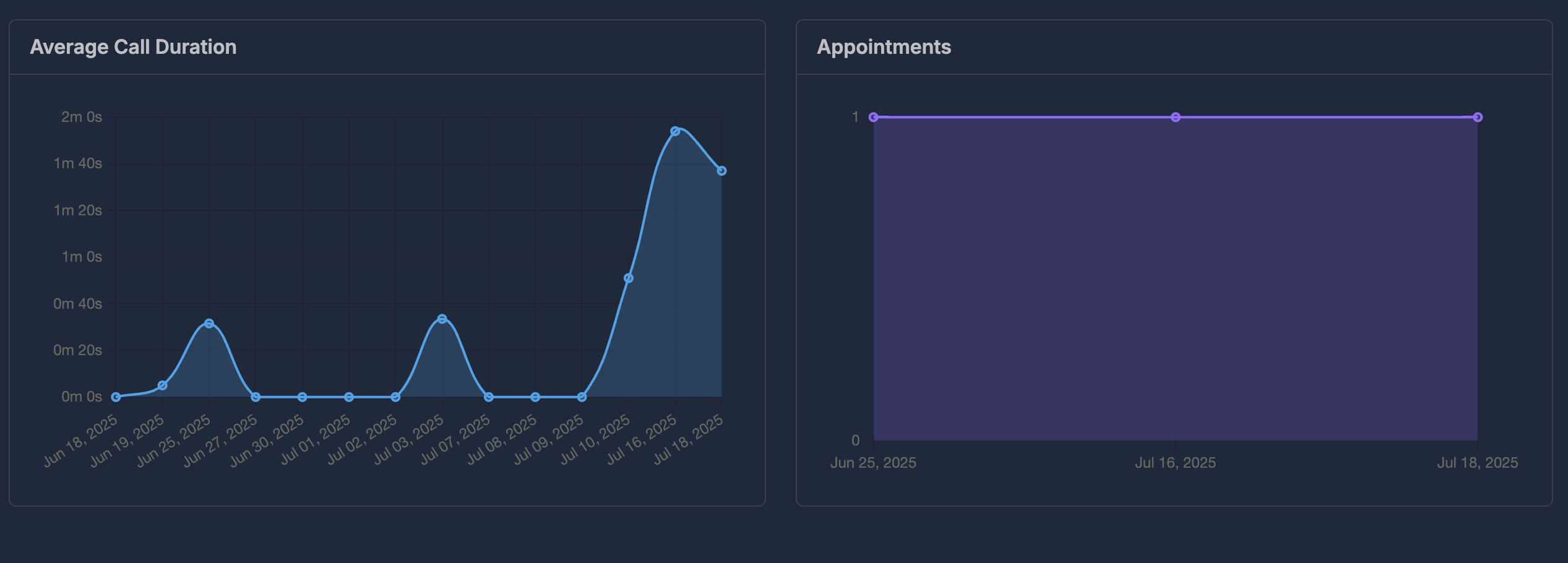Skip to main contentDashboard Overview
The AI Dashboard provides a complete view of your call center operations with advanced filtering options:
- Agent Selection - Filter data by specific agents or view all agents
- Date Range Controls - Analyze performance over custom time periods
- Real-time Updates - Live data refresh for current metrics
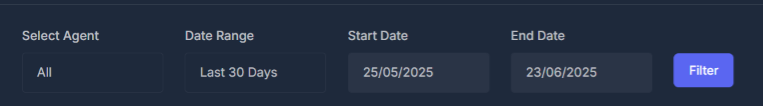
- Total Agents - Number of active AI agents in your system
- Total Numbers - Phone numbers configured for inbound/outbound calls
- Total Calls - Complete call volume for selected period
- Average Duration - Mean call length across all interactions
- Appointments - Scheduled meetings generated from calls
- Call Successful - Successfully completed call interactions
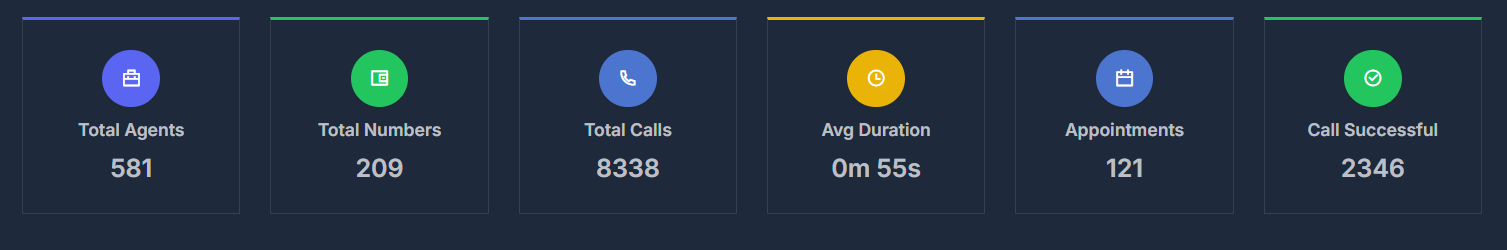
Appointment Tracking
The Appointment section provides a detailed overview of meetings scheduled as a result of calls handled by your AI agents. This feature helps you monitor appointment generation and follow-up efficiency directly from the dashboard.
- Dashboard Card: The “Appointments” card displays the total number of appointments generated within the selected date range. Clicking this card opens a detailed modal.
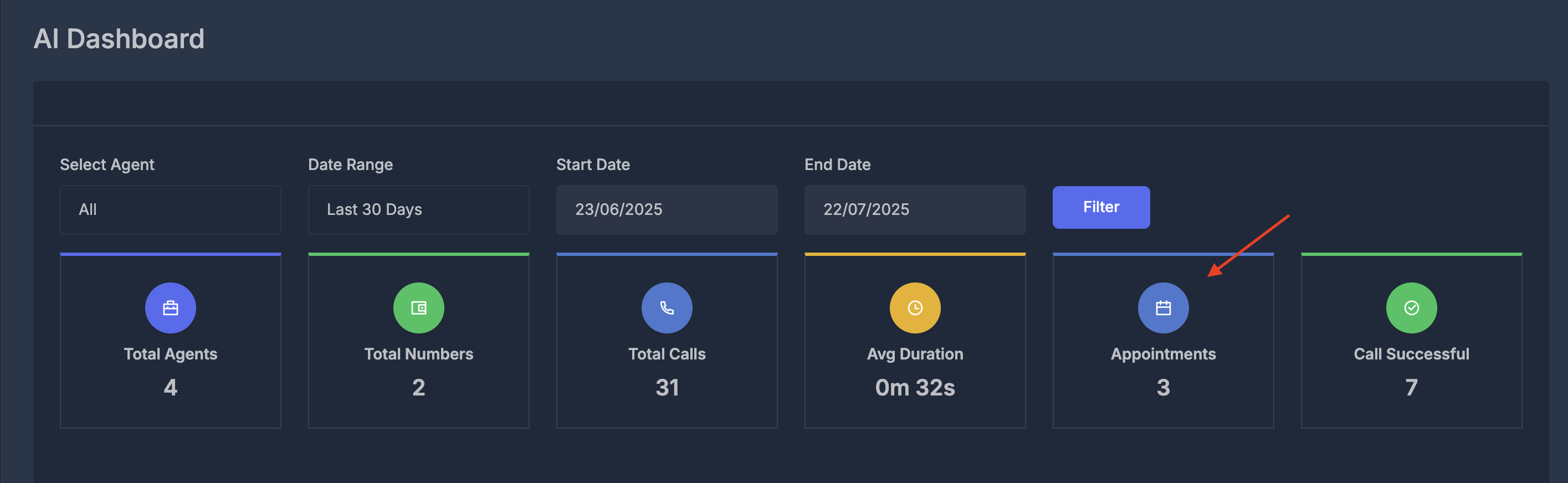
- Appointment Details Modal: View a comprehensive table listing all appointments, including:
- Call Date: When the call occurred
- Agent: The AI agent or user who handled the call
- From/To: Caller and recipient phone numbers
- Duration: Length of the call
- Appointment: Scheduled date and time of the appointment
- Status: Whether the appointment was confirmed
- Sentiment: Customer sentiment detected during the call (e.g., Positive, Neutral)
- Recording: Access to the call recording for review
- Actions: View more details about each appointment
- Filtering & Search: Filter appointments by agent, date range, or search for specific entries.
- Pagination: Easily navigate through multiple pages of appointment records.
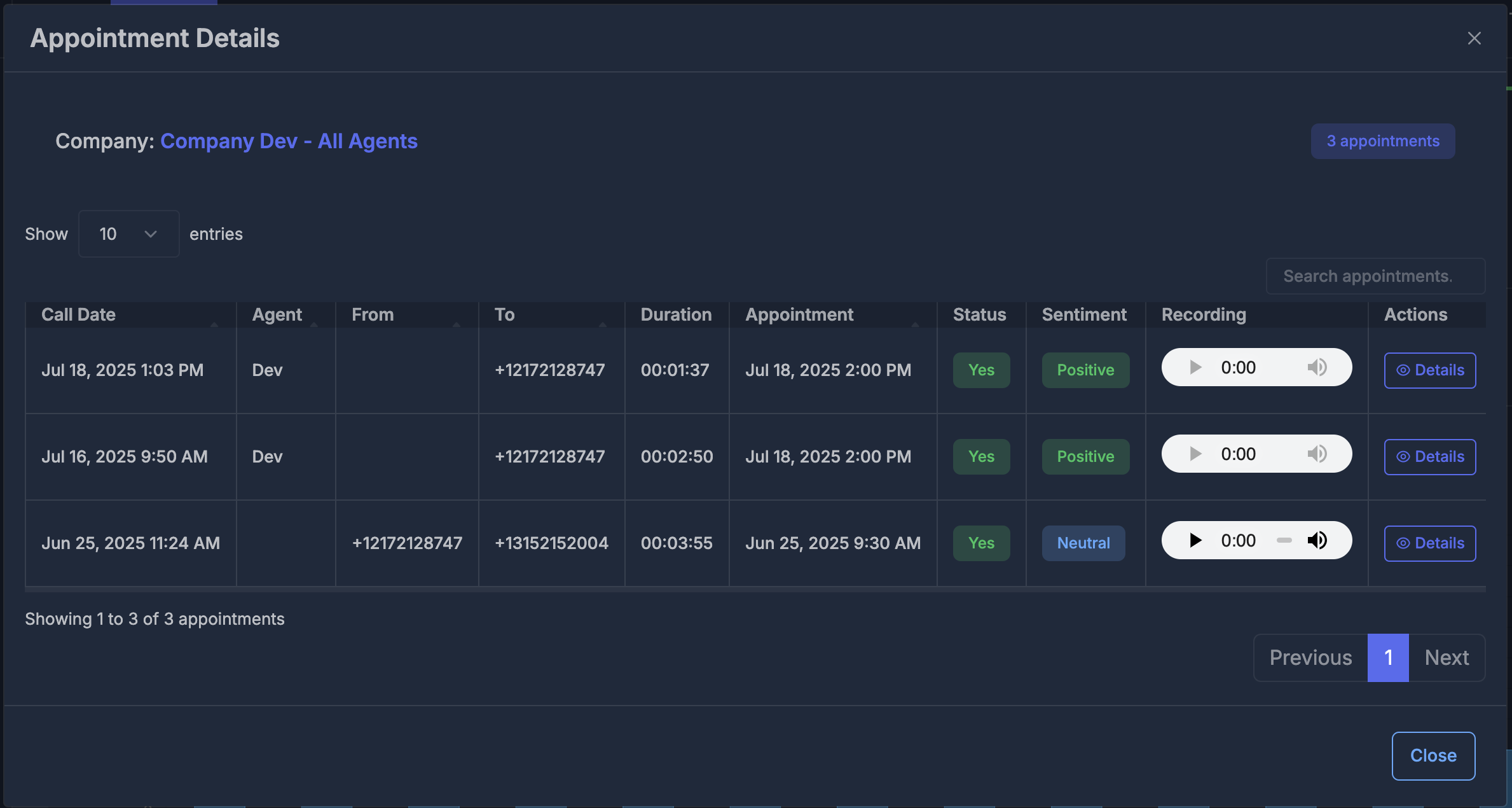 This section enables you to track appointment outcomes, review call quality, and optimize agent performance based on real data.
This section enables you to track appointment outcomes, review call quality, and optimize agent performance based on real data.
Analytics & Reporting
Call Counts Analysis
- Call Counts Chart - Visual representation of call volume over time
- Trend Analysis - Identify peak calling periods and patterns
- Historical Comparison - Compare performance across different time periods
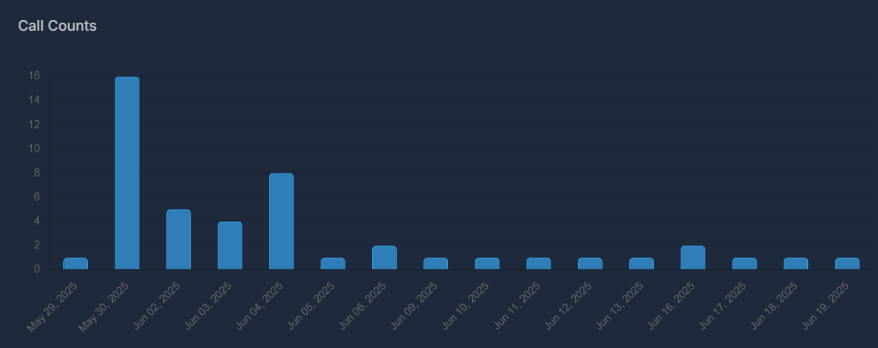
Call Success Rate Analysis
- Successful Calls - Calls that achieved their intended outcome
- Unsuccessful Calls - Calls that didn’t meet success criteria
- Unknown Status - Calls with unclear outcomes requiring follow-up
Call Direction Distribution
- Outbound Calls - Proactive calls to prospects and customers
- Web-initiated Calls - Calls from web interactions or forms
- Inbound Calls - Calls received from customers and prospects
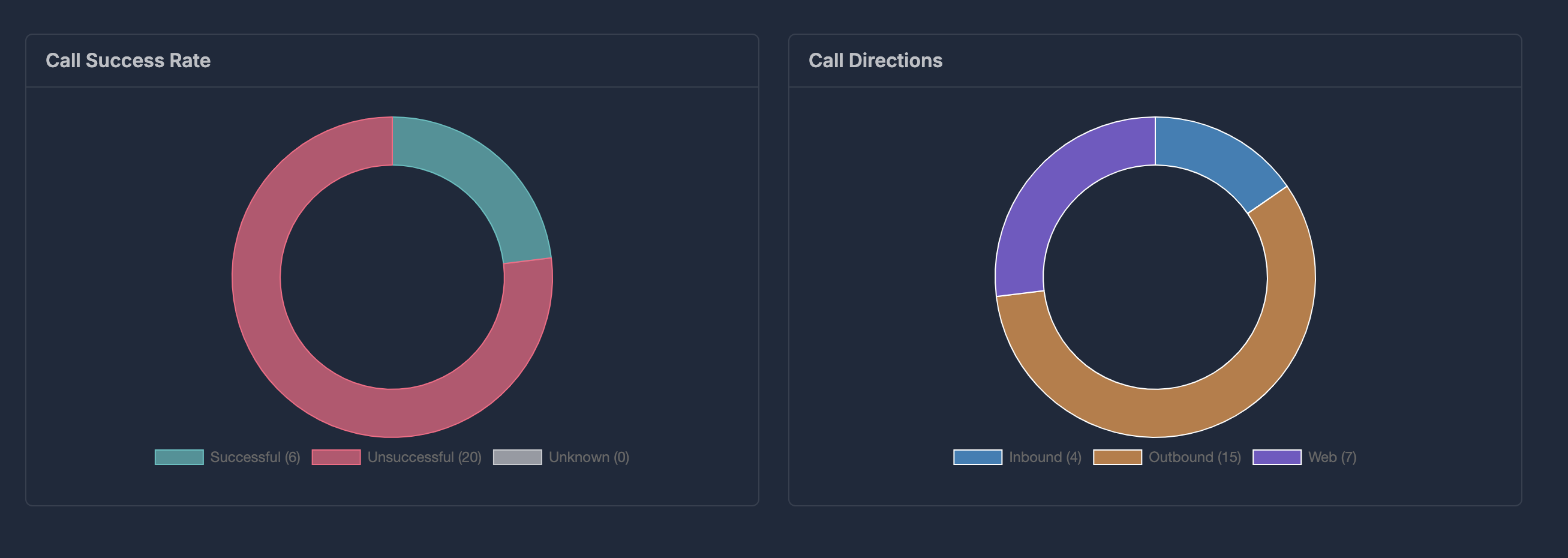
Customer Experience Insights
- Disconnection Reasons - Analysis of why calls end (user hangup, voicemail reached, etc.)
- User Sentiment Distribution - Customer satisfaction analysis from call interactions
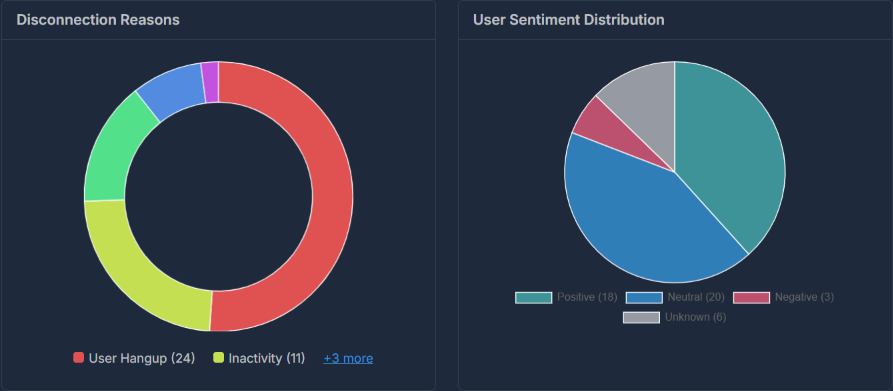
- Call Picked Up Rate - Answer rate for outbound calls
- Call Success Rate - Percentage breakdown of successful vs. unsuccessful calls
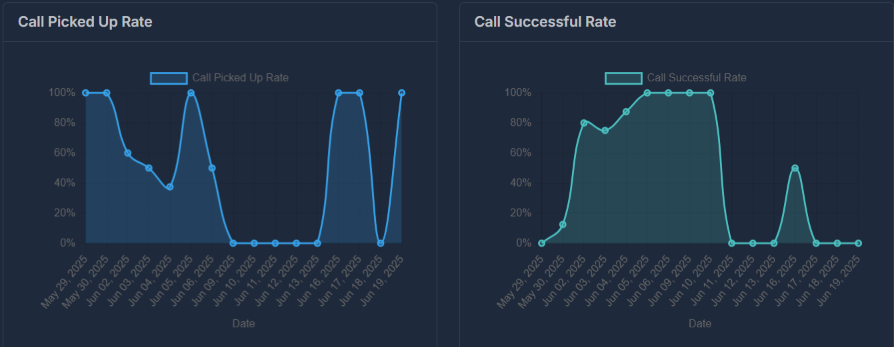
- Call Transfer Rate - Frequency of calls requiring human intervention
- Voicemail Rate - Percentage of calls reaching voicemail systems
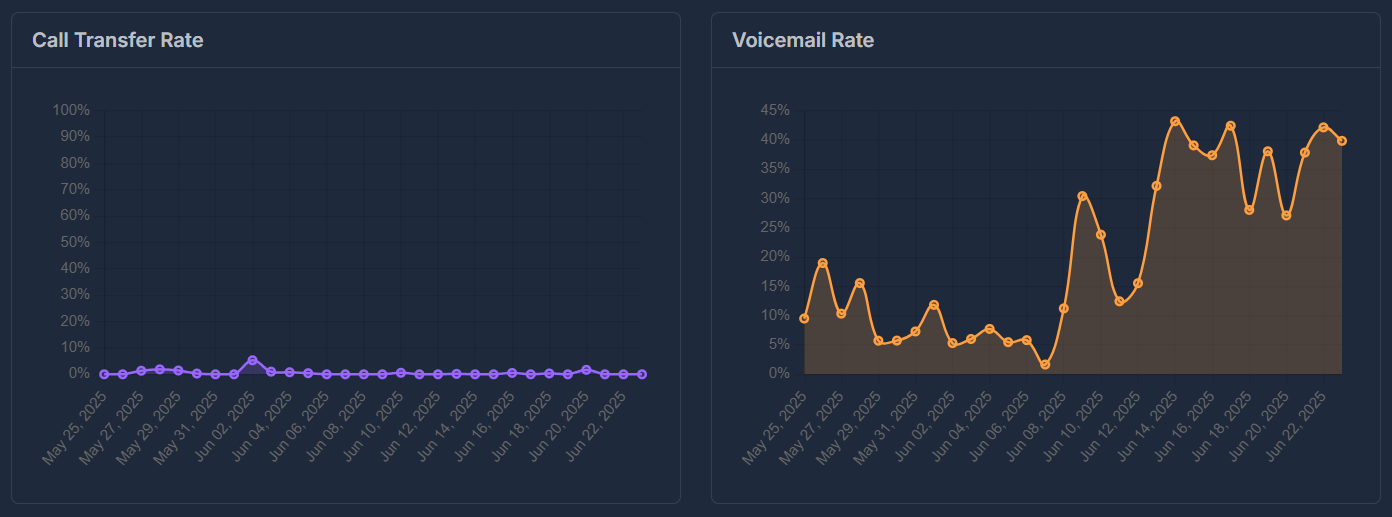
Operational Efficiency
- Average Call Duration Trends - Track how call lengths change over time
- Appointment Tracking - Monitor scheduled meetings and conversion rates over time
- Peak Performance Hours - Identify optimal calling times