Duplicate Agent Functionality
Access Duplicate Feature
- Agent Actions Menu - Click the action button (⋮) next to any agent
- Select Duplicate - Choose “Duplicate” from the dropdown menu
- Clone Process - System creates exact copy of selected agent
- New Agent Creation - Duplicated agent appears in agent list with new identifier
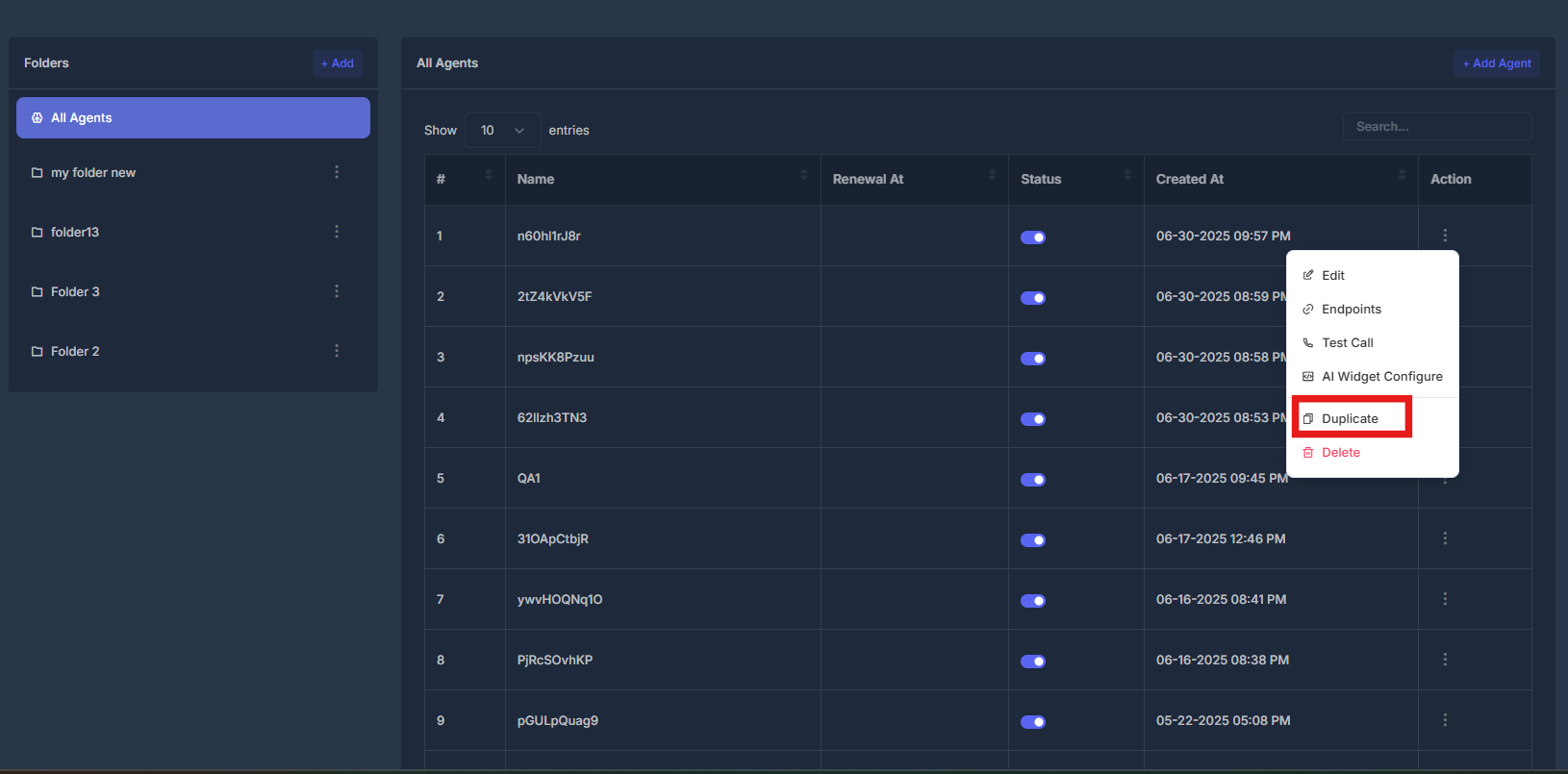
Quick Actions
Clone Agent
Duplicate existing agent configuration quickly
Customize Copy
Modify duplicated agent settings as needed
Test Duplicate
Verify duplicated agent functionality
Organize Agents
Organize duplicated agents in appropriate folders