🏷️ Contact Tags
Design comprehensive contact tagging systems that enhance customer data organization, enable precise audience targeting, and streamline marketing campaign management through intelligent categorization and automated workflows.📋 Contact Tags Overview
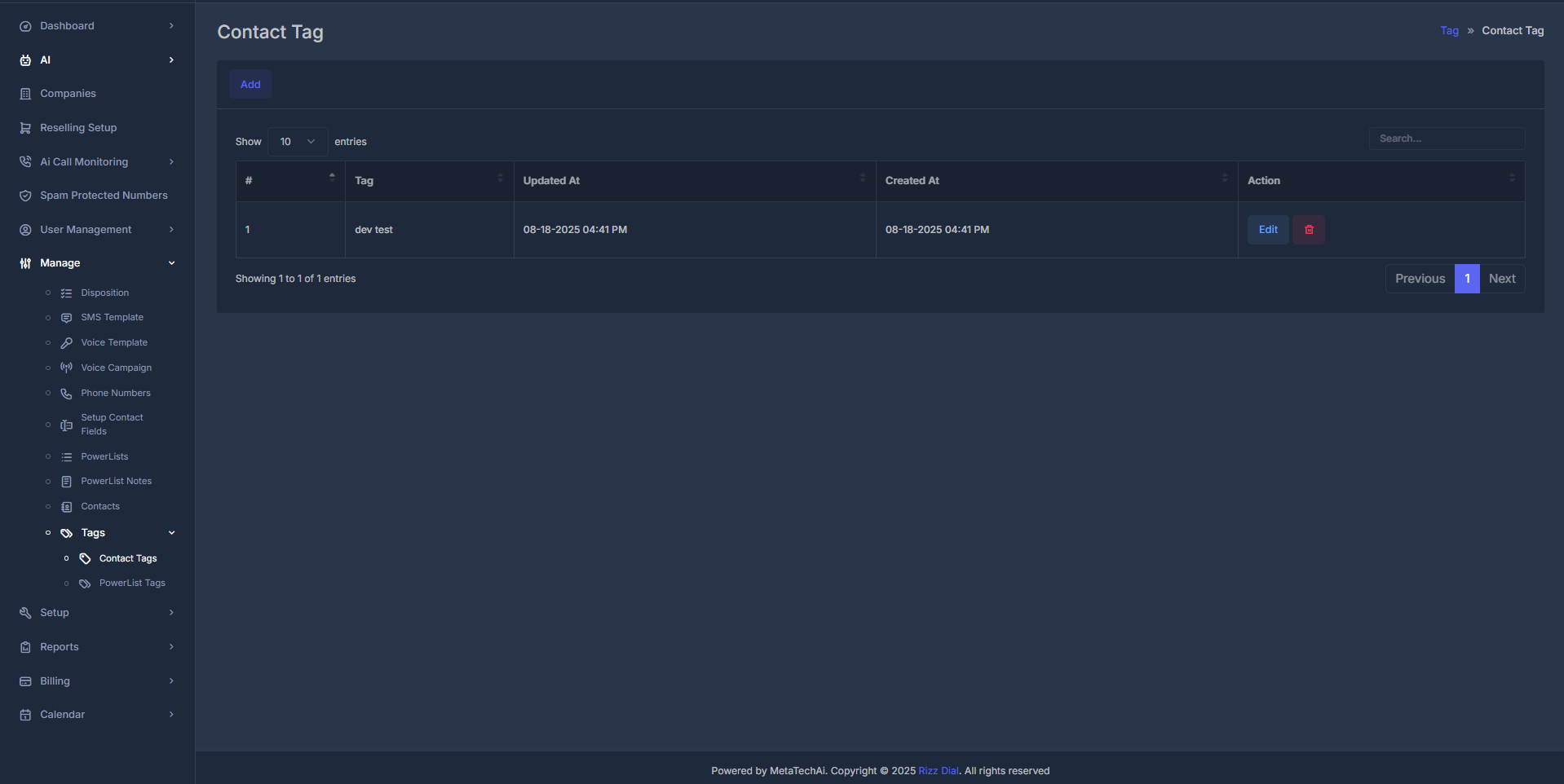
📊 Contact Tags Fields
| Field | Description | Example |
|---|---|---|
| # | Tag identifier | 1, 2, 3, 4, 5 |
| Tag | Tag name/label | VIP Customer, Lead, Follow-up Required |
| Updated At | Last modification | 08-15-2025 10:30 AM |
| Created At | Creation timestamp | 08-15-2025 09:15 AM |
| Action | Available operations | Edit, Delete, Duplicate |
➕ Creating Contact Tags
🚀 Add New Tag
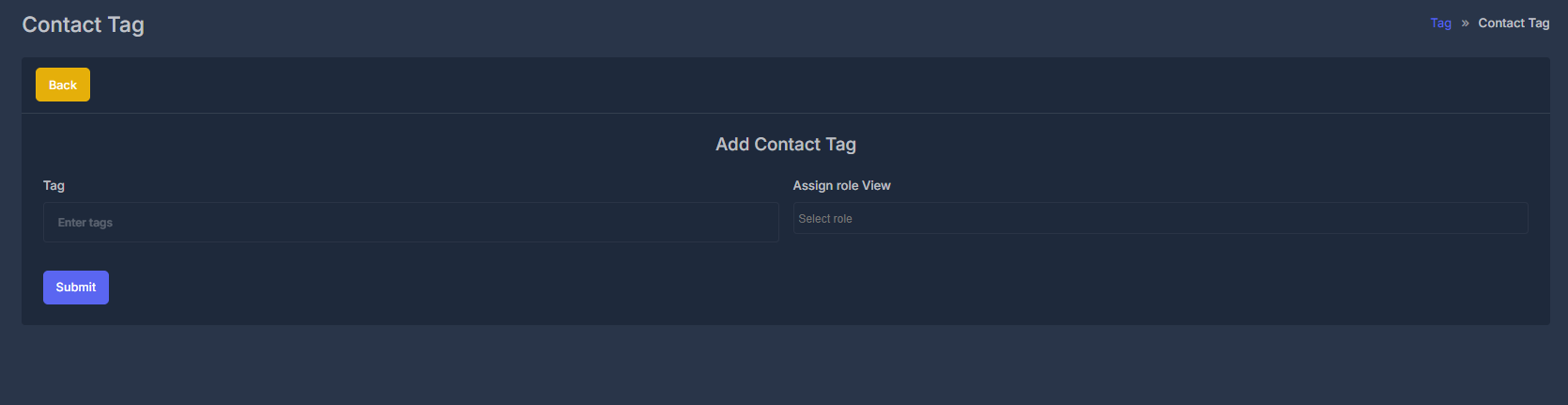
🎯 Tag Creation Process
Steps to Create and Organize Contact Tags
1. Create a New Tag
- Input Field: Enter the desired tag name in the text field.
- Add Button: Click Add to instantly create the tag.
- Quick Workflow: The tag is added immediately and ready for use.
2. Use a Tag Naming Strategy
- Descriptive: Choose clear and meaningful names (e.g., “VIP Customer”, “Lead”).
- Consistent: Stick to a specific naming convention or pattern.
- Business-Focused: Make sure names align with your team or business objectives.
3. Organize Tags by Role
- Role Categories: Set up tags based on user roles or access levels.
- Permission Hierarchy: Define relationships between tags depending on user permissions.
- Access Control: Manage which roles can view or edit certain tags.
✏️ Editing Contact Tags
Easily update tag names and assign role-based access using the edit functionality.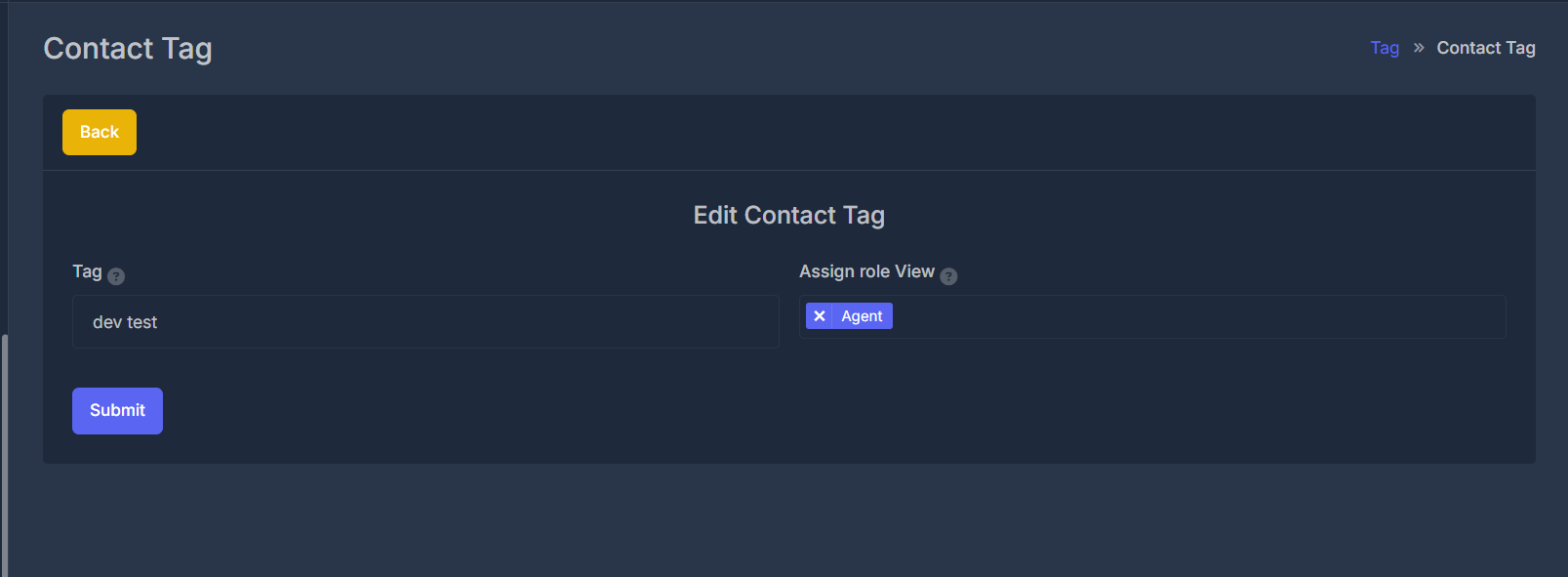
- Tag Field: Modify the tag name directly in the input box.
- Assign Role View: Choose which user roles can view or use the tag.
- Save Changes: Click the Submit button to apply your updates.
🎯 Tag Applications
📈 Campaign Integration
Audience Targeting
Use tags for precise campaign targeting
Segmentation: Tag-based audience selection
Exclusions: Exclude specific tagged contacts
Segmentation: Tag-based audience selection
Exclusions: Exclude specific tagged contacts
Personalization
Customize content based on contact tags
Dynamic Content: Tag-based content customization
Messaging: Personalized communication strategies
Dynamic Content: Tag-based content customization
Messaging: Personalized communication strategies
Search & Filter
Advanced contact filtering capabilities
Multi-tag: Combine multiple tags for filtering
Smart Search: AI-powered tag suggestions
Multi-tag: Combine multiple tags for filtering
Smart Search: AI-powered tag suggestions
Automation
Automated workflows based on tags
Triggers: Tag-based automation triggers
Workflows: Multi-step automated processes
Triggers: Tag-based automation triggers
Workflows: Multi-step automated processes
🔗 Integration & Automation
⚡ Smart Tag Features
CRM Integration
Seamless tag synchronization with CRM systems
Sync: Bi-directional tag synchronization
Mapping: Tag mapping between systems
Sync: Bi-directional tag synchronization
Mapping: Tag mapping between systems
Marketing Automation
Trigger marketing workflows with tags
Triggers: Tag-based automation triggers
Journeys: Customer journey mapping
Triggers: Tag-based automation triggers
Journeys: Customer journey mapping
Analytics Integration
Include tag data in reporting and analytics
Reports: Tag performance reporting
Dashboards: Tag-based performance dashboards
Reports: Tag performance reporting
Dashboards: Tag-based performance dashboards
External Platforms
Connect tags with external platforms
Social Media: Social platform tag sync
Email Marketing: Email platform integration
Social Media: Social platform tag sync
Email Marketing: Email platform integration