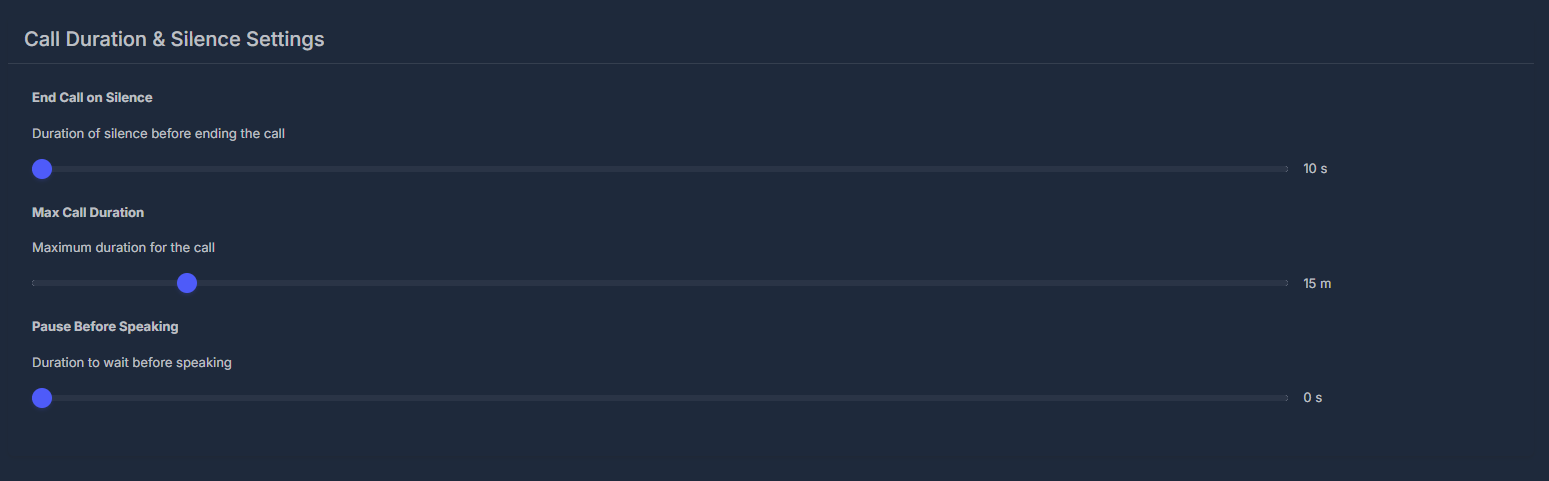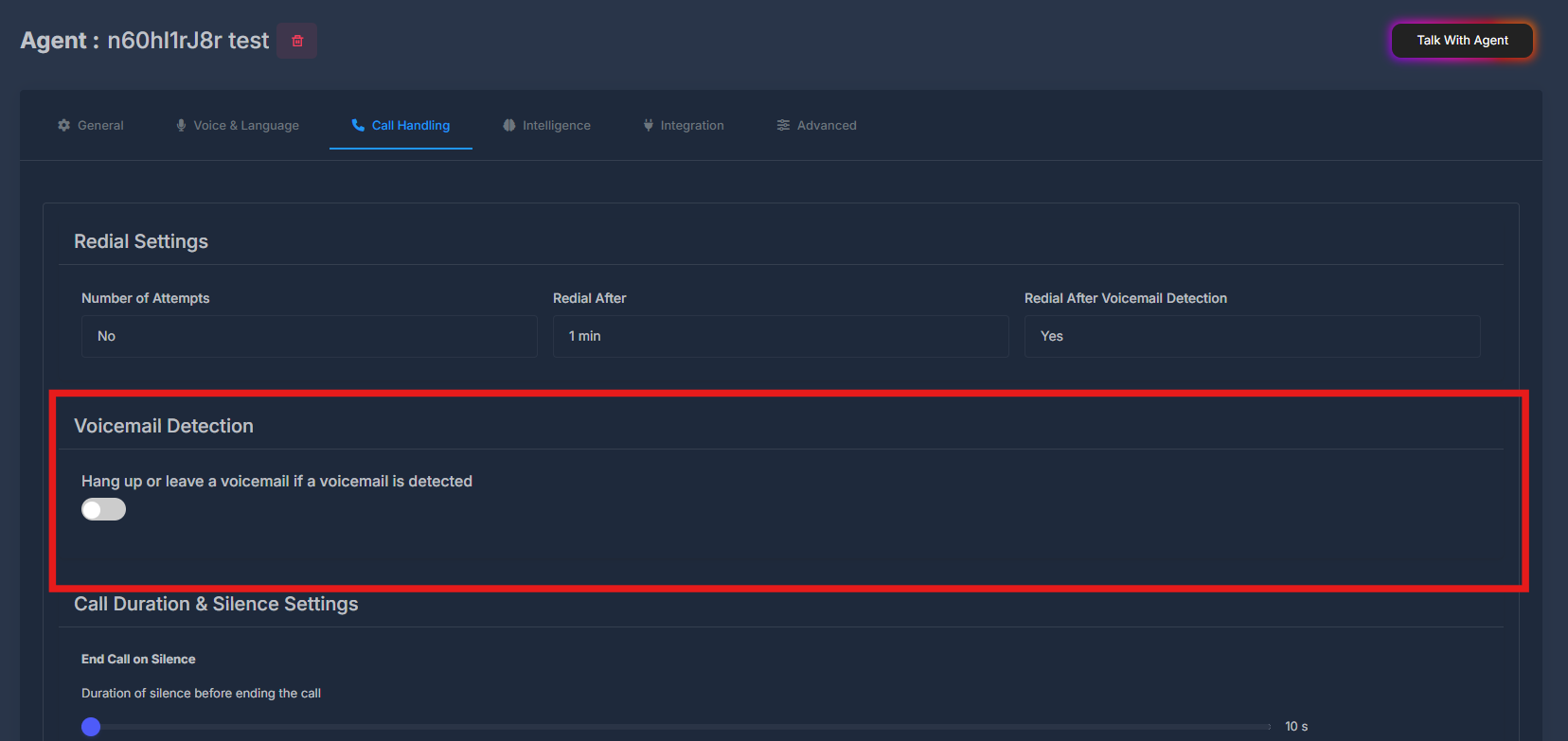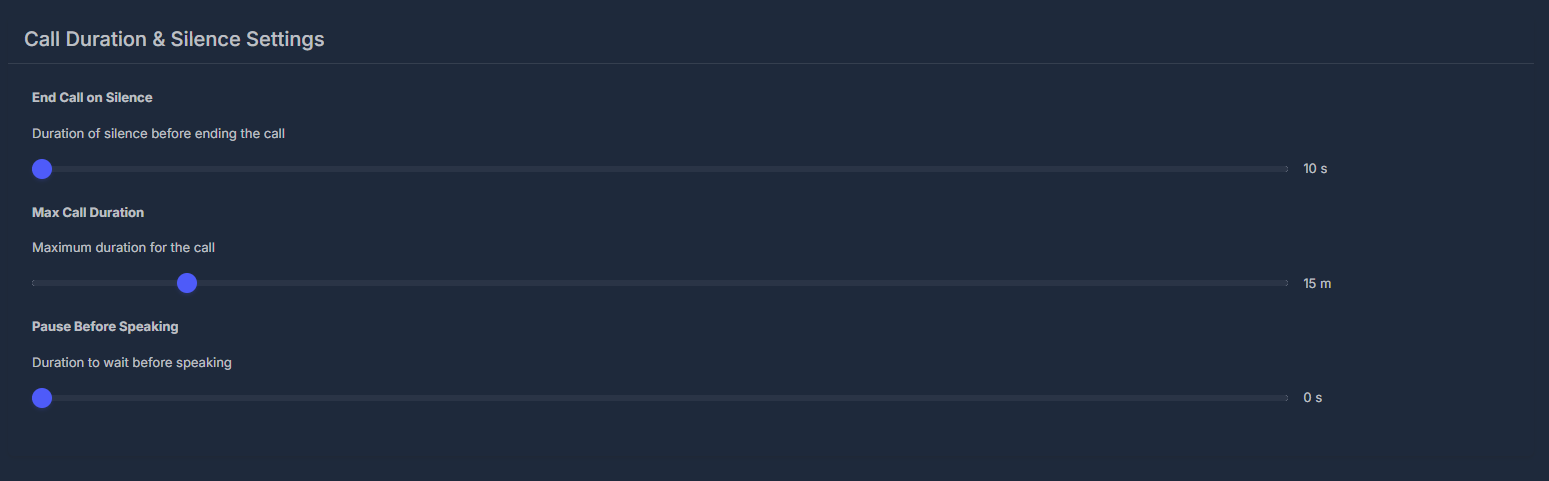Skip to main content
🔄 Redial Settings
Fine-tune how your AI agent handles call re-attempts to maximize connection rates.

- Number of Re-Attempts: Choose how many times (0–5) to retry a call if not answered.
- Redial Delay: Set the pause (e.g., 1–20 minutes) between redial attempts.
- Redial Conditions: Define scenarios that trigger a retry—e.g., no answer, busy signal, or only after specific failures.
- Redial After Voicemail: Control whether the agent retries after detecting a voicemail (Yes or No).
- Change Redial Agent: Optionally assign follow-up calls to a different agent for better answer rates.
⏱️ Call Duration
Set parameters for how long calls should last and how silence is managed.
- Max Call Duration: Limit the maximum length of a call (e.g., 5–30 minutes).
- Silence Detection: Automatically end the call if no speech is detected for a set period (e.g., 10 seconds).
- Pause Before Speaking: Adjust how long the agent waits before speaking after the call is picked up, ensuring a natural start.
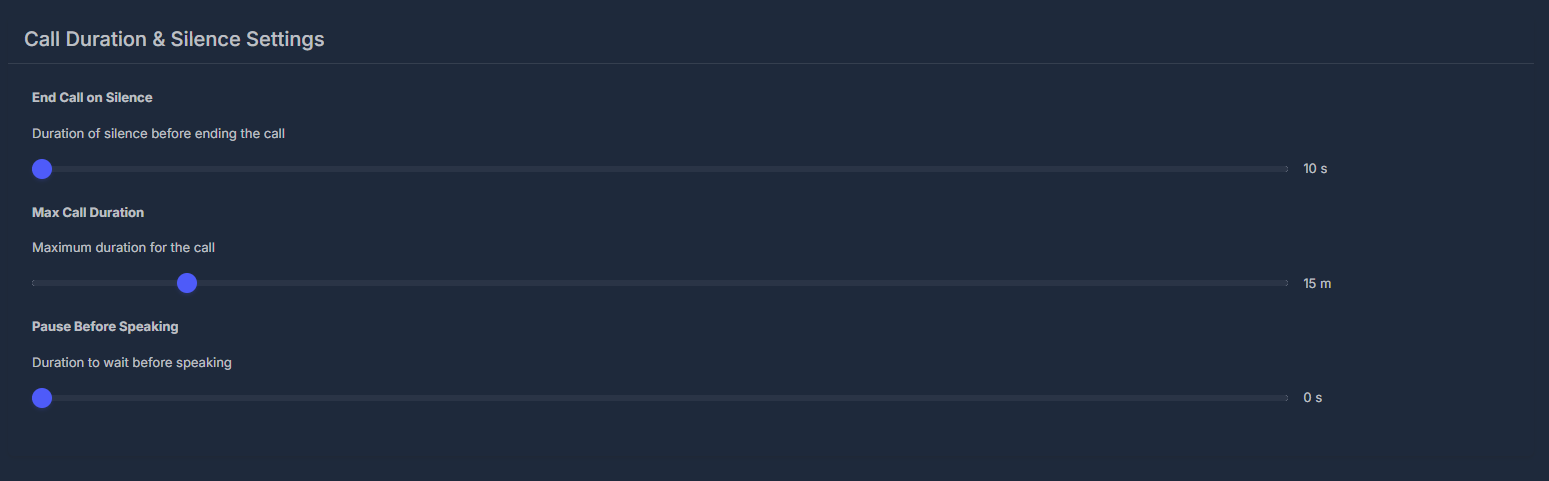
📞 Voicemail Detection
Decide how your agent responds when a voicemail is reached.
- Voicemail Detection Toggle: Enable detection to let the system recognize voicemail greetings.
- Actions:
- Hang up if reaching voicemail: End call to prioritize live connections.
- Leave a message if reaching voicemail: Deliver a pre-set voicemail message to the recipient.
- Redial after voicemail: Choose whether or not to retry calling after leaving or reaching a voicemail.
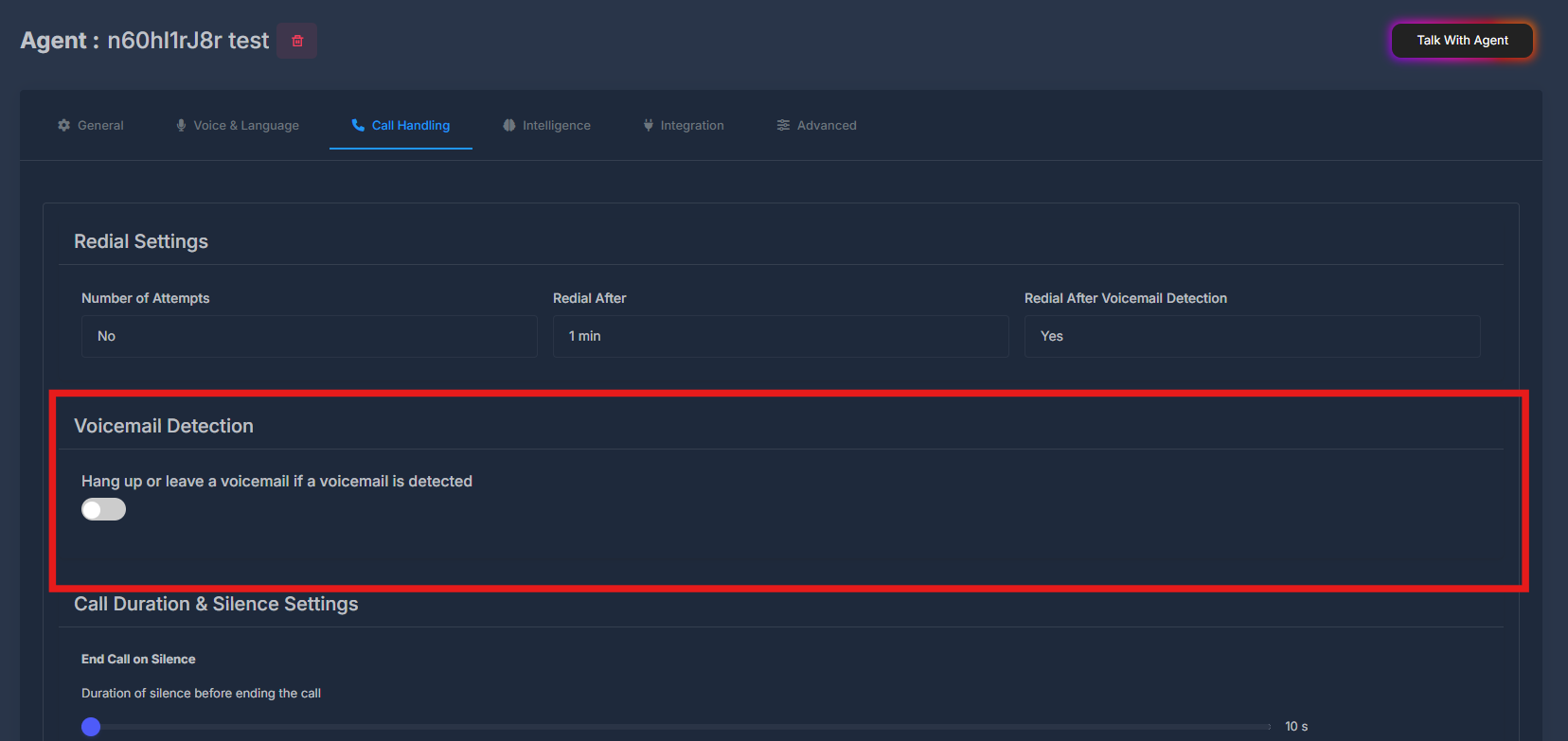

⏳ Call Duration & Silence Settings
Visually configure key parameters that define how long your AI agent’s calls last and how silence is managed. Use sliders to set thresholds for end-of-call silence, max call length, and how long your agent pauses before speaking.
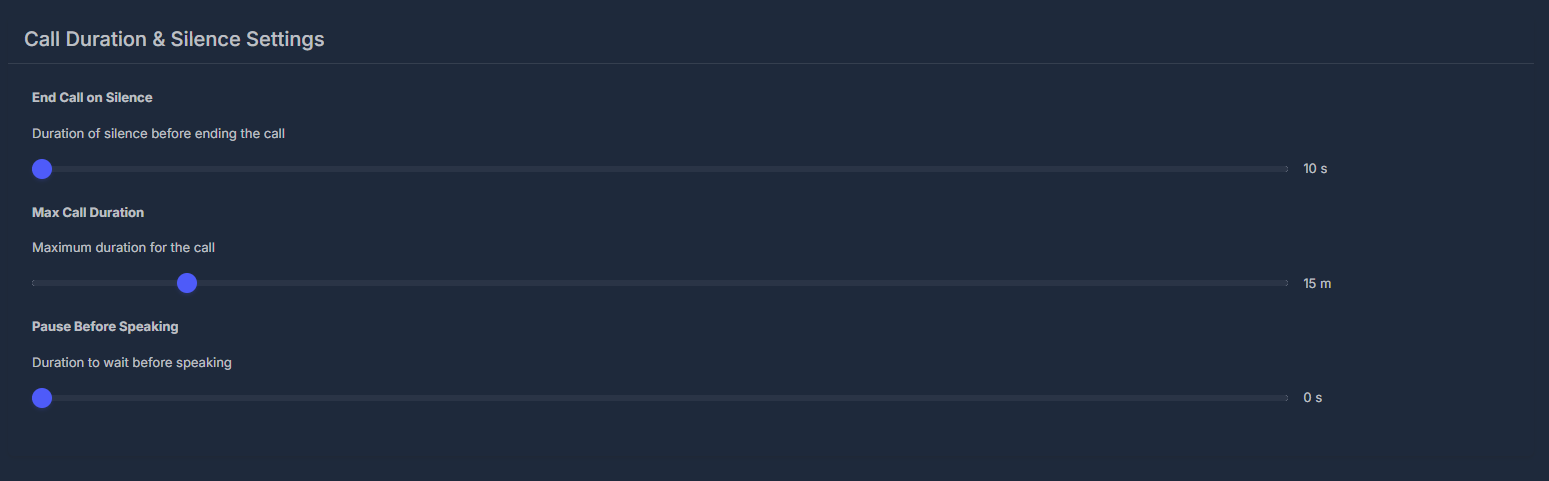 Features:
Features:
- End Call on Silence: Specify the duration of continuous silence (in seconds) that ends a call (e.g., 10s).
- Max Call Duration: Set a maximum allowed time for any call handled by the agent (e.g., 15 minutes).
- Pause Before Speaking: Adjust how long the agent waits before saying the first word after the call is answered (e.g., 0–5 seconds).
Use these settings to ensure natural timing, prevent accidental hang-ups, and provide a seamless experience.