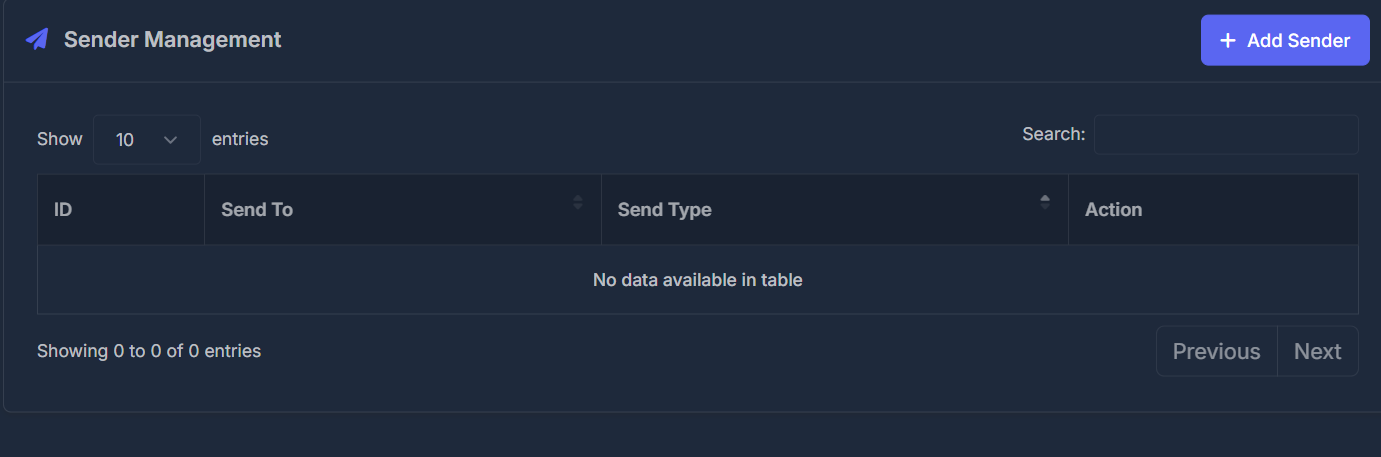🔴 End Call
- Purpose: Configure when and how the agent should end calls
- Settings: Define call termination rules and conditions
- Usage: Automated call completion based on conversation flow
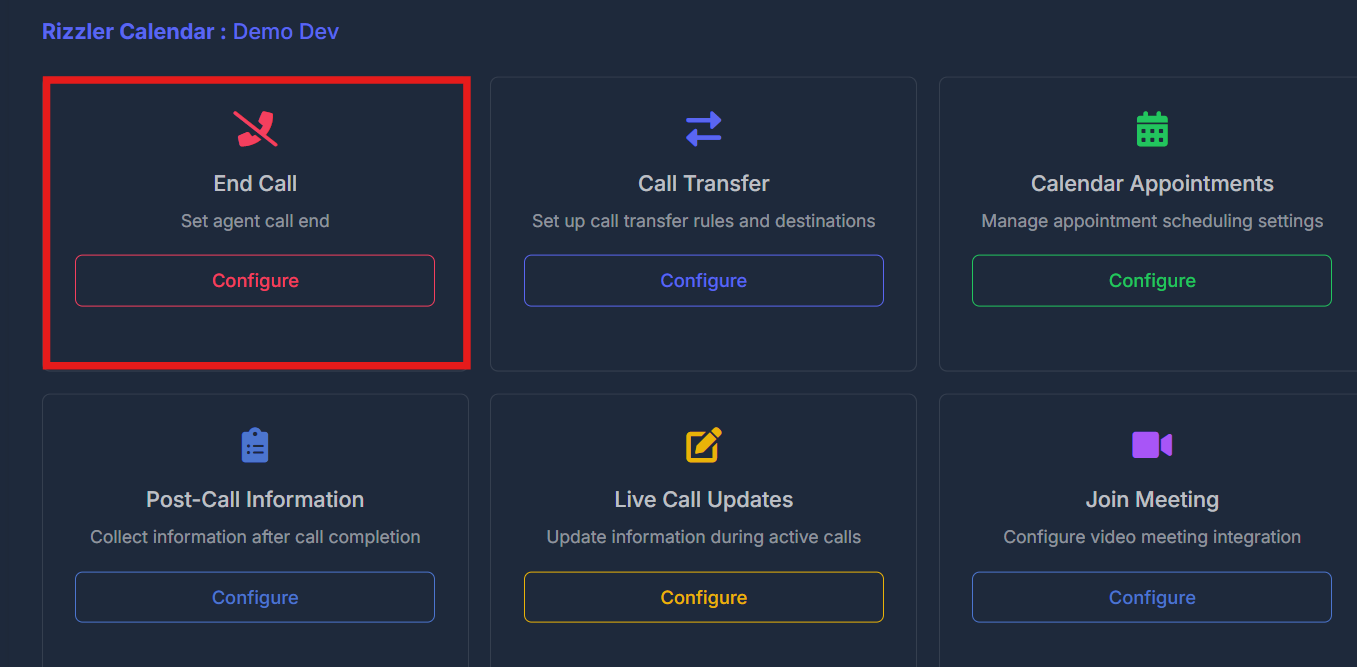
⚙️ Configuration Options
- Auto End: Set call termination triggers and timeout limits
- Farewell Message: Customize closing message before ending calls
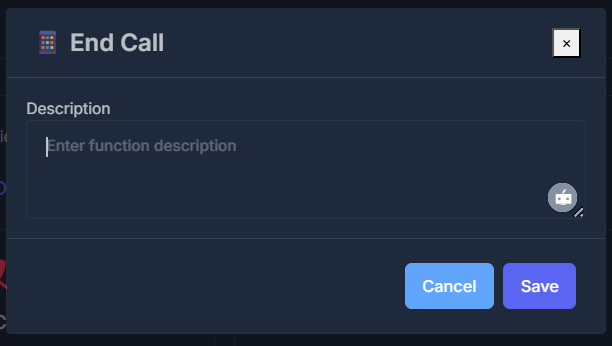
🔄 Call Transfer
Transform your customer experience with intelligent call routing that seamlessly connects customers to the right human agents at the perfect moment.
🎯 Transfer Configuration Dialog
Transfer Call Setup
Configure how your AI agent transfers calls to human representatives with advanced routing and messaging options.
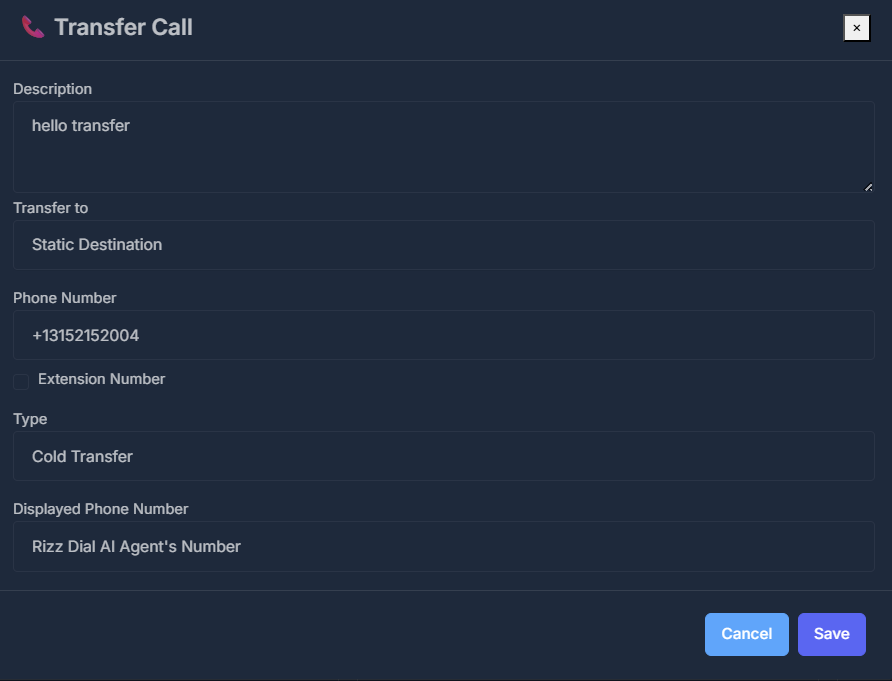
📝 Basic Transfer Settings
Description Field
Description Field
Purpose: Brief description of the transfer scenario
Example: “hello transfer” - Simple identifier for this transfer configuration
Usage: Helps team members understand when this transfer is used
Example: “hello transfer” - Simple identifier for this transfer configuration
Usage: Helps team members understand when this transfer is used
Transfer Destination
Transfer Destination
Purpose: Defines where the call should be routed
Options:
Options:
- Dynamic Routing (
transfer_destination.type: "inferred")- The AI model infers the correct transfer destination based on context.
- Prompt (
transfer_destination.prompt): Provide a specific instruction or context for the transfer, which will be combined with the global prompt and call transcript to deduce the right number. You can use dynamic variables here (e.g.,{{customer_issue}}).
- Static Routing: Route calls to a specific, pre-set phone number or extension.
- How it works: You can specify a fixed E.164 number (e.g.,
+1234567890), a department extension, or use a dynamic variable such as{{transfer_number}}to determine the destination at runtime.
- How it works: You can specify a fixed E.164 number (e.g.,
- Specific phone numbers
- Department extensions
Dynamic Routing Logic
Dynamic Routing Logic
Purpose: Configure AI-driven transfer destination using the 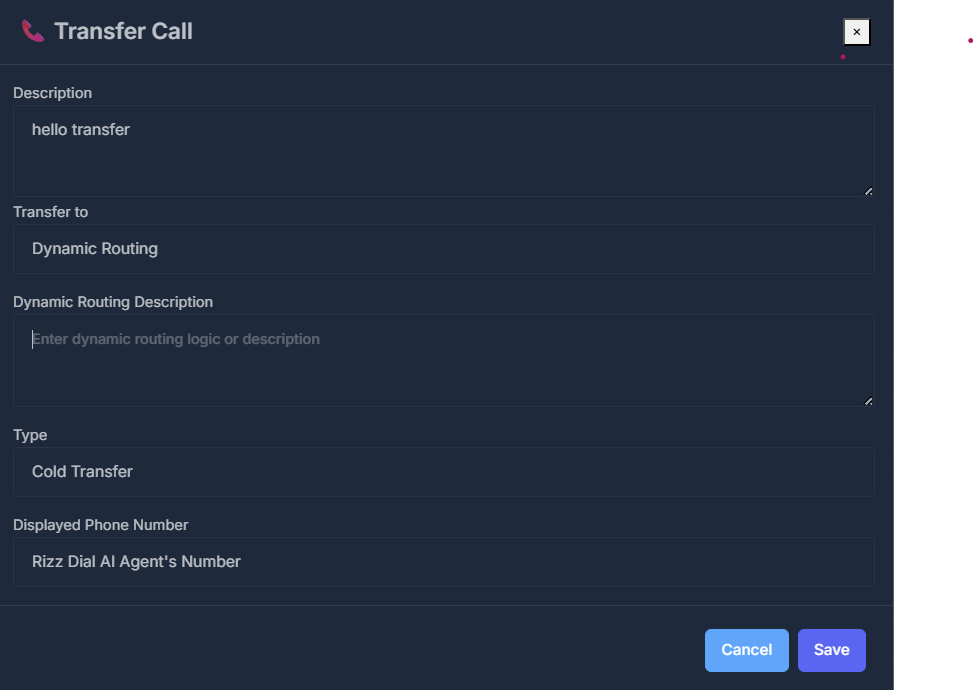
transfer_destination.type and transfer_destination.prompt fields.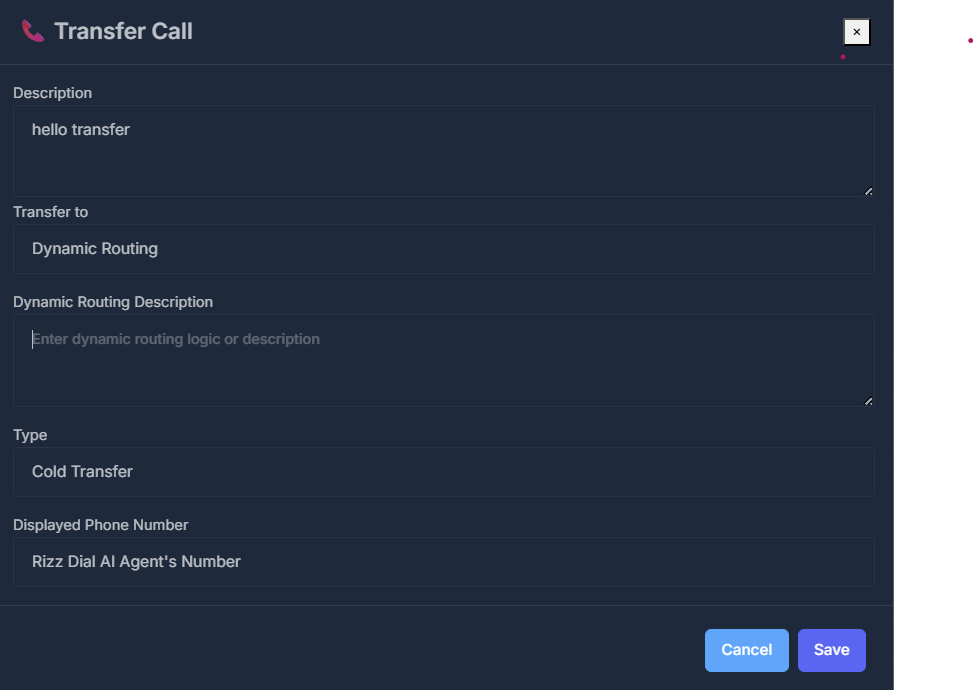
- Required
- Options:
"inferred" - Set to
"inferred"to enable the AI to deduce the correct transfer destination.
- Required
- Provide a prompt that guides the AI in selecting the right number or department.
- The model combines this prompt with the global prompt and the call transcript to infer the best transfer destination.
- You can use dynamic variables (e.g.,
{{customer_issue}},{{customer_priority}}) to tailor the routing.
- “Transfer this call to the most appropriate sales agent based on the customer’s inquiry and priority.”
- “Route to the senior support agent if the customer is VIP, otherwise to the general support queue.”
- With Retell AI, you can intelligently route high-value customers to senior sales agents by crafting a prompt such as:
"If the customer is identified as VIP, transfer to the senior sales line; otherwise, route to the general sales team."
Static Routing
Static Routing
Purpose: Route calls to a fixed, pre-defined destination using explicit transfer fields.transfer_destination.type
- Type:
enum<string>(required) - Description: The type of transfer destination.
- Available options:
predefined(Use this for static routing to a specific number or extension.)
- Type:
string(required) - Description: The number to transfer to, in E.164 format (e.g.,
+1234567890) or a dynamic variable (e.g.,{{transfer_number}}). - Example:
+18005551234{{preferred_agent_number}}
- Type:
string(optional) - Description: Extension digits to dial after the main number connects. Sent via DTMF. Allow digits,
*,#. - Example:
"123*456#"
- The transfer always goes to the same phone number or department, regardless of customer or context.
- You can specify a fixed E.164 number, a department extension, or use a dynamic variable for runtime selection.
📞 Displayed Phone Number
The Displayed Phone Number controls which caller ID shows when the system transfers a call. You can set it to either:-
AI Agent Number: Shows the Rizz AI Agent’s assigned phone number for all transfers.
- Use when: You want all calls to appear from your main business or agent line—ensures consistency.
- Behavior: Caller ID always displays the AI Agent’s number.
-
Lead/User Number: Shows the lead’s or user’s own phone number for each transfer.
- Use when: You want calls to look like they’re coming directly from the lead or user.
- Requirements: Your telephony provider must support caller ID override; check with your carrier.
- Behavior: Caller ID dynamically displays the relevant user’s or lead’s number.
If your provider doesn’t allow caller ID override, use the AI Agent Number option. Always test after making changes to confirm the correct caller ID appears.
🌟 Warm Transfer
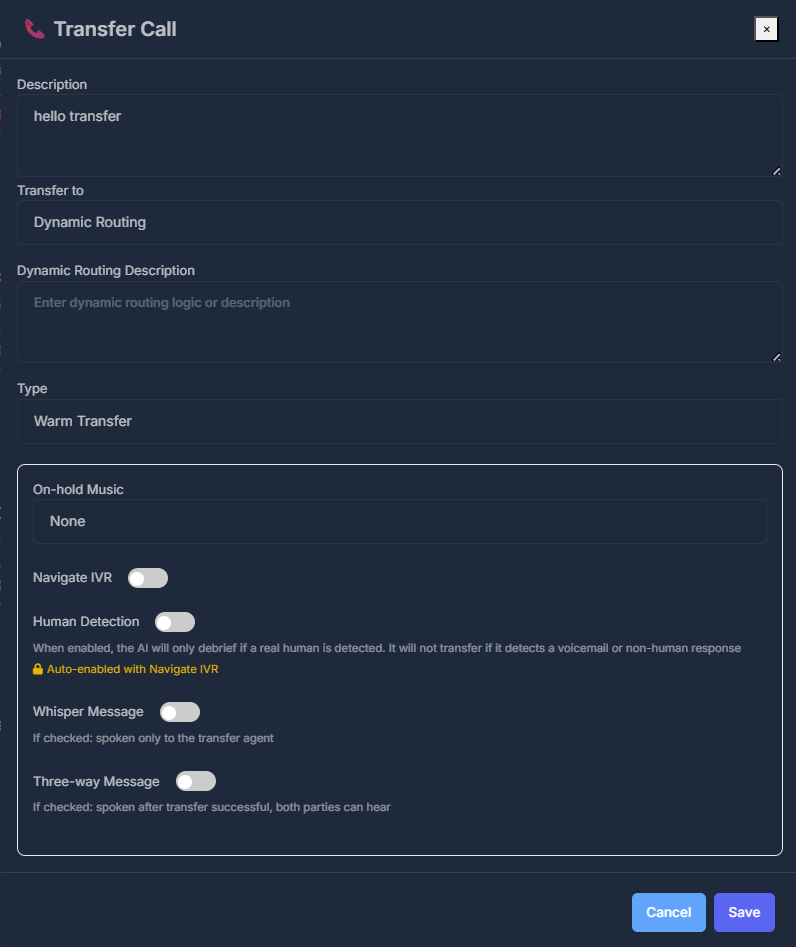
- The AI agent will greet you and ask about your needs.
- Before connecting you to a human agent, the AI summarizes your situation so you don’t have to repeat yourself.
- You’ll hear a friendly introduction as you’re transferred, and the human agent will already know why you’re calling.
- This means you get a smooth, high-touch handoff—no awkward silences or confusion.
✨ What You Can Expect
- Personalized Introduction: The AI introduces you and your needs to the agent.
- On-hold Music: Enjoy relaxing or branded music while you wait.
- Custom Greetings: Both you and the agent can hear a tailored handoff message.
- Quick Connection: The agent is ready to help as soon as you’re connected.
- Options for Privacy: The AI can greet just the agent if needed.
🚀 Your Experience
- The AI listens and understands your request.
- You’re introduced to the right person, with your context already shared.
- The agent is prepared to help you right away—no need to repeat yourself.
Result: You get fast, informed, and personal support every time!
💬 Warm Transfer Configuration
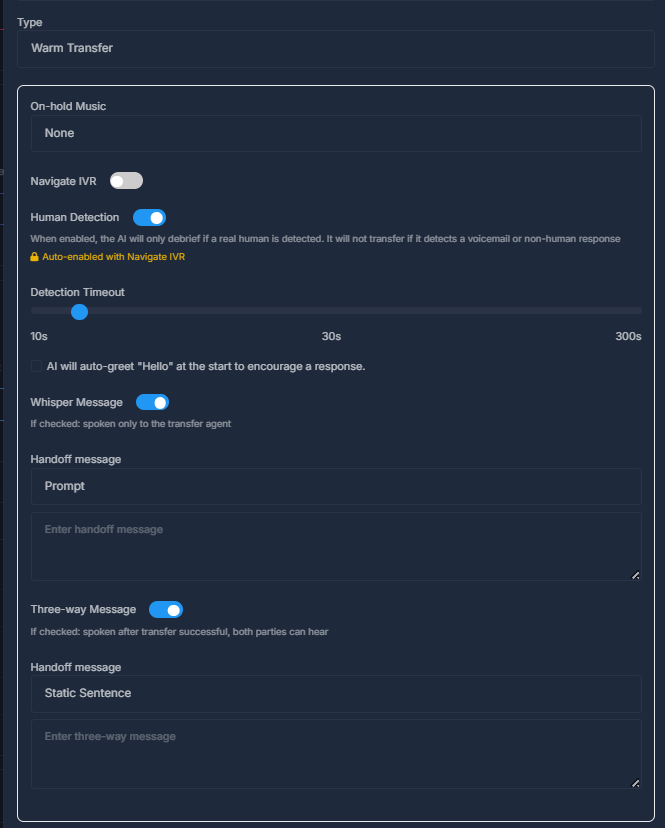
🧑💼 Human Detection
The AI can automatically detect when a human agent joins the call, ensuring that context and introductions are delivered at the right moment. This helps avoid confusion and guarantees a smooth transition for both the customer and the agent.🎵 On-hold Music
During the warm transfer process, customers can listen to relaxing or branded on-hold music while waiting for the agent to join. This feature enhances the customer experience and can be customized to match your brand.☎️ Navigate IVR (Interactive Voice Response)
If your transfer destination uses an IVR system, the AI can automatically navigate menu prompts by sending DTMF tones (keypad inputs). This allows the AI to reach the correct department or extension before connecting the customer, making the transfer process faster and more accurate.Whisper Message
Purpose: Private message spoken only to the transfer agent
Content: Customer context, inquiry details, urgency level
Retail Examples:
Content: Customer context, inquiry details, urgency level
Retail Examples:
- “Customer calling about order #12345, high priority”
- “Customer needs help with product return”
- “VIP customer, transfer to senior sales”
Handoff Message
Purpose: AI-generated message based on conversation context
Functionality: Dynamically creates relevant transfer information
Retail Benefits: Provides real-time context to human agents
Functionality: Dynamically creates relevant transfer information
Retail Benefits: Provides real-time context to human agents
Three-way Message
Purpose: Message heard by both customer and agent after transfer
Content: Introduction and context for all parties
Retail Examples:
Content: Introduction and context for all parties
Retail Examples:
- “I’m transferring you to Sarah, our product specialist”
- “John will help you with your billing inquiry”
- “You’re now connected with our sales team”
❄️ Cold Transfer
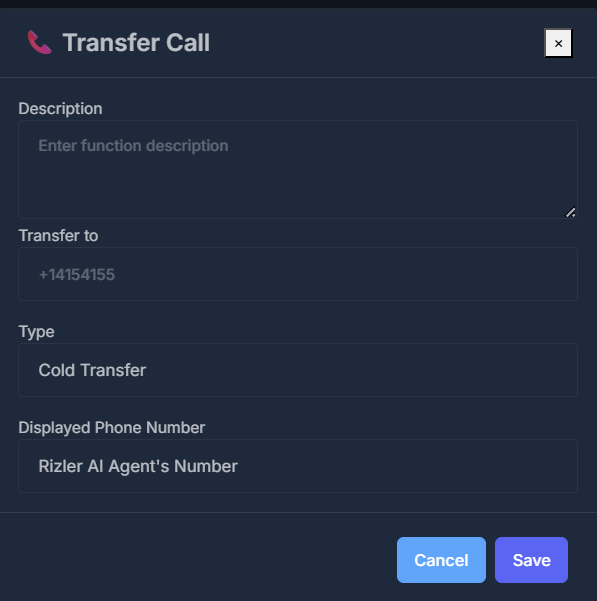
⚡ What Happens
- You call in and are transferred directly to a human agent.
- Your call is not delayed by any AI messages or explanations.
- If enabled, your phone number can be shown to the agent (requires special setup).
💡 When to Use Cold Transfer
- 🚨 For emergencies when every second matters
- 📞 When you have a quick question and want to skip the AI
- ⚡ Any time you want the fastest possible connection to a real person
You’re connected instantly—no explanations, just direct action.
📅 Calendar Appointments
- Purpose: Manage appointment scheduling settings
- Integration: GoHighLevel calendar synchronization
- Features: Automated booking and confirmation workflows
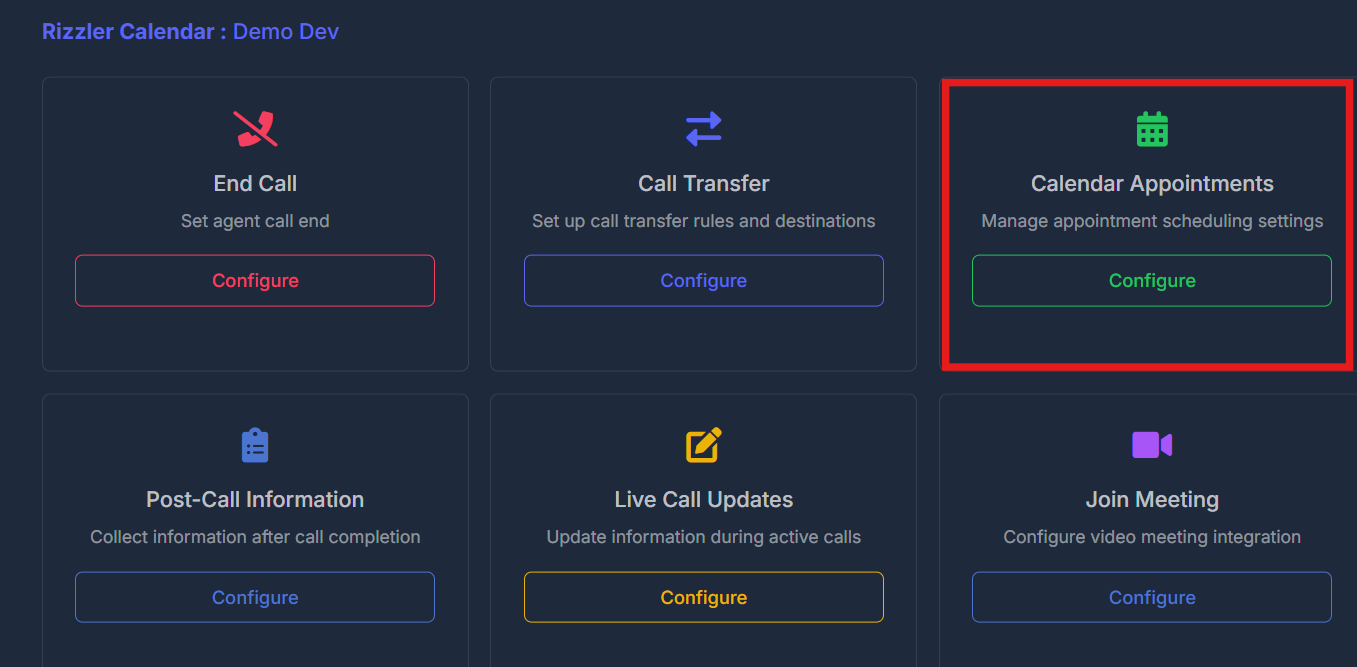
- Calendar & Platform: Select GHL calendar and booking platform
- Booking Rules: Set advance booking days and required information fields
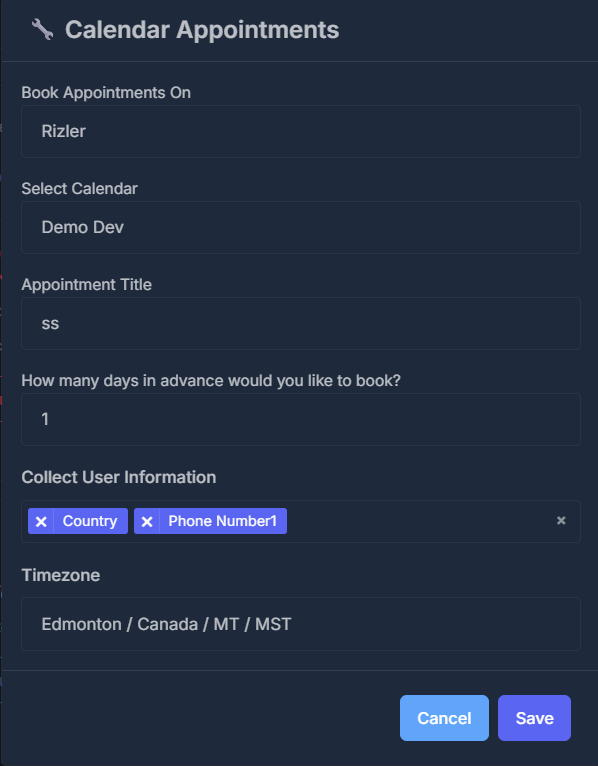
📋 Post-Call Information
- Purpose: Collect information after call completion
- Configuration: Define data collection parameters
- Usage: Gather feedback and call outcome details
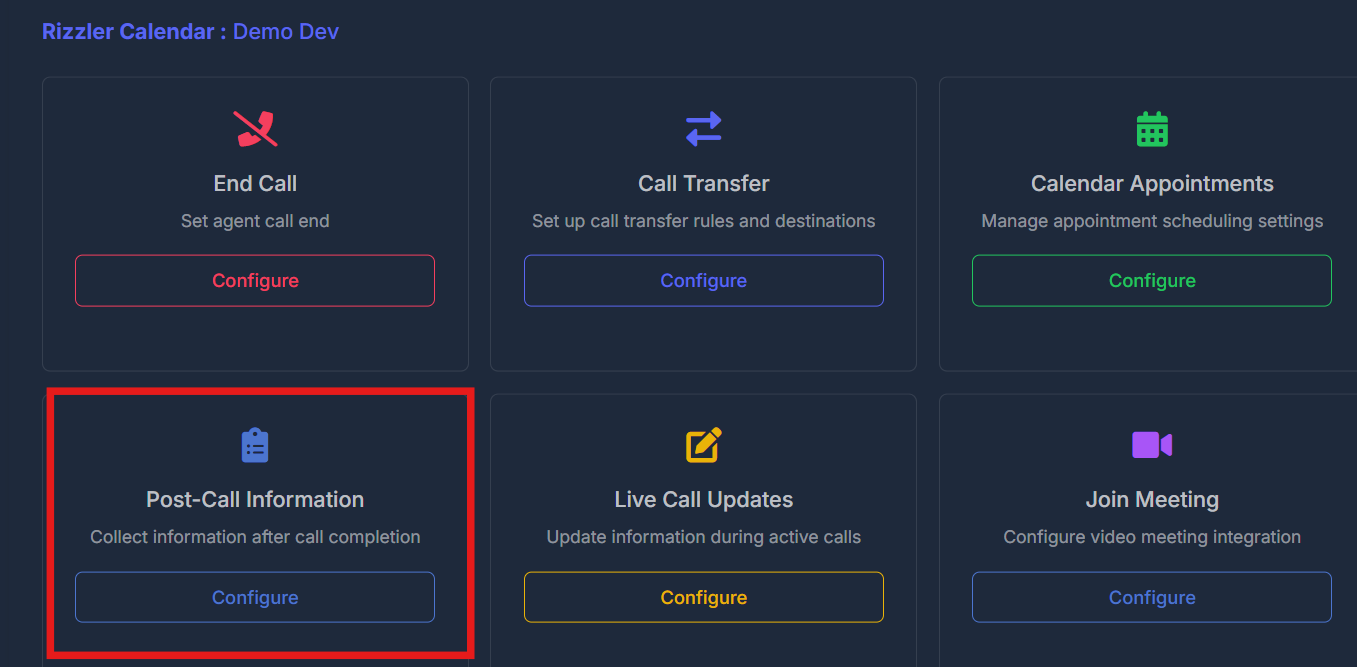
- Fields: Configure required user information (name, email, phone)
- Integration: Connect to CRM systems for automatic data entry
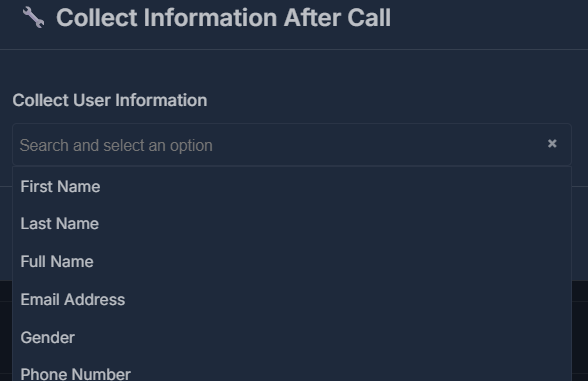
📝Live Call Updates
- Purpose: AI agent will update information during active calls.
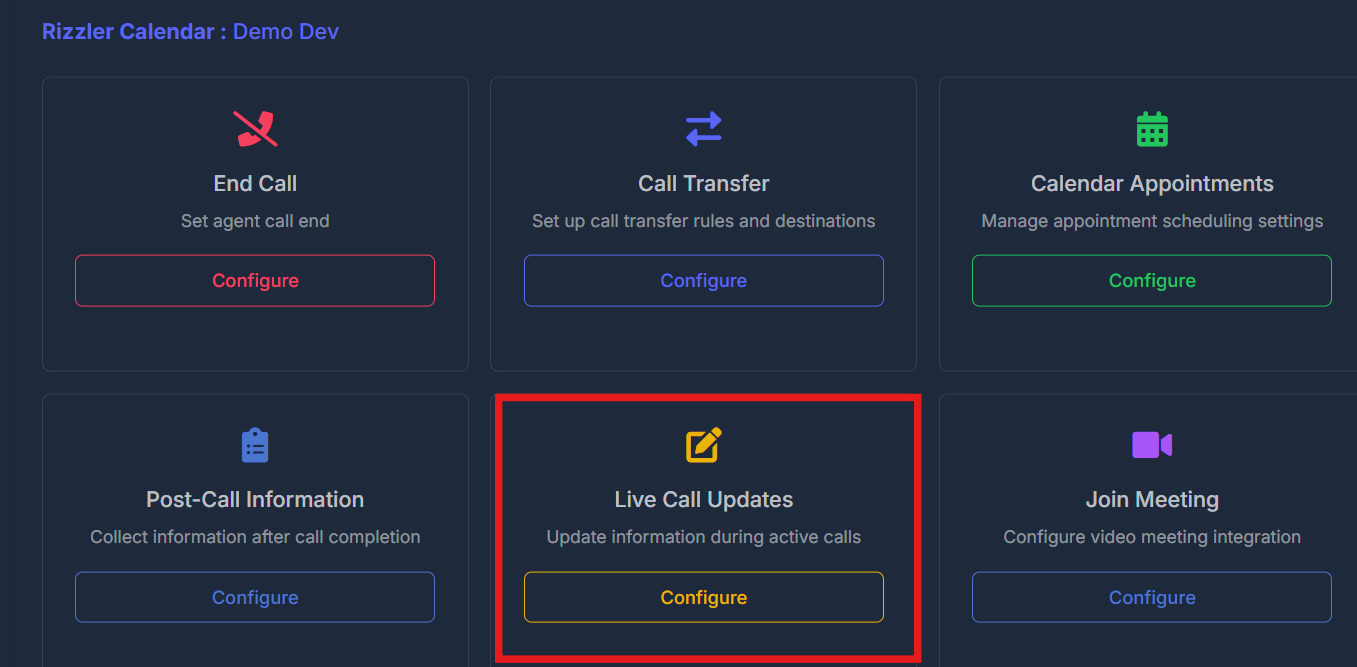
- Configuration: You need to select GHL fields that you want to update during the calls
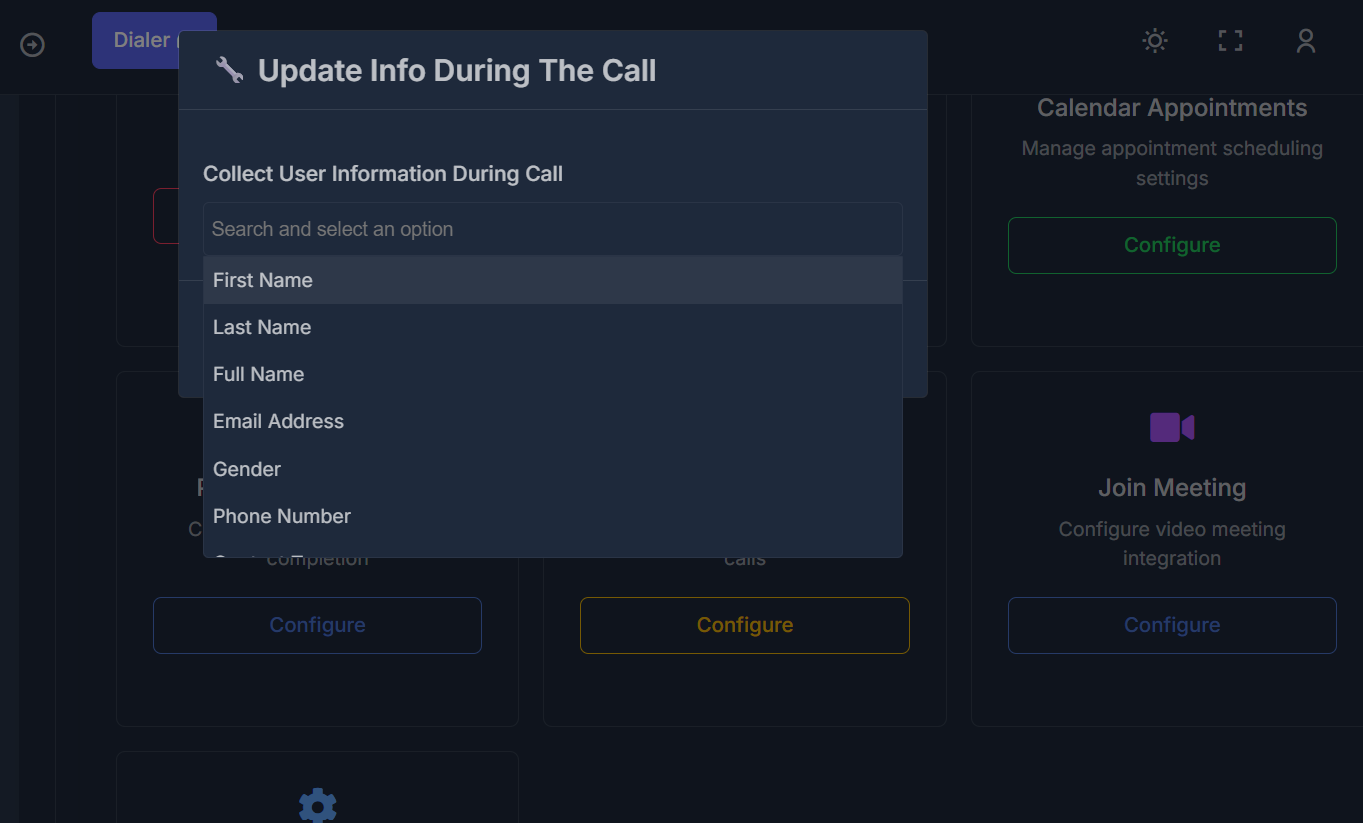
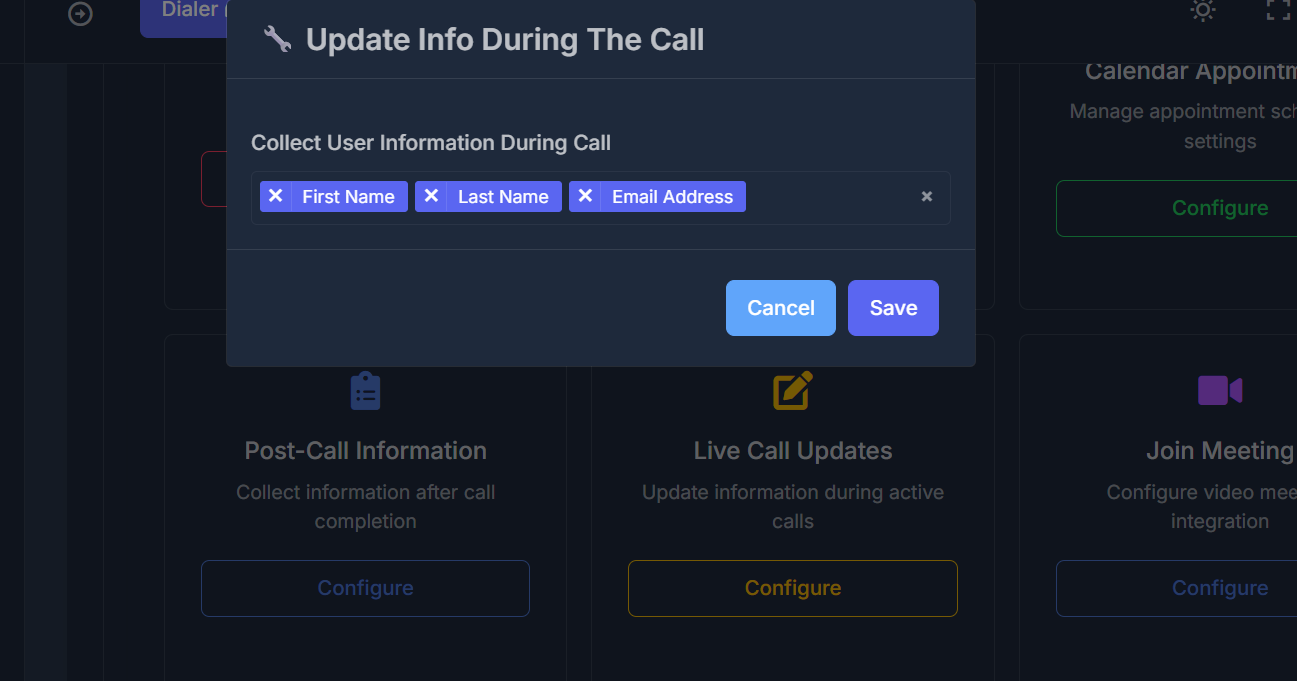
🎥 Join Meeting
- Purpose: Configure video meeting integration
- Settings: Meeting platform connections and settings
- Usage: Seamless video call transitions
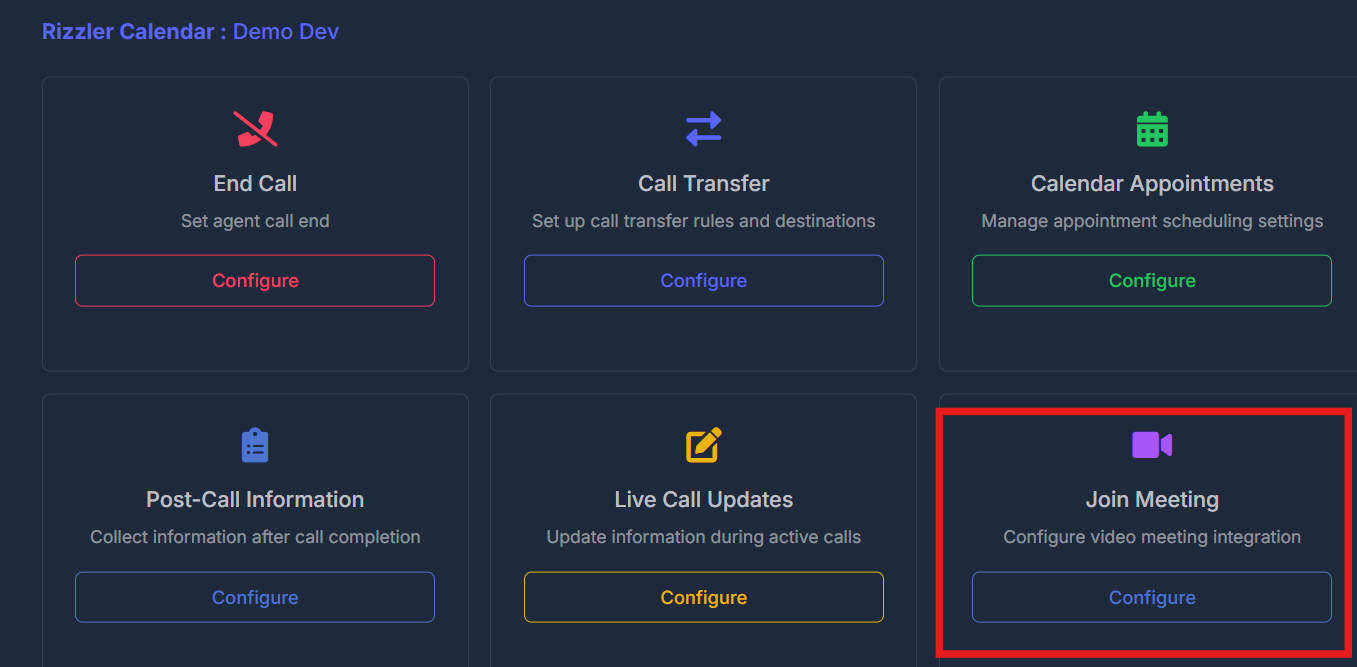
- Platform Support: Google Calendar, Zoom, Teams integration
- Auto-Join: Enable automatic meeting participation
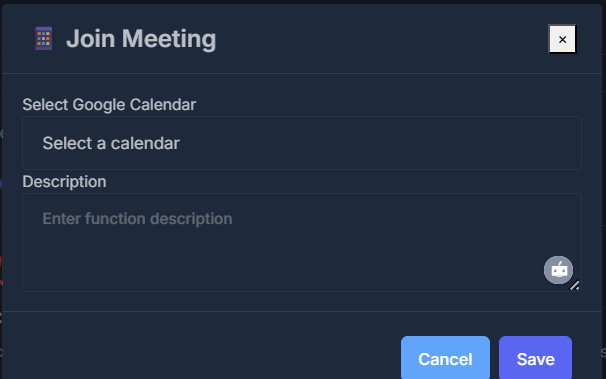
🔗 API Configuration
API Configuration for the agent ⚙️- Purpose: Set up custom API endpoints and webhooks
- Configuration: Define API authentication and data flow
- Usage: Custom integrations and third-party service connections
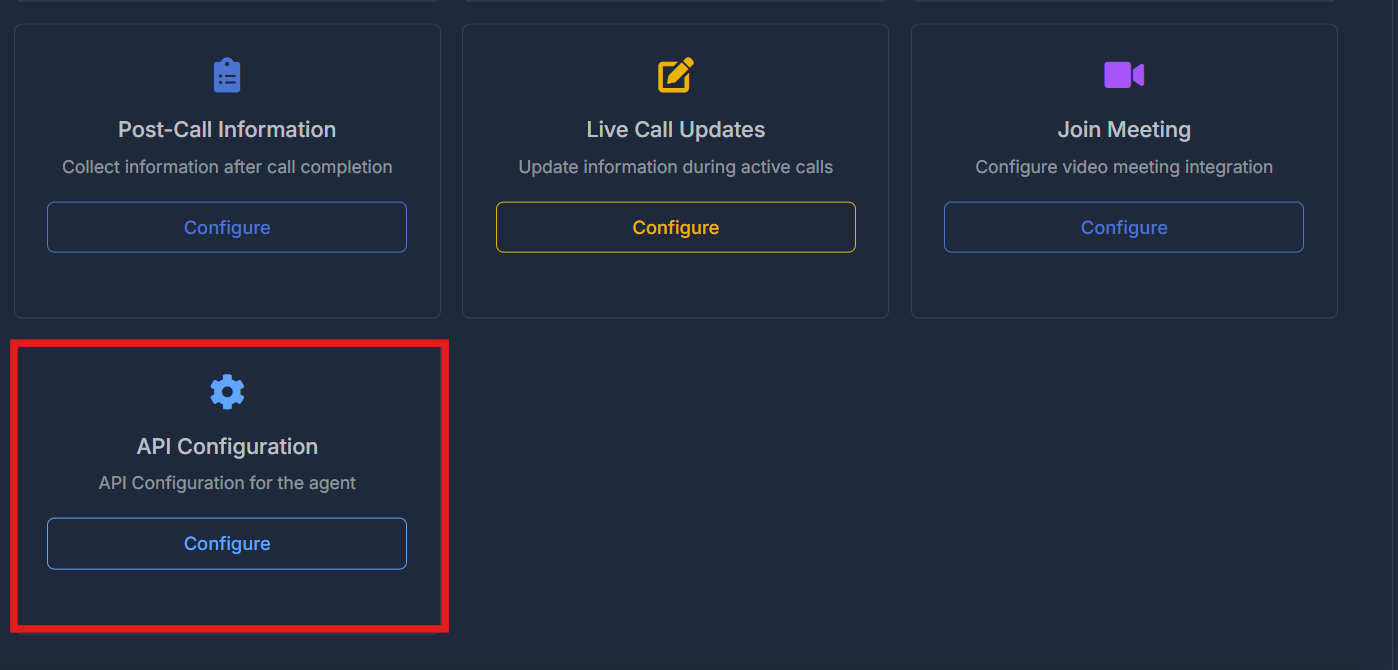
🔌 API Setup Details
API Configuration Fields- Function Name: Enter a unique name for the API function (e.g., send_data, update_crm) to identify it in your AI agent’s workflow.
- Function Prompt: Define an internal prompt that instructs the agent on when or how to use this API configuration (example: When user provides email address, send lead data to CRM system).
- API URL & HTTP Method: Specify the target API URL (e.g.,
https://api.example.com/webhook) and select the HTTP Method (POST, GET, PUT, etc.) to match the endpoint’s requirements. - Headers: Add custom headers (e.g., Authorization, Content-Type) as needed. Format is
[Header Name]: [Value], such asAuthorization: Bearer token_here. - Content Type: Choose the payload format for your request (e.g.,
application/json). - Request Body Template: Define the JSON body template with placeholders for AI to insert values dynamically (example placeholders:
{caller_number},{entered_code},{action_taken},{flow_name},{custom_field1},{custom_field2}).- Example:
- Example:
- Available Placeholders: Use variables like
{caller_number},{entered_code},{action_taken},{flow_name}, and any custom fields defined in your workflow. - Request Timeout: Specify the timeout for API requests (in seconds), e.g.,
10. - Testing Tools: Use the built-in “Test API Configuration” button to validate your setup with sample data before saving.
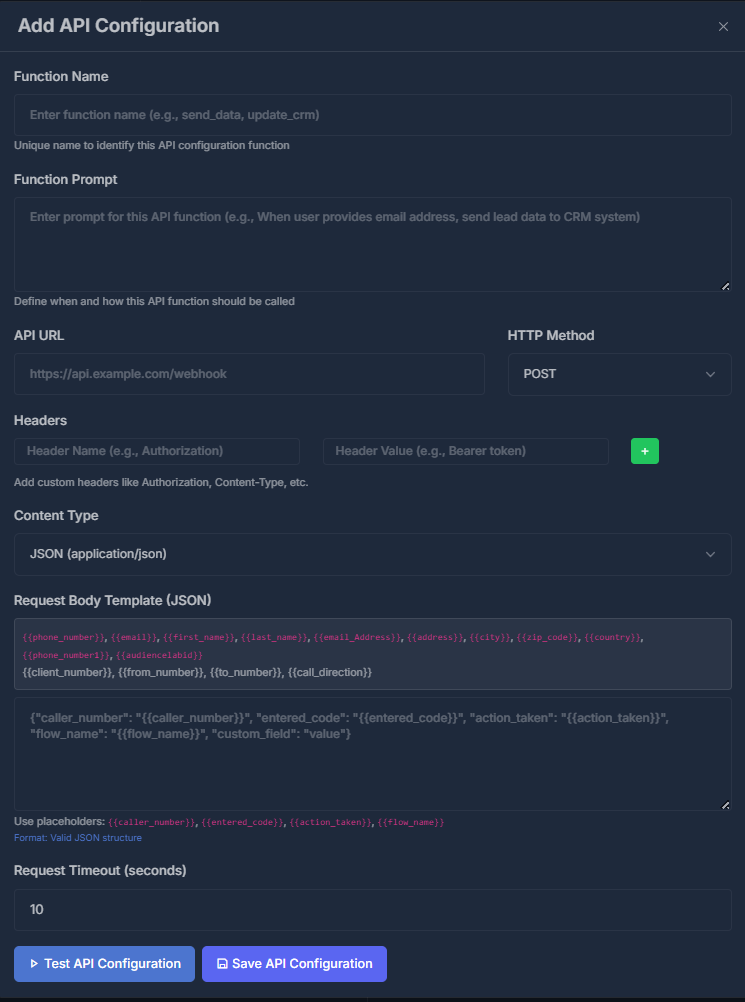
📞 Phone Number Configuration
Inbound Numbers- Purpose: Configure numbers for incoming calls
- Settings: Assign specific numbers to agent
- Management: Add, edit, or remove inbound routing
- Purpose: Set up numbers for outgoing calls
- Settings: Configure caller ID and routing preferences
- Management: Manage outbound calling capabilities
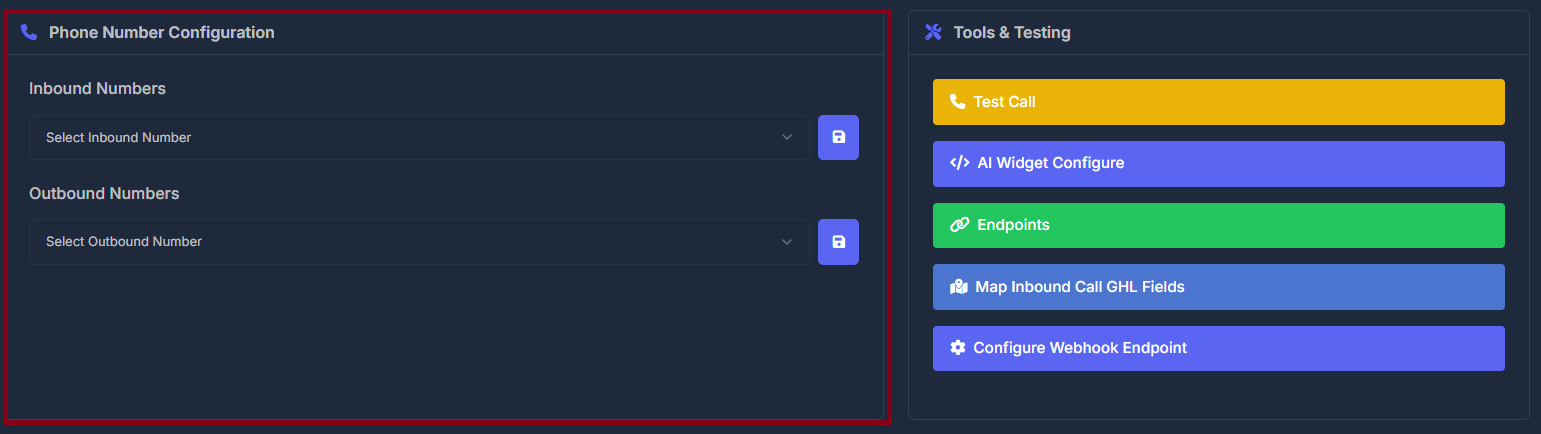
- Assignment: Assign numbers to agents with routing rules
- Analytics: Track call volume and performance per number
🛠️ Tools & Testing
Available Tools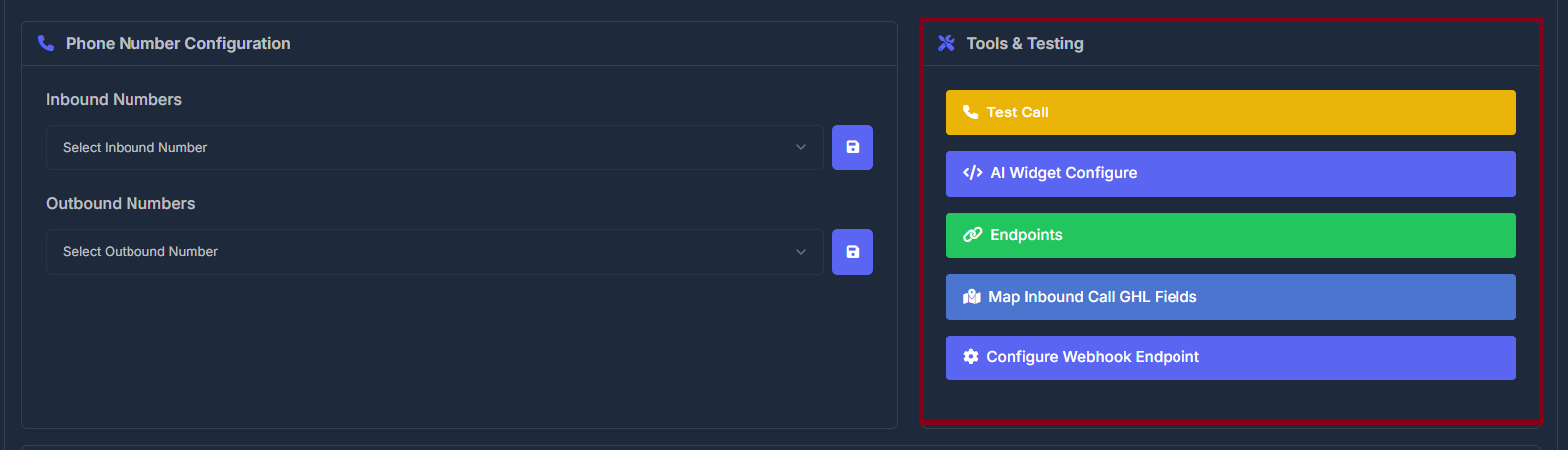
📞 Test Call
- Purpose: Test agent functionality with live calls
- Usage: Validate agent responses and behavior
- Benefits: Quality assurance and troubleshooting
🧩 AI Widget Configure
- Purpose: Customize web widget appearance and functionality
- Settings: Branding, colors, and interaction preferences
- Usage: Website integration and user experience optimization
🌐 Endpoints
- Purpose: Manage API endpoints and webhook configurations
- Settings: URL management and data flow controls
- Usage: External system integrations and data synchronization
🗺️ Map Inbound Call GHL Fields
Map GoHighLevel (GHL) fields to tokens the AI can use during incoming calls. Only the GHL fields you map will be available for inbound call workflows.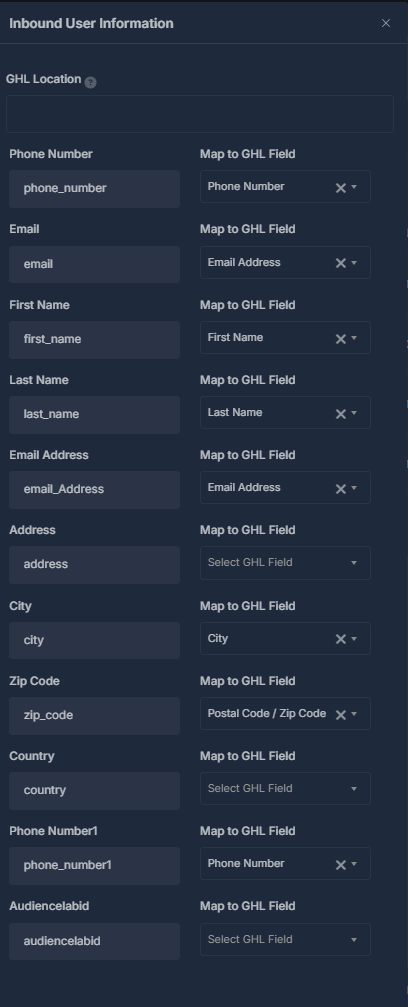
Only mapped GHL fields are accessible to the AI on inbound calls.
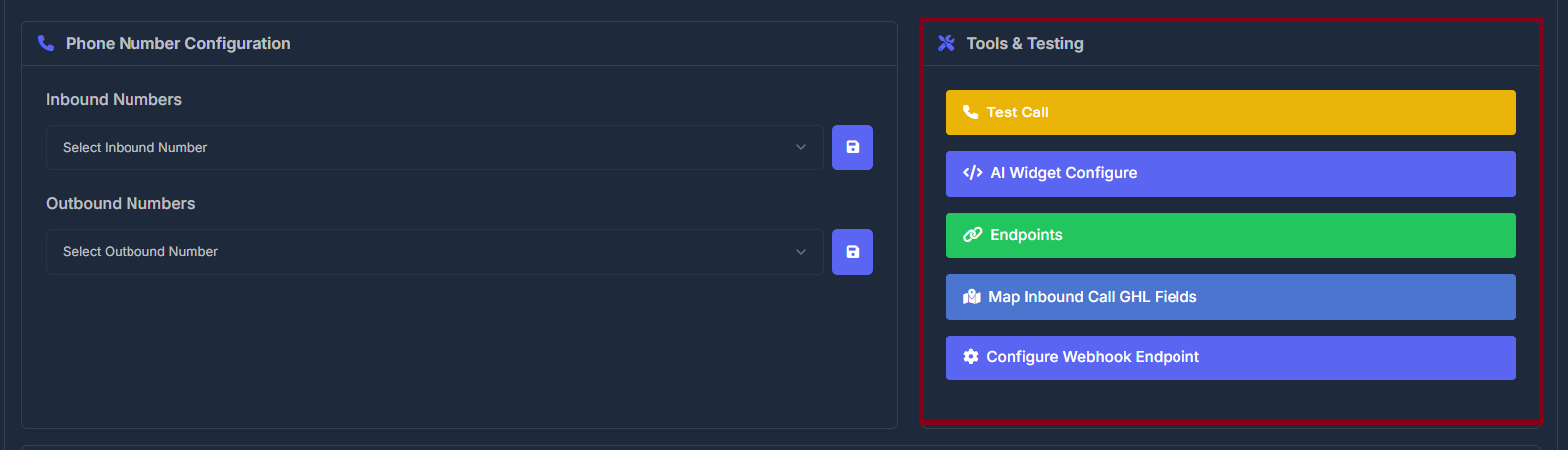
🔗 Configuration Webhook Endpoints
Each AI agent can have its own webhook endpoint, allowing you to send different events to different systems depending on which agent handles a call.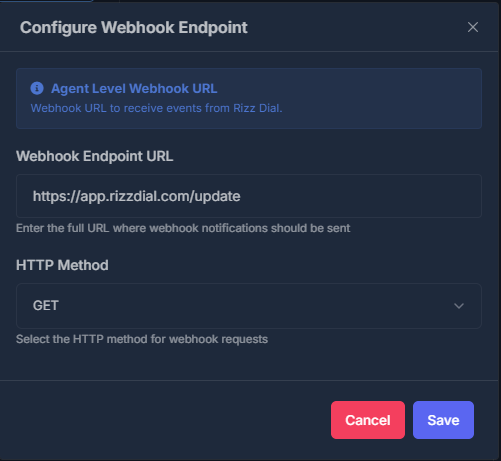
- Enter the full URL where you want to receive webhook notifications.
- This can be any endpoint capable of handling HTTP requests from Rizz Dial.
- Example:
https://your-domain.com/webhook-receiver
- GET — Sends webhook data in URL parameters.
- POST (recommended) — Sends webhook data in the request body.
- Click the Save button to apply your webhook settings.
- A success message will confirm your webhook is configured.
Make sure your endpoint is ready to receive test requests before saving the configuration!
✉️ Sender Management
Email/SMS Sender Configuration- Table Structure: ID, Send To, Send Type, Action columns
- Purpose: Manage automated message sending capabilities
- Controls:
- Show: Display 10, 25, 50, or 100 entries per page
- Search: Find specific sender configurations
- Add Sender: Create new automated messaging rules