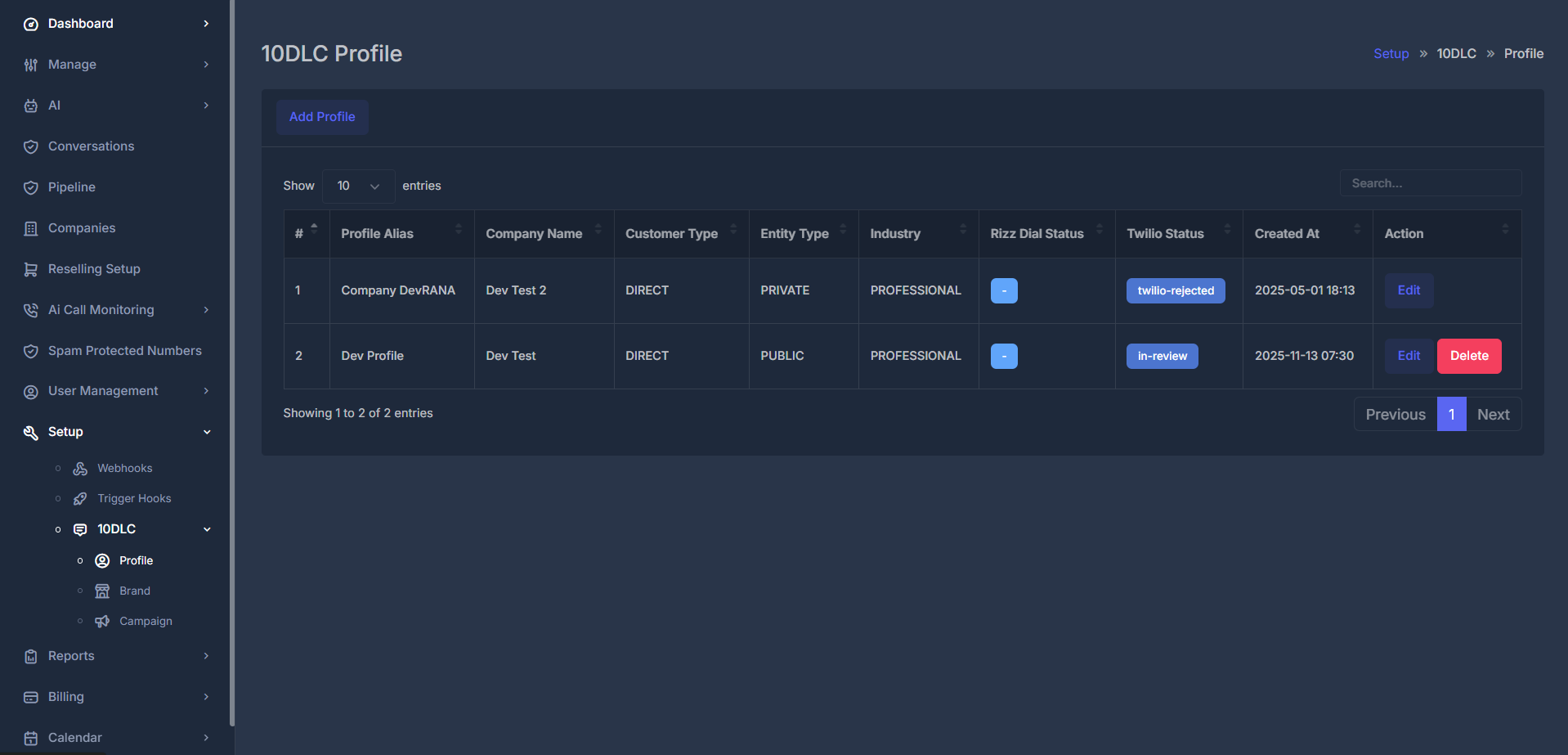
📊 Dashboard Overview
The 10DLC Profile dashboard gives you a clear, tabular view of all your business profiles and their compliance status. Below is a representative screenshot of the dashboard interface: Profile Table Columns:- Profile Alias: Internal friendly name for your profile (e.g., “Company MainProfile”, “Demo Test”)
- Company Name: Your business’s legal name (must match registration)
- Customer Type: Select between “DIRECT” (registered business) or “RESELLER”
- Entity Type: Legal structure, such as “PRIVATE”, “GOVERNMENT”, etc.
- Industry: Select the industry classification for your business (e.g., “PROFESSIONAL”)
- Rizz CMS Status: Shows CMS (Campaign Management System) integration or link status for Rizz (toggle/indicator)
- Created At: Date and time the profile was created
- Action: Options to edit or delete a profile (with confirmation)
- 🟢 Active/Approved: Profile active and messaging enabled
- 🟡 Pending: Awaiting review by carrier
- 🟠 In Review: Profile is under carrier examination
- 🔴 Twilio Rejected: Carrier denied the profile—review the provided feedback before resubmitting
- ⚫ Disabled: Profile deactivated; messaging blocked
➕ Creating a New 10DLC Profile
🚪 Step 1: Access Profile Creation
- Navigate to Setup > 10DLC > Profile
- Click the “Add Profile” button
- The system will display the profile creation form

📝 Step 2: Complete Profile Information
Basic Profile Information
Basic Profile Information
Core Profile Details: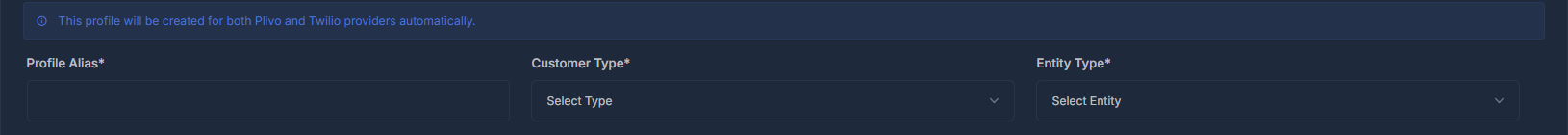
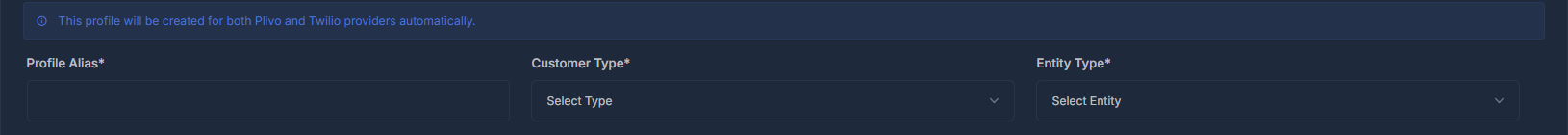
| Field | Description | Requirements | Example |
|---|---|---|---|
| Profile Alias* | Internal reference name | 3-50 characters, unique | ”Main Business Profile” |
| Company Name* | Legal business name | Exact match to registration | ”Volt Tech Solutions LLC” |
| EIN* | Federal Tax ID | 9 digits (XX-XXXXXXX) | “12-3456789” |
| Customer Type* | Business classification | Select from dropdown | ”DIRECT” or “RESELLER” |
| Entity Type* | Legal structure | Must match documentation | ”PRIVATE”, “PUBLIC”, “GOVERNMENT” |
Business Details & Industry
Business Details & Industry
Industry Classification & Business Information: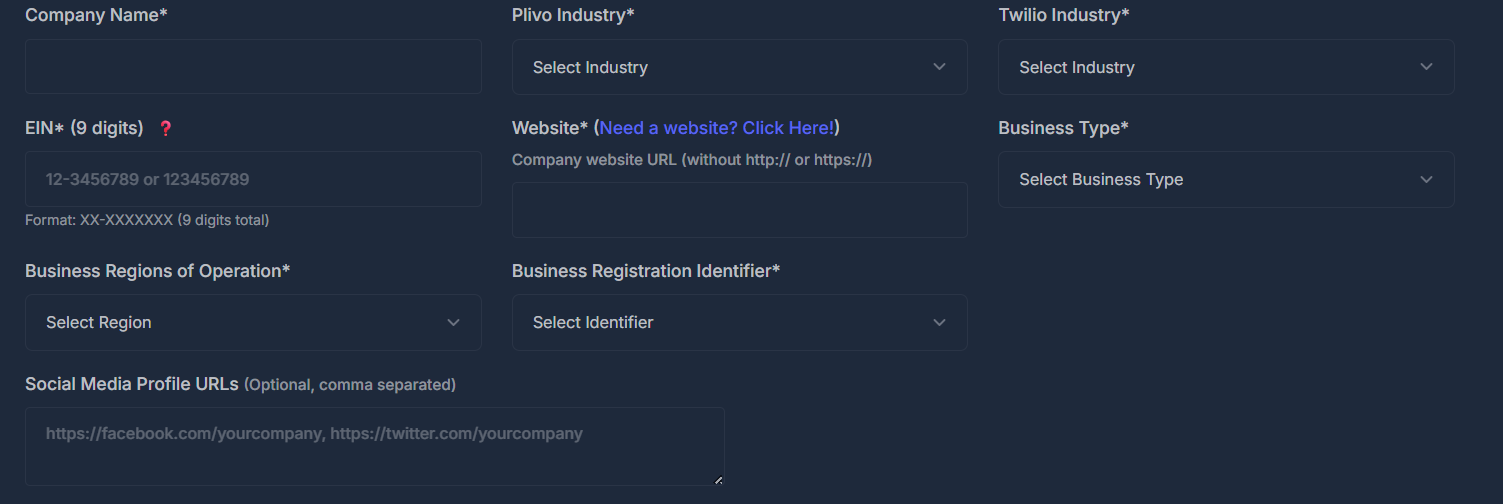
Industry Selection Guidelines:
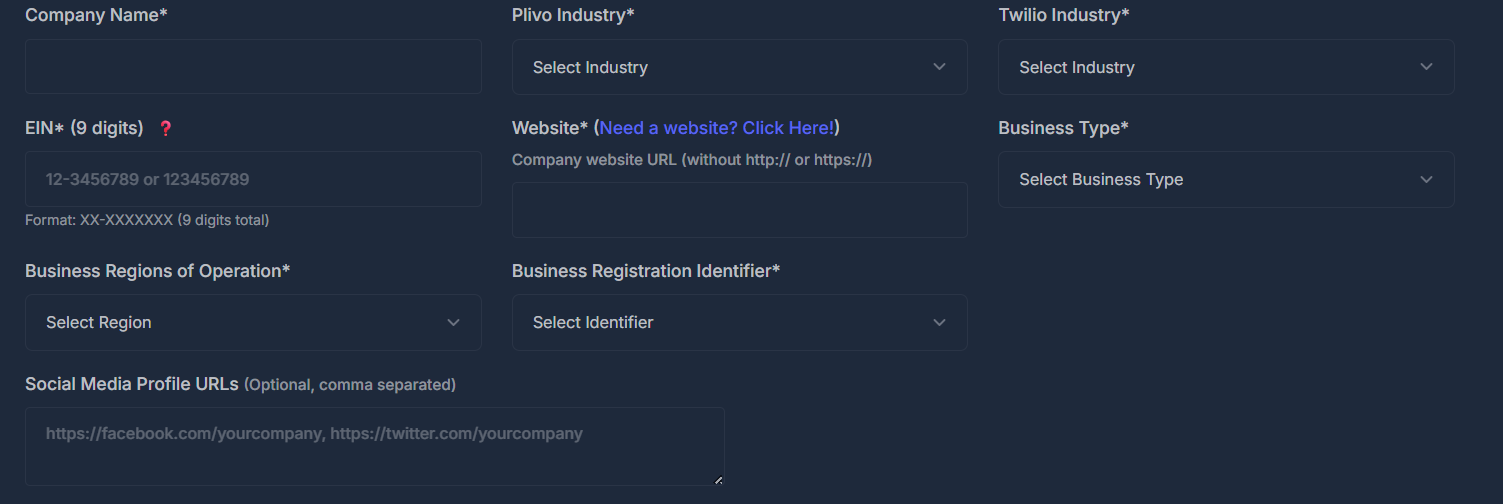
| Field | Description | Impact on Approval | Best Practices |
|---|---|---|---|
| Plivo Industry* | Primary business vertical | Affects approval speed | Choose most specific category |
| Twilio Industry* | Secondary classification | Provider-specific optimization | Can differ from Plivo industry |
| Website* | Company website URL | High - validates legitimacy | Ensure site is live and professional |
| Business Registration ID* | Official business identifier | Required for verification | Use primary registration number |
| Business Type* | Detailed business structure | Affects compliance requirements | Match legal documentation exactly |
High Trust Industries
- Technology/Software
- Healthcare
- Financial Services
- Education
- Approval Time: 2-3 days
Standard Industries
- Retail/E-commerce
- Professional Services
- Real Estate
- Manufacturing
- Approval Time: 3-5 days
Website Requirements: Your website must be live, professional, and include complete contact information. The system will automatically verify website accessibility during submission.
📍 Profile Address & Contact Details
🏠 Address Information Section
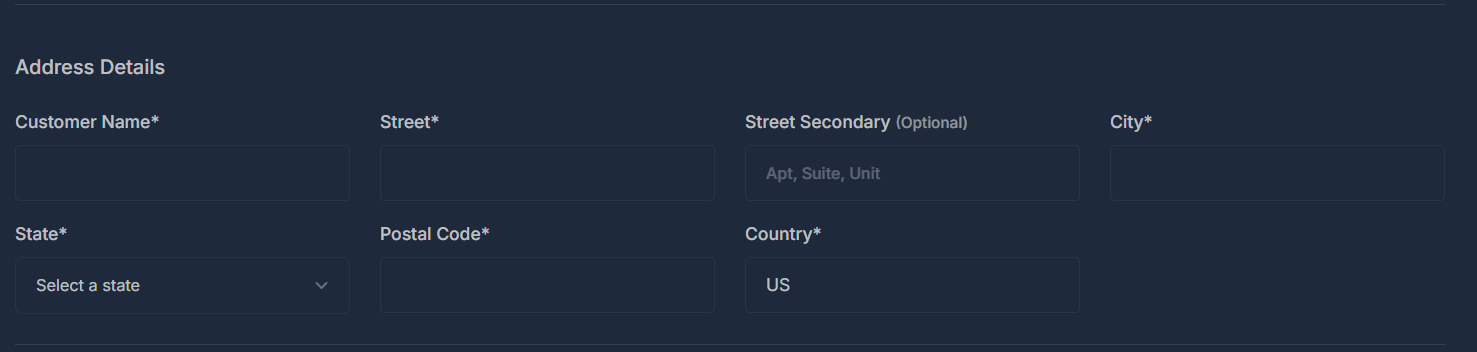
| Field | Description | Validation Rules | Example |
|---|---|---|---|
| Customer Name* | Business name for address | Must match company name | ”Volt Tech Solutions LLC” |
| Street* | Primary street address | No PO boxes, must be physical | ”123 Business Ave” |
| Street Secondary | Additional address info | Optional | ”Suite 100, Floor 2” |
| City* | Business city | USPS verified | ”San Francisco” |
| State* | Business state | Valid US state | ”California” |
| Postal Code* | ZIP code | 5 or 9 digit format | ”94105” or “94105-1234” |
| Country* | Business country | Default: “US" | "United States” |
👤 Authorized Contact Details
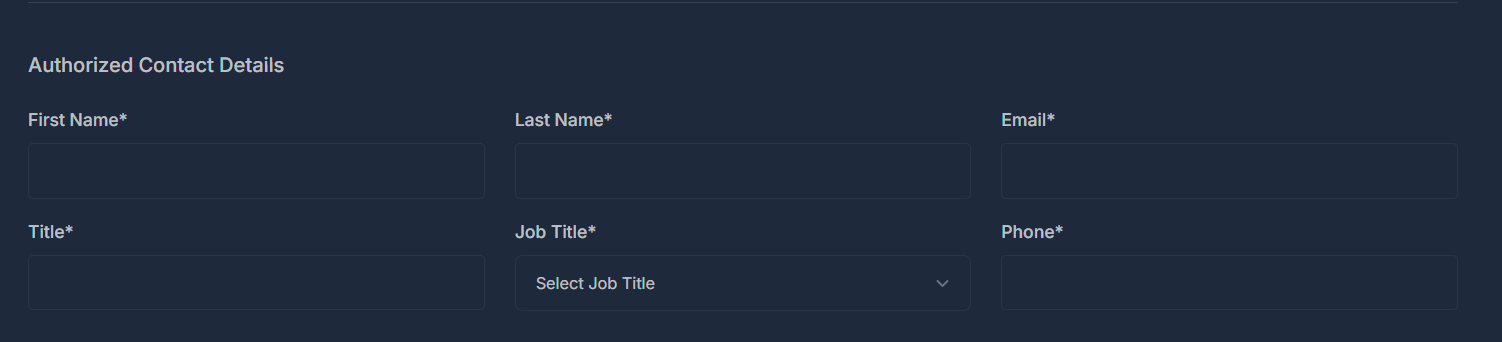
| Field | Purpose | Requirements | Tips |
|---|---|---|---|
| First Name* | Primary contact person | Legal name, must be authorized | Use CEO, COO, or authorized agent |
| Last Name* | Contact surname | Must match government ID | Ensure spelling accuracy |
| Email* | Business email address | Business domain preferred | Use monitored email address |
| Title* | Contact’s position | Business-appropriate title | ”CEO”, “Operations Manager” |
| Job Title* | Specific role | Select from dropdown | Choose most appropriate option |
| Phone* | Business phone number | Valid 10-digit US number | Use main business line |
ℹ️ Additional Business Details
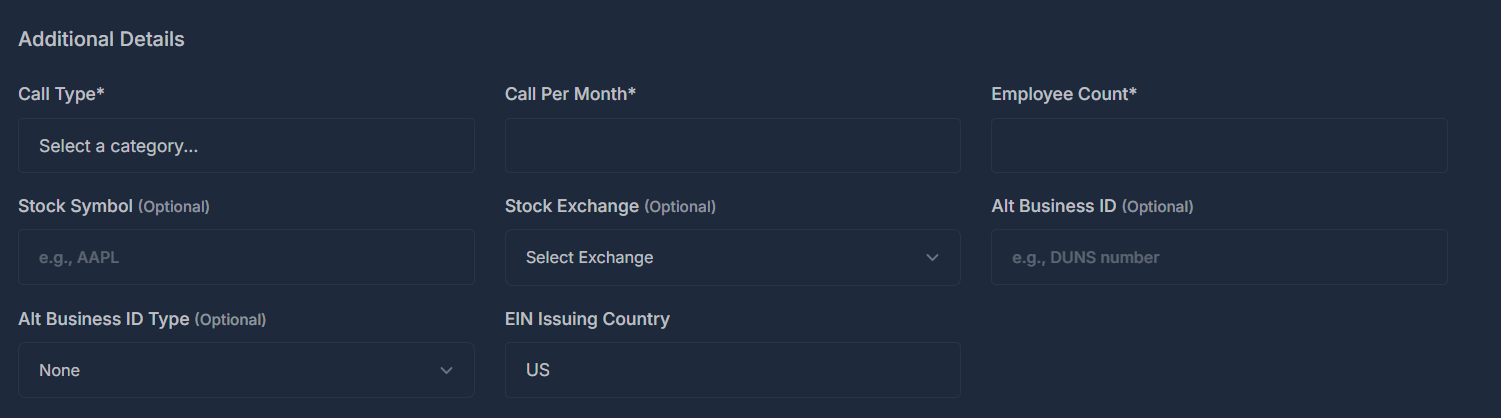
| Field | Description | Impact | Requirements |
|---|---|---|---|
| Call Type* | Primary messaging use case | Affects approval category | Select from approved list |
| Call Per Month* | Expected message volume | Determines tier assignment | Realistic estimate required |
| Employee Count* | Company size indicator | Trust score calculation | Current employee count |
| Stock Symbol | Public company identifier | Optional for public companies | NASDAQ/NYSE symbol |
| Stock Exchange | Trading exchange | Required if stock symbol provided | Select appropriate exchange |
| Alt Business ID | Additional identifier | Optional verification | DUNS, LEI, or other ID |
| Alt Business ID Type | ID classification | Required if Alt ID provided | Select appropriate type |
| EIN Issuing Country | Tax authority country | Default: “US” | Country of tax registration |
✏️ Editing Existing Profiles
⚙️ Profile Edit Interface
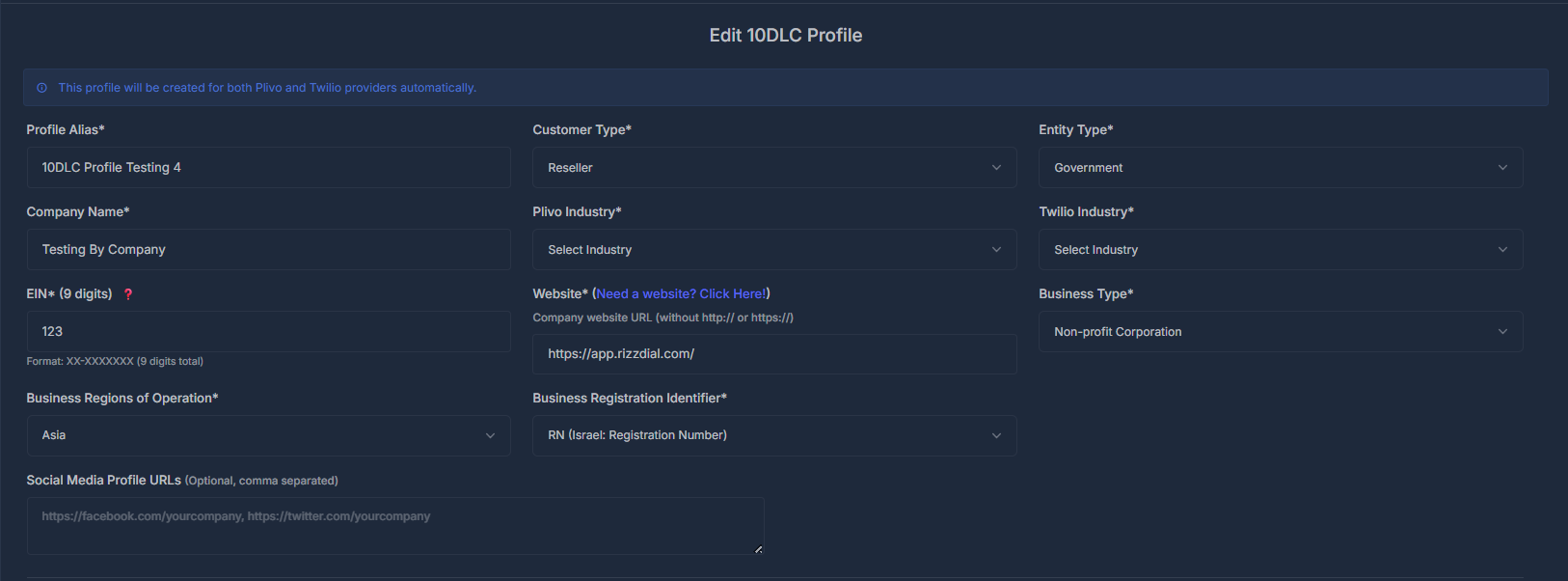
- Basic Information: Update company details and contact info
- Business Details: Modify industry classifications and website
- Address Updates: Change business address and contact details
- Additional Information: Update volume estimates and identifiers
- EIN Changes: Requires new profile creation
- Company Name: Major changes need re-verification
- Entity Type: Cannot be changed after approval
- Provider Settings: Read-only after initial setup

- Contact Details: Modify business phone numbers and email addresses.
- Brand Information: Change profile display name and public-facing details.
- Industry Classification: Update NAICS or SIC codes for your business.