📣 10DLC Campaign Management
A 10DLC Campaign allows you to send business SMS messages at scale with compliance and deliverability. Campaigns are organized containers for your messaging use cases, ensuring that each set of communications aligns with industry and carrier regulations.🎯 Purpose of a 10DLC Campaign
A 10DLC (10-Digit Long Code) Campaign is designed to:- Enable bulk, automated, and interactive communication with your customers.
- Maintain necessary compliance for carriers and industry standards (TCPA, CTIA).
- Improve sender reputation which impacts delivery and throughput.
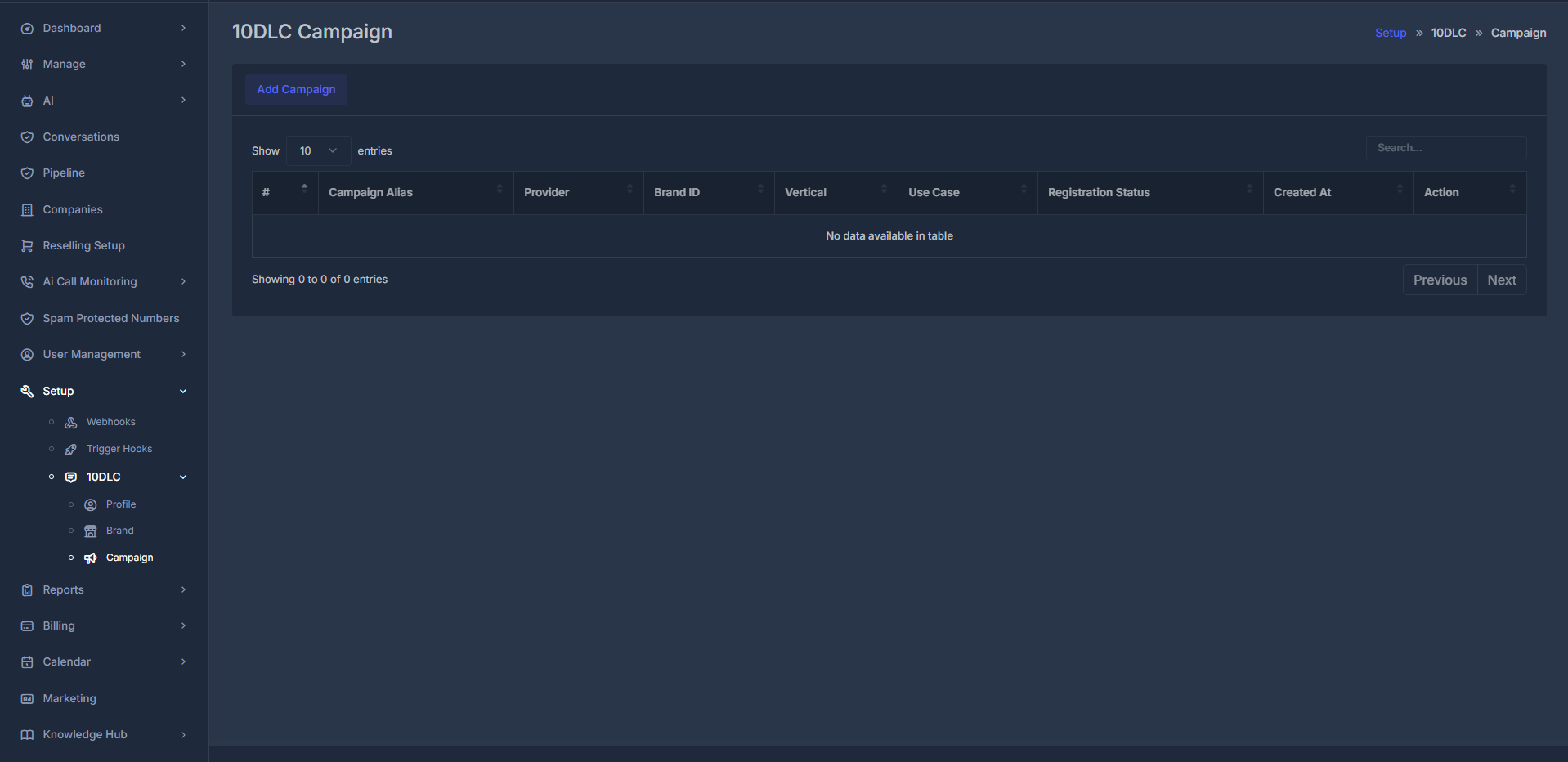
📊 Campaign Dashboard Table
The campaign dashboard displays all your existing 10DLC campaigns in a filterable table, letting you quickly view status and manage each one. The columns in this table are:| Column | Description | Example/Values | |
|---|---|---|---|
| Campaign Alias | The internal name you assign to the campaign for easy tracking | Onboarding Campaign | |
| Provider | Messaging provider handling the campaign’s SMS traffic | Plivo, Twilio | |
| Brand ID | The registered brand this campaign is linked to | 245127 | |
| Vertical | Industry/category for compliance | EDUCATION, RETAIL, HEALTHCARE | |
| Use Case | The intended messaging use (notifications, marketing, customer care) | Notification, Support | |
| Registration Status | Carrier approval status for the campaign | APPROVED, PENDING, REJECTED | |
| Action | Manage each campaign (edit, delete, view details) | Edit/Delete |
You can filter, sort, or search campaigns using the dashboard controls. If no campaigns are shown, click “Add New Campaign” to get started!
➕ How to Add a Campaign
- Go to Setup > 10DLC > Campaign in your dashboard.
- Click the “Add New Campaign” button.
- Complete each section of the campaign form (details below).
- Review your information for accuracy and compliance.
- Submit your campaign for validation and carrier approval.
Why Create a Campaign?
Campaigns let you define each specific messaging purpose (e.g., account alerts, marketing, support) for better deliverability and compliance.
Easy Setup Process
Add campaigns in minutes with step-by-step fields designed to meet all US carrier requirements.
📝 Campaign Fields Explained
To create a successful campaign, you must complete several important fields. Here’s how each is used:1️⃣ Basic Campaign Details
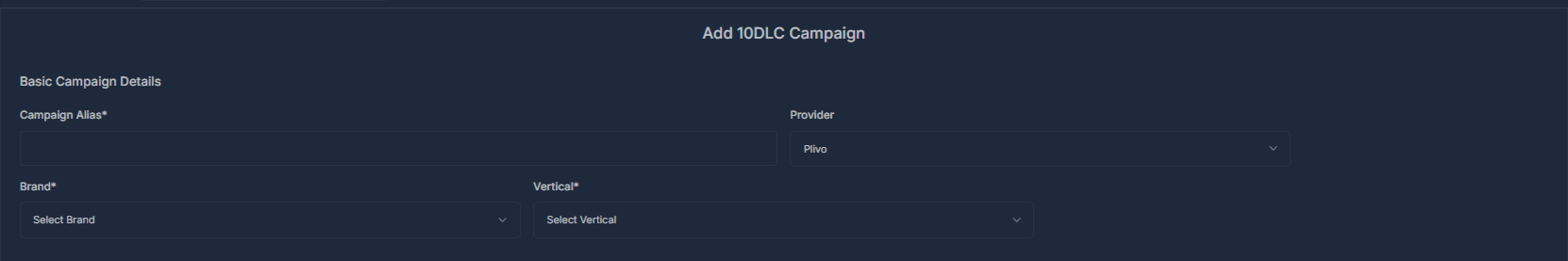
-
Campaign Alias
Internal campaign name for easy tracking. Example: “Onboarding Campaign”. -
Provider
Pre-set by your account (e.g., “Plivo”). Ensures the right SMS carrier is used. -
Brand Selection
Connects the campaign to your registered business brand. Determines compliance and trust score. -
Vertical Selection
Lets you choose your industry (like “EDUCATION” or “RETAIL”). Impacts approval and compliance.
2️⃣ Campaign Description & Message Flow
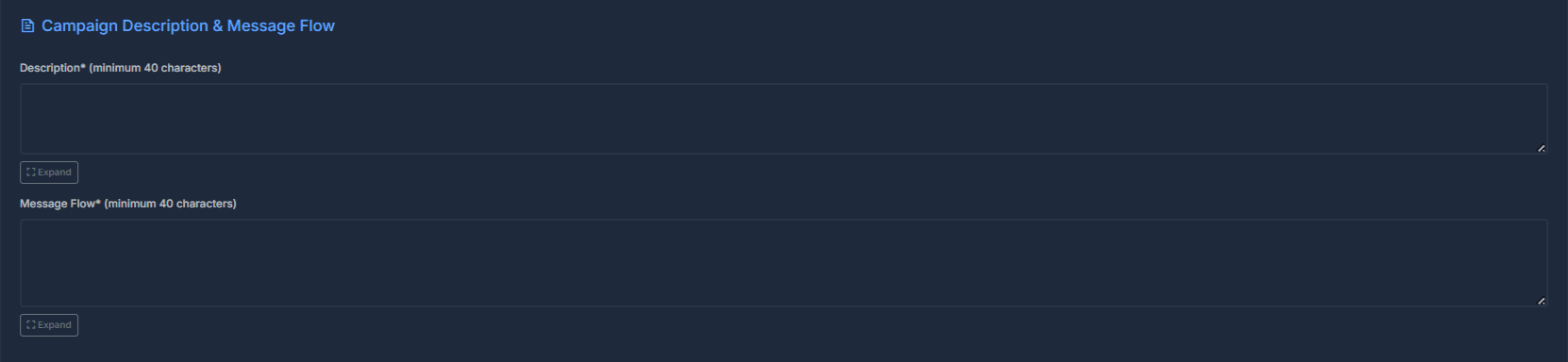
-
Campaign Description
Explain the campaign’s purpose and message content. Example: Sending 2FA codes or appointment reminders. Minimum 40 characters. -
Message Flow Documentation
Detail the customer journey, opt-in, frequency, and opt-out process. Example: “Customers opt-in via website… can reply STOP to quit messaging.”
3️⃣ Use Case & Sample Messages
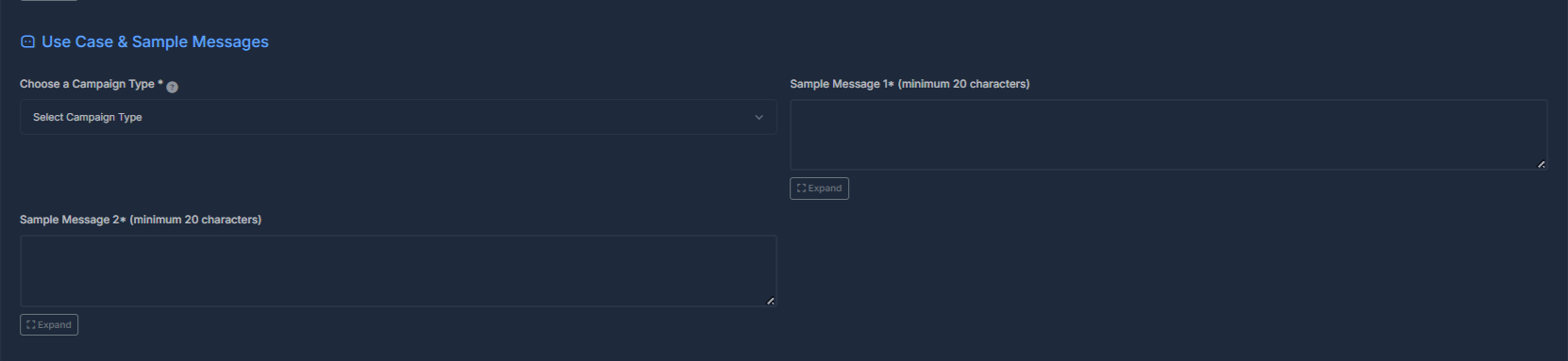
-
Campaign Type Selection
Pick message throughput:- Low Volume: up to 1,000/day
- Standard: up to 10,000/day
- High Volume: up to 100,000+/day
- Enterprise: Unlimited (carrier approval required)
-
Sub Use Cases
Select specific purposes (only for Low Volume campaigns), e.g. “Customer Care”, “Marketing”. -
Sample Messages
Provide at least 2 real examples, each with opt-out instructions (e.g., “STOP to opt out”). Minimum 20 characters each.
4️⃣ Campaign Attribute Settings
Configure compliance toggles and advanced features: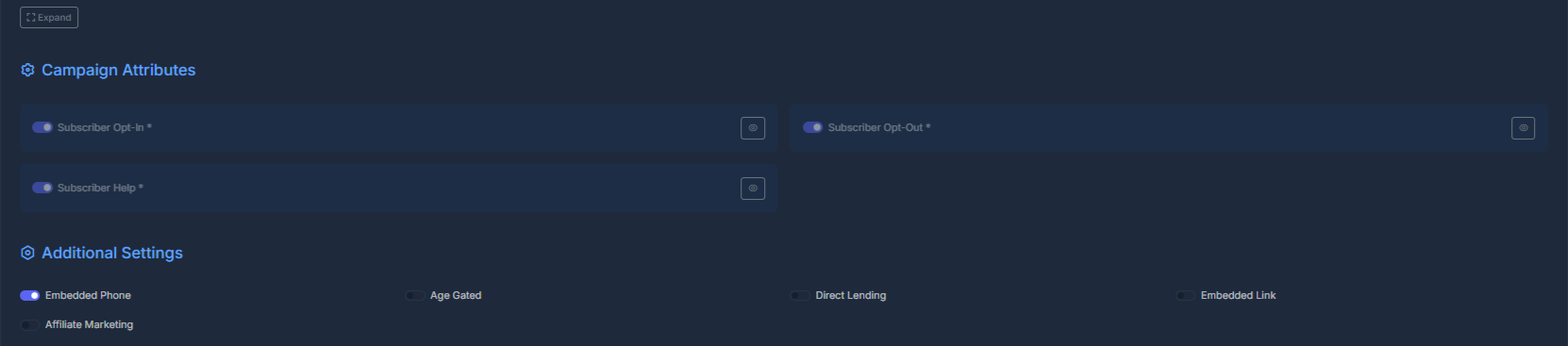
🔒 Required Attributes (Always enabled)
- Subscriber Opt-In: Customers must explicitly agree to receive texts.
- Subscriber Opt-Out: Customers can reply STOP to unsubscribe.
- Subscriber Help: Customers can reply HELP for support info.
⚙️ Optional Features (Toggle as needed)
- Embedded Phone: Allows clickable phone numbers in SMS.
- Age Gated: Required for 18+ content.
- Affiliate Marketing: Tag if content includes affiliate/referral promos.
- Direct Lending: Needed for credit/loan subject matter.
- Embedded Link: Permits inclusion of SMS links.
💡 Tip: Properly filling all fields and toggles ensures your campaign passes carrier review and reaches your recipients successfully.